Community Tip - Learn all about the Community Ranking System, a fun gamification element of the PTC Community. X
- Community
- PLM
- Windchill Discussions
- Structure Compare Confusion (WTPart/CAD)
- Subscribe to RSS Feed
- Mark Topic as New
- Mark Topic as Read
- Float this Topic for Current User
- Bookmark
- Subscribe
- Mute
- Printer Friendly Page
Structure Compare Confusion (WTPart/CAD)
- Mark as New
- Bookmark
- Subscribe
- Mute
- Subscribe to RSS Feed
- Permalink
- Notify Moderator
Structure Compare Confusion (WTPart/CAD)
Hi there. I am using the structure compare tool and I'm confused. In my CAD structure I have a Creo part 12345. Creo part 12345 has an associated WTPart 12345 with an "owner" relationship. When I go to the Creo part's structure page and use the compare tool, there is a blank line on the right where the WTPart should show up. I know the WTPart exists and I know that it is associated to the Creo part. Why would it not show up?
Thanks for the help.
Solved! Go to Solution.
Accepted Solutions
- Mark as New
- Bookmark
- Subscribe
- Mute
- Subscribe to RSS Feed
- Permalink
- Notify Moderator
Nope. I'm afraid it didn't. I gave up and deleted the part from the assembly in Creo. Then I went right back and put it back in. When I then went to rebuild the WTPart structure, it showed up just like it should. I'm not sure what would have caused it to not come up originally.
Thanks,
Susan
- Mark as New
- Bookmark
- Subscribe
- Mute
- Subscribe to RSS Feed
- Permalink
- Notify Moderator
The existence of the owner link between CAD 12345.prt and it's described part 12345 in isolation are not enough to guarantee that part 12345 appears in the product structure. It also must be a member of the parent part assembly.
Check that the parent assembly of CAD 12345 also has a "owner" link to a described part.
If owner link to the parent assembly is present, then try to rebuild the parent part structure. You can do this in the structure compare window, but I think you have to select "edit in a workspace" when setting up the compare. Doing this or simply iterating the parent assembly should bring the part structure back in sync with the CAD structure.
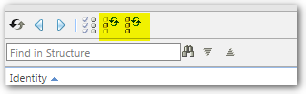
If there is another type of link to the parent part then it means the structure was defined manually and the members could be completely different to those of the describing CAD model.
Darren
- Mark as New
- Bookmark
- Subscribe
- Mute
- Subscribe to RSS Feed
- Permalink
- Notify Moderator
Susan,
Did rebuilding the structure as Darren suggested work for you?
- Mark as New
- Bookmark
- Subscribe
- Mute
- Subscribe to RSS Feed
- Permalink
- Notify Moderator
Nope. I'm afraid it didn't. I gave up and deleted the part from the assembly in Creo. Then I went right back and put it back in. When I then went to rebuild the WTPart structure, it showed up just like it should. I'm not sure what would have caused it to not come up originally.
Thanks,
Susan





