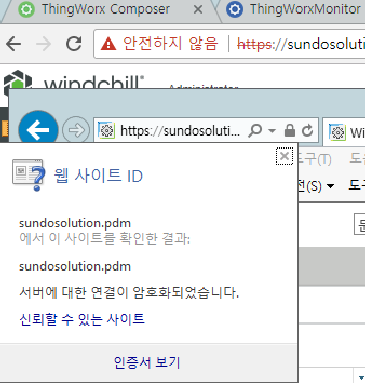Community Tip - Have a PTC product question you need answered fast? Chances are someone has asked it before. Learn about the community search. X
- Community
- PLM
- Windchill Customization
- Test SSL through CS 159762 but site wasn't safety!
- Subscribe to RSS Feed
- Mark Topic as New
- Mark Topic as Read
- Float this Topic for Current User
- Bookmark
- Subscribe
- Mute
- Printer Friendly Page
Test SSL through CS 159762 but site wasn't safety!
- Mark as New
- Bookmark
- Subscribe
- Mute
- Subscribe to RSS Feed
- Permalink
- Notify Moderator
Test SSL through CS 159762 but site wasn't safety!
I configured SSL & HTTPS using CS159762
But IE and Chrome are both not safe!
I installed it on a trusted root certificate authority through View Certificate in IE.
After that, the certificate status shows "This is a valid certificate."
But Chrome is still marked as unsafe!
Why is not it safe?
When configuring SSL & HTTPS, can not it be self-signed to be marked safe?
Thank you
Note openssl.cnf has not been modified
Solved! Go to Solution.
- Labels:
-
General Customization
Accepted Solutions
- Mark as New
- Bookmark
- Subscribe
- Mute
- Subscribe to RSS Feed
- Permalink
- Notify Moderator
We use COMODO at our company, but you can use https://letsencrypt.org/ ( it's free )
- Mark as New
- Bookmark
- Subscribe
- Mute
- Subscribe to RSS Feed
- Permalink
- Notify Moderator
Hi
Self signed certificate is not safe for most ( all ? ) browser. This is not related to Windchill.
You need a valid cert from Certificate Authority.
- Mark as New
- Bookmark
- Subscribe
- Mute
- Subscribe to RSS Feed
- Permalink
- Notify Moderator
Hi, Vincent-Kulak
How i get a valid cert from Certificate Authority.
Thanks
- Mark as New
- Bookmark
- Subscribe
- Mute
- Subscribe to RSS Feed
- Permalink
- Notify Moderator
We use COMODO at our company, but you can use https://letsencrypt.org/ ( it's free )
- Mark as New
- Bookmark
- Subscribe
- Mute
- Subscribe to RSS Feed
- Permalink
- Notify Moderator
Thanks!! i'll check them
i have question one more..
"<Windcchill>/java/lib/security/cacerts" are correct SSL key&trusr store path?
thanks
- Mark as New
- Bookmark
- Subscribe
- Mute
- Subscribe to RSS Feed
- Permalink
- Notify Moderator
On my system ( Windows Server ) this is :
"JDK PATH "\Java\jre\lib\security\cacerts
JRE folder in JDK
- Mark as New
- Bookmark
- Subscribe
- Mute
- Subscribe to RSS Feed
- Permalink
- Notify Moderator
hi
I am trying to apply letsEncrypt to my self-signed certificate, which is difficult.
In the server 2012r2 environment, will there be a guide to apply letsEncrypt to a self-signed certificate and apply it to Windchill?
Thank you.