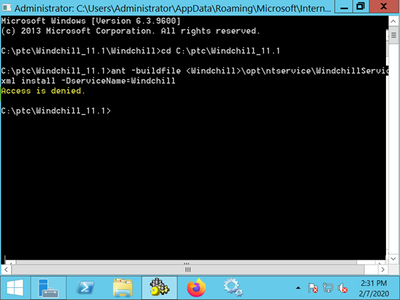Community Tip - Stay updated on what is happening on the PTC Community by subscribing to PTC Community Announcements. X
- Community
- PLM
- Windchill Discussions
- Unable to configure Windchill to run as Windows Se...
- Subscribe to RSS Feed
- Mark Topic as New
- Mark Topic as Read
- Float this Topic for Current User
- Bookmark
- Subscribe
- Mute
- Printer Friendly Page
Unable to configure Windchill to run as Windows Service
- Mark as New
- Bookmark
- Subscribe
- Mute
- Subscribe to RSS Feed
- Permalink
- Notify Moderator
Unable to configure Windchill to run as Windows Service
Hi,
I have a Windchill virtual test environment set up.
I am unable to configure Windchill to run as a Service.
I get an error from the Shell, Access is denied.
I am logged in as Administrator with Full Permission rights.
I have also made the complete ptc folder read/write.
Assistance will be greatly appreciated.
Thank you
Solved! Go to Solution.
- Labels:
-
Other
Accepted Solutions
- Mark as New
- Bookmark
- Subscribe
- Mute
- Subscribe to RSS Feed
- Permalink
- Notify Moderator
In the command I see that you have written <Windchill>.
Can you try the same command without < >?
The point is the directory from where you are running the command, it should be able to access that path to WindchillServices.xml file. with < > it will not be a valid path.
- Mark as New
- Bookmark
- Subscribe
- Mute
- Subscribe to RSS Feed
- Permalink
- Notify Moderator
Sometimes, there are selective files which does not have access in your case it could be WindchillService.xml, please try to re-propagate the access permission recursively to all the child objects of Windchill folder, and see if that fixes your issue.
Alternatively you can look at Windows Event Viewer to find what is capture there., which may give you additional insights on what is the hidden error.
- Mark as New
- Bookmark
- Subscribe
- Mute
- Subscribe to RSS Feed
- Permalink
- Notify Moderator
Hi Arpit,
Thank you for the response.
Full Control/Access is given all the way down to and including WindchillService.xml so I do not think that is the problem.
Can you perhaps guide me to which log/log entries I must look for in the Event Viewer? I have not worked with it much before.
Appreciate your help!
- Tags:
- ar
- Mark as New
- Bookmark
- Subscribe
- Mute
- Subscribe to RSS Feed
- Permalink
- Notify Moderator
In the command I see that you have written <Windchill>.
Can you try the same command without < >?
The point is the directory from where you are running the command, it should be able to access that path to WindchillServices.xml file. with < > it will not be a valid path.
- Mark as New
- Bookmark
- Subscribe
- Mute
- Subscribe to RSS Feed
- Permalink
- Notify Moderator
Thank you, solved the issue!
- Mark as New
- Bookmark
- Subscribe
- Mute
- Subscribe to RSS Feed
- Permalink
- Notify Moderator
Just for anyone stumbling across this forum posting down the road;