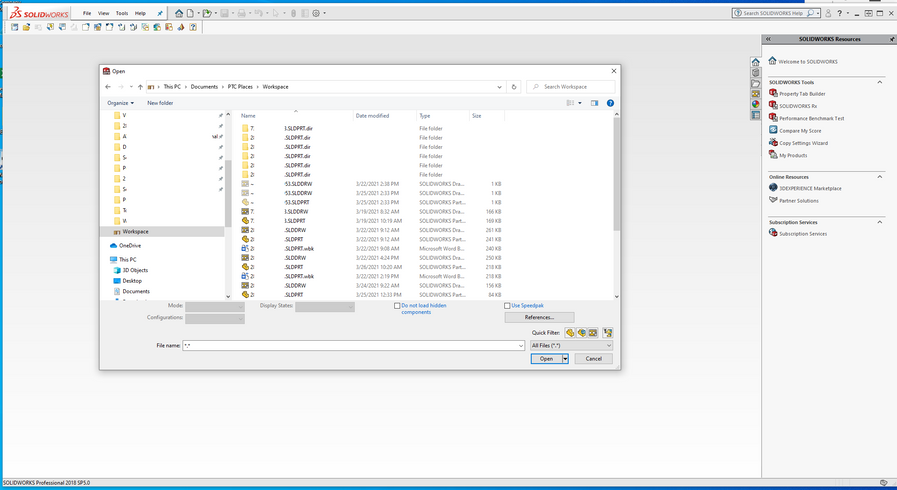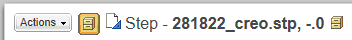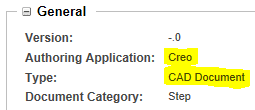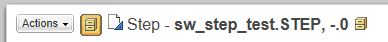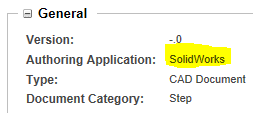Community Tip - You can change your system assigned username to something more personal in your community settings. X
- Community
- PLM
- Windchill Discussions
- Unable to open/see Creo files in Solidworks using ...
- Subscribe to RSS Feed
- Mark Topic as New
- Mark Topic as Read
- Float this Topic for Current User
- Bookmark
- Subscribe
- Mute
- Printer Friendly Page
Unable to open/see Creo files in Solidworks using Windchill Workgroup Manager?
- Mark as New
- Bookmark
- Subscribe
- Mute
- Subscribe to RSS Feed
- Permalink
- Notify Moderator
Unable to open/see Creo files in Solidworks using Windchill Workgroup Manager?
Has anyone run into the issue of not being able to open or see Creo files using Solidworks Windchill Workgroup Manager Workspace or is this functionality not available with Windchill managing Solidworks files?
I'm currently not able to see the Creo files that are in a workspace by browsing to the workspace or if I open them within the Windchill Workgroup Manager for Solidworks.
Just want to be able to open the files de-feature them and generate a step file with out saving the original Creo file.
Any ideas how to configure Windchill/Workgroup manager to do this?
Note: There are currently Creo files in the workspace and the image shows that only the Solidworks files are accessible. I have changed the filter setting to show all files in the workspace in the dialog box below.
Solved! Go to Solution.
Accepted Solutions
- Mark as New
- Bookmark
- Subscribe
- Mute
- Subscribe to RSS Feed
- Permalink
- Notify Moderator
Creo allows directly opening and using Solidworks CAD files in Creo via the 'unite' technology. Essentially under the hood Creo is doing an import like if would with a neutral file. It creates a new (hidden) Creo model and then associates this new Creo model with the Solidworks CAD so it looks like you actually have the Solidworks CAD in your assembly.
This same approach is not taken with the Workgroup Manager. Using Creo files in Solidworks from the workspace is not allowed. It is still possible to directly open Creo files from disk in Solidworks but I doubt it will play well with the workspace, especially if those Creo objects already exist in Windchill. Even if you can check them in, they will be treated as Solidworks files, not Creo files.
- Mark as New
- Bookmark
- Subscribe
- Mute
- Subscribe to RSS Feed
- Permalink
- Notify Moderator
Hello,
This is expected behavior. Your WGM workspace shows Creo files but you cannot open it in Solidworks.
If you want to open them , please convert to platform independent format like .stp/.step.
This applies for reverse way as well. You need to convert Solidworks file to step , in order to open it in Creo.
The above logic not quite works for drawings. It will work perfectly for assemblies and parts.
Hope this helps.
Regards
Ajit
- Mark as New
- Bookmark
- Subscribe
- Mute
- Subscribe to RSS Feed
- Permalink
- Notify Moderator
Hi Ajit,
Your response I believe to be incorrect, as I currently opened Solidworks files in Creo and currently use them in Creo assemblies from a Windchill workspace with out the need to convert to a neutral format that I have saved to Windchill Common Space using Solidworks/Windchill workgroup Manager.
I was told by someone that it was possible to open Creo files and edit them using Solidworks and Windchill Workgroup manager, but just not able to check them out to save them.
Still looking for the setting in Windchill Workgroup Manager to allow Solidworks to access to read/see the Creo files.
I know I can export them to a local working directory and edit them using Solidworks but this creates another step that I need to remove from the workflow.
You are correct that only the software the files are originally authored in can check them back into windchill, but that's not the question here. I still should be able to open/read the Creo in Solidworks from the workspace.
Anyone else have any thoughts?
- Mark as New
- Bookmark
- Subscribe
- Mute
- Subscribe to RSS Feed
- Permalink
- Notify Moderator
Creo allows directly opening and using Solidworks CAD files in Creo via the 'unite' technology. Essentially under the hood Creo is doing an import like if would with a neutral file. It creates a new (hidden) Creo model and then associates this new Creo model with the Solidworks CAD so it looks like you actually have the Solidworks CAD in your assembly.
This same approach is not taken with the Workgroup Manager. Using Creo files in Solidworks from the workspace is not allowed. It is still possible to directly open Creo files from disk in Solidworks but I doubt it will play well with the workspace, especially if those Creo objects already exist in Windchill. Even if you can check them in, they will be treated as Solidworks files, not Creo files.
- Mark as New
- Bookmark
- Subscribe
- Mute
- Subscribe to RSS Feed
- Permalink
- Notify Moderator
FYI, Link to product Idea to allow Solidworks with Windchill Workgroup Manager intergration to open Creo files in read only mode:
https://community.ptc.com/t5/Windchill-Ideas/Allow-Solidworks-to-open-Creo-Parametric-prt-asm-files-from/idi-p/730058
- Mark as New
- Bookmark
- Subscribe
- Mute
- Subscribe to RSS Feed
- Permalink
- Notify Moderator
Hi Tom,
Using Solidworks Windchill Work-group Manager is the following possible with Solidworks:
-May one assemble a step file to a Solidworks assembly that exists in Windchill and the local Work-group manager workspace?
-If yes what Windchill settings or Solidworks settings need to be enabled to allow this to occur?
-Or must Solidworks users export the Step File and turn it into a Solidworks file first to use it in a Solidworks assembly.
(basically exporting a Creo Parametric file to Step file format so that It may be used in a Solidworks assembly that will be saved to Windchill Common space. Currently not able to see step files that exist in my Solidworks Windchill Work-group Manager Workspace.)
Thanks for any insight you can provide!
Don A
- Mark as New
- Bookmark
- Subscribe
- Mute
- Subscribe to RSS Feed
- Permalink
- Notify Moderator
Without testing it, I'm going to guess no. Any files created within a particular workgroup manager are treated the same as the native files. A step file created in Creo, saved to the workspace, and then checked into Windchill is treated the same as a native Creo part or assembly. Same goes for a STEP file solid created from Solidworks and then saved to the workgroup manager. It will be treated like a native Solidworks part. I'm pretty sure you won't be able to access these files directly from the different workgroup managers, I think you will need to download them to disk first. I will try to test this out in a little bit...
- Mark as New
- Bookmark
- Subscribe
- Mute
- Subscribe to RSS Feed
- Permalink
- Notify Moderator
A test of my Windchill 12.0 system shows the following behavior:
A STEP file saved from Creo to a workspace can be reopened (imported) in Creo.
A STEP file saved from Creo to a workspace cannot be opened in Solidworks.
A STEP file saved from Solidworks to a workspace cannot be reopened in Solidworks.
A STEP file saved from Solidworks to a workspace can be opened (imported) in Creo.
Any file stored as a Document is not accessible to Creo or Solidworks (from a workspace) since documents cannot be added to workspaces.
As mentioned earlier, Windchill knows which CAD system originally created the file and apparently uses this to restrict access by other CAD systems (workgroup managers).
Of course, all of these limitations can be worked around by downloading the file first and then opening it directly from disk (which begs the question, why did PTC bother creating these limitations in the first place?)
- Mark as New
- Bookmark
- Subscribe
- Mute
- Subscribe to RSS Feed
- Permalink
- Notify Moderator
Hi Tom,
Thank you very much for taking the time to test this for me!
The way I see it, PTC has designed Windchill Workspaces to only allow data to be directed to / used by Creo.
Windchill's currently not a multi CAD PDM System allowing Bi Directional data usage.
They are definitely protecting their Creo Product line with the way they have implemented their PDM Software.
We should be able to fully edit the files in the native CAD packages they were authored in and be able to use those documents as reference (read only files) in non Native CAD packages.
I have a workaround of saving the files outside of the PDM system and then importing them, but this is costing us and many others time and money hourly.
Having used PTC products since 90's I'm ready for a change to something more productive with less hassles.
Have to admit more and more I think Teamcenter was a better PDM system that I recently was using.
Again Tom thank you for your help!
Don A
- Mark as New
- Bookmark
- Subscribe
- Mute
- Subscribe to RSS Feed
- Permalink
- Notify Moderator
One thing we had reasonably good success with on the SW front (although, like this discussion makes clear it's still a band-aid to what should be native WWGM functionality) is to consume .step files using Windchill Desktop Integration.
Yes, WTDocuments that .step files would come in as don't add to workspace (at least through Windchill 11.2) but with DTI you can point SW to the Windchill File System and a .step file of interest.
This doesn't work as well for NX, for example, because it treats the WFS somehow differently than SW does.