Community Tip - Your Friends List is a way to easily have access to the community members that you interact with the most! X
- Community
- PLM
- Windchill Discussions
- Unable to run the setup script
- Subscribe to RSS Feed
- Mark Topic as New
- Mark Topic as Read
- Float this Topic for Current User
- Bookmark
- Subscribe
- Mute
- Printer Friendly Page
Unable to run the setup script
- Mark as New
- Bookmark
- Subscribe
- Mute
- Subscribe to RSS Feed
- Permalink
- Notify Moderator
Unable to run the setup script
I am launching the installer for Apache/ Tomcat or anything, I get the error that there was no suitable JAAV VM included and/ or PATH is not correctly set, I've tried a few things
1. Manually setting Java_Home
2. Updated the PATH Environment variable to have Java parth
3. installed Java in c:\program files and int c:\ptc\java
4. tried version j2sdk-1_4_2_12-windows-i586-p and jdk-1_5_0_15-windows-i586-p
5. It is server 2003 enterprise SP1
6. The installables are stored in c:\windchill\apache (tomcat) folder
7. This is a brand new OOTB machine nothing on it
I did get a few calls for the same error but my PTC id is not allowing me to get access to those documents
I can only think of two things now,
a. the installables i have are screwed up
b. I am doing something really silly and cannot figure it out!
Any help will be appreciated (see screen shots)
Regards,
Nitin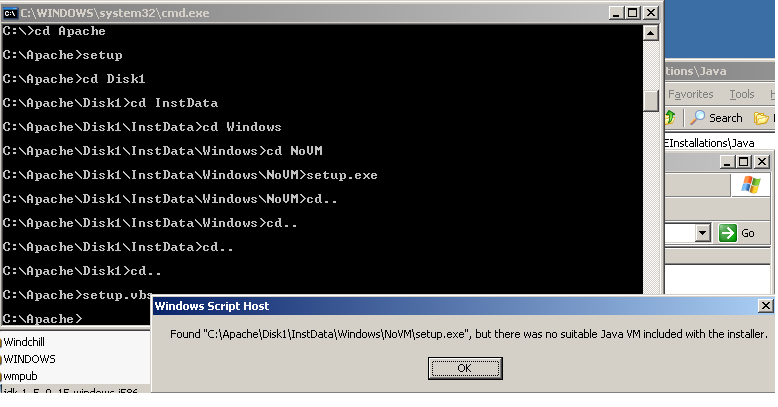
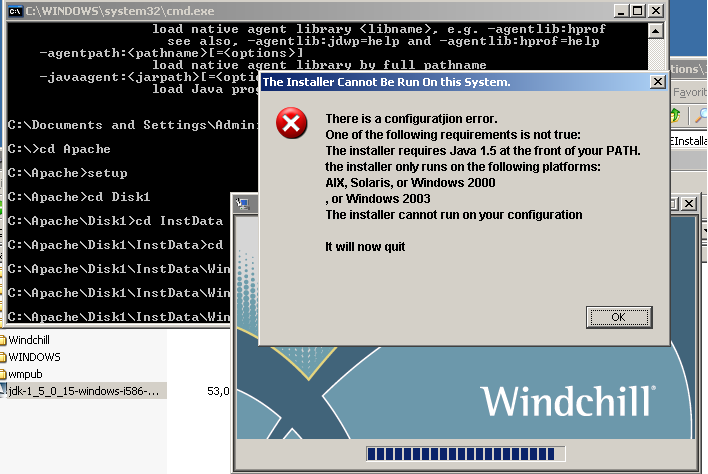
Solved! Go to Solution.
- Labels:
-
Other
Accepted Solutions
- Mark as New
- Bookmark
- Subscribe
- Mute
- Subscribe to RSS Feed
- Permalink
- Notify Moderator
Try using PTC Solution Installer 10.1 insted of Windchill PDMLink 10.1. The solution installer should work and allow you to add the other software as needed.
- Mark as New
- Bookmark
- Subscribe
- Mute
- Subscribe to RSS Feed
- Permalink
- Notify Moderator
Try using PTC Solution Installer 10.1 insted of Windchill PDMLink 10.1. The solution installer should work and allow you to add the other software as needed.
- Mark as New
- Bookmark
- Subscribe
- Mute
- Subscribe to RSS Feed
- Permalink
- Notify Moderator
Jason is absolutely correct. In Windchill 9.x and 10.x, all components must be installed through the PTC Solution Installer. It's only in 8.0 and previous versions that components are installed by running the setup script from that component's disk.
See the below article from PTC's knowledge base:
https://www.ptc.com/appserver/cs/view/solution.jsp?n=CS44453





