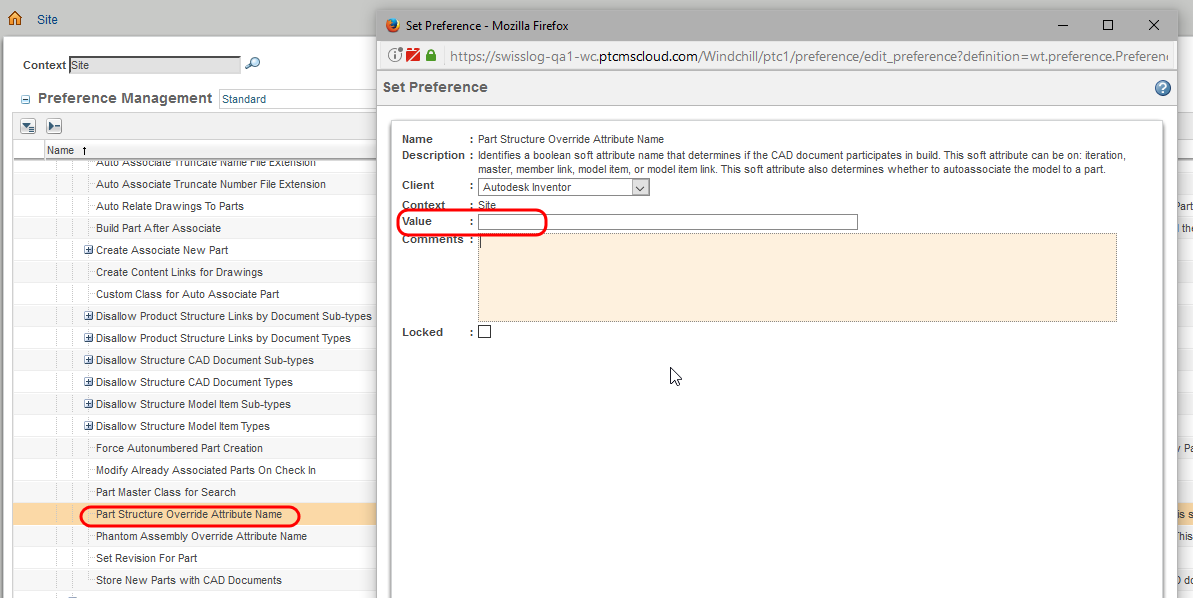Community Tip - Visit the PTCooler (the community lounge) to get to know your fellow community members and check out some of Dale's Friday Humor posts! X
- Community
- PLM
- Windchill Discussions
- Using Part Structure Override Attribute Name
- Subscribe to RSS Feed
- Mark Topic as New
- Mark Topic as Read
- Float this Topic for Current User
- Bookmark
- Subscribe
- Mute
- Printer Friendly Page
Using Part Structure Override Attribute Name
- Mark as New
- Bookmark
- Subscribe
- Mute
- Subscribe to RSS Feed
- Permalink
- Notify Moderator
Using Part Structure Override Attribute Name
Greetings,
We are installing Windchill for the first time at this company and are using: Windchill 11.0 M030 CPS08, WGM 11.0 M030, Inventor Pro 2017, Windows 10.
I am interested in using the Windchill preference Part Structure Override Attribute Name to prevent accidental Auto-Association of WTParts during Check in of new or imported assemblies.
This is an attribute that overrides another action, so YES means that you do want to override the WTPart creation action and prevent the Auto-Associate.
We are going to set the default value to be NO, and if you wanted to prevent a WTPart being created you would change it to YES.
My question is, what attribute do I put in my CAD file? Must it be named Part Structure Override Attribute Name to function properly? Or is there a way to rename it in the CAD file?
As an Admin In Windchill you go to Windchill Preference Management, navigate to Operation ▶ Auto Associate ▶ Part Structure Override Attribute Name and then right-click to Set Preference. The following window appears with a Value field. I'm thinking this is the place you put the default value (In our case NO).
I don't see a place to rename this Attribute. I'm hoping I'm missing something because we would dislike having to enter this long string in several old CAD objects (we are using Inventor).
Thanks in advance for any ideas!
Solved! Go to Solution.
- Labels:
-
CAD Data Mgmt
Accepted Solutions
- Mark as New
- Bookmark
- Subscribe
- Mute
- Subscribe to RSS Feed
- Permalink
- Notify Moderator
You need to define a boolean attribute on the CAD Document type. e.g. "auxiliary_part"
This attribute name will than be filled into the preference.
In Inventor you need also define a iProperty named "auxiliary_part" type boolean (Or if already another is existing you can also change the name with the attribute mapping in the Type and Attribute Manager.)
After everything is being set up correctly, if the attribute value is true, no WTPart will be created or build during auto associate.
- Mark as New
- Bookmark
- Subscribe
- Mute
- Subscribe to RSS Feed
- Permalink
- Notify Moderator
You need to define a boolean attribute on the CAD Document type. e.g. "auxiliary_part"
This attribute name will than be filled into the preference.
In Inventor you need also define a iProperty named "auxiliary_part" type boolean (Or if already another is existing you can also change the name with the attribute mapping in the Type and Attribute Manager.)
After everything is being set up correctly, if the attribute value is true, no WTPart will be created or build during auto associate.