Community Tip - Want the oppurtunity to discuss enhancements to PTC products? Join a working group! X
- Community
- PLM
- Windchill Discussions
- WC DTI (Desktop Integration) installs
- Subscribe to RSS Feed
- Mark Topic as New
- Mark Topic as Read
- Float this Topic for Current User
- Bookmark
- Subscribe
- Mute
- Printer Friendly Page
WC DTI (Desktop Integration) installs
- Mark as New
- Bookmark
- Subscribe
- Mute
- Subscribe to RSS Feed
- Permalink
- Notify Moderator
WC DTI (Desktop Integration) installs
I've been experimenting with DTI... We may implement with WC 10.1.
Currently have a test WC 10.1 F000 install. On that machine, DTI from F000 is installed also - works ok.
Just updated the WC to M010. On tech support call C10869556 I asked "What will be the user experience if there DTI is not the version?" Answer from tech support: "I am not really sure about it. I don’t have a test system to try it for now, Could you please test it?"
Before I do this - PTC, what is the answer? I'm thinking about having DTI installed on 2000 computers in 13 facilities, and understanding what needs to happen in order to have all users working the Monday am after upgrade.
thanks in advance.
- Labels:
-
Other
- Mark as New
- Bookmark
- Subscribe
- Mute
- Subscribe to RSS Feed
- Permalink
- Notify Moderator
The Windchill Desktop Integration (DTI) client needs to match the Release and Datecode of the server it is connected to. You may have some limited success running an older or newer DTI client, but it is not intended to be used this way.
If you are rolling out to 2000 computers, I would assume you already have an automated distribution and installation method in place. The comand line options for the installer are shown in the image below.
If you plan a server upgrade in the future, you should plan to uninstall the current DTI client and replace it with the latest from the server.
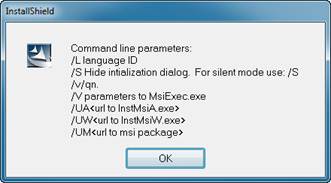
- Mark as New
- Bookmark
- Subscribe
- Mute
- Subscribe to RSS Feed
- Permalink
- Notify Moderator
Excellent - exactly what I was looking for. Best would be that it doesn't work at all, rather than "sort of work."
thanks
- Mark as New
- Bookmark
- Subscribe
- Mute
- Subscribe to RSS Feed
- Permalink
- Notify Moderator
Well, I think the scenario you are interested in Mike is the other way around compared to what I observed when connecting to a Windchill 9.1 server - from a client with 10.0 M030 DTI installed.
Anyway just for the sake of sharing the info with others - I was met by this warning dialog:
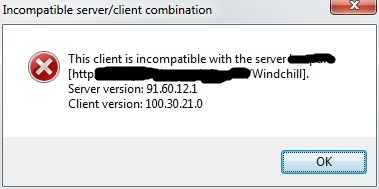
- Mark as New
- Bookmark
- Subscribe
- Mute
- Subscribe to RSS Feed
- Permalink
- Notify Moderator
An Example would be realy Helpful.. went thru the KB article and got the below methods:
setup.exe /S /V"/L*V \"%temp%\dtiinstall.log\" /qn" -->Install
setup.exe /S /X /V”ALLUSERS=1” "/L*V \"%temp%\dtdeiinstall.log\" /qn" -->For Unsistall
But for the Uninstall it needs the setup of the same version that is being Uninstalled and not the later version.We have Updated from 10.2 M030 CPS05 to 10.2 M030 CPS09 and in such scenarios even the Install of Newer version over the older version doesn't actually makes an update but installs a New Version altogether.So there are two version of DTI rather that Updating of the older one in case I directly run the silent install before uninstalling the CPS05 one.





