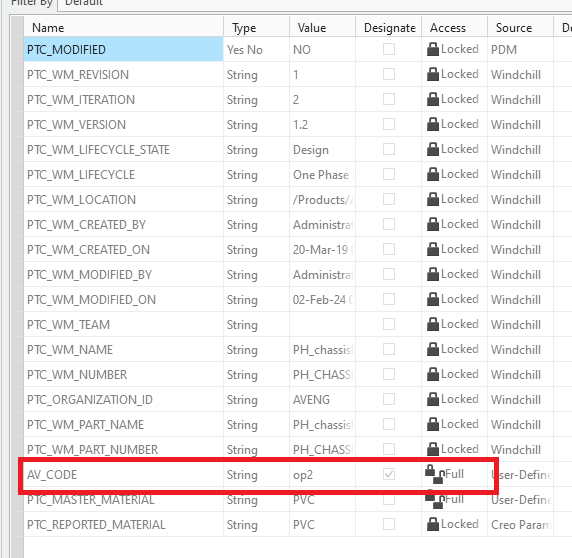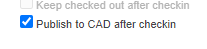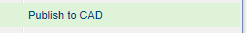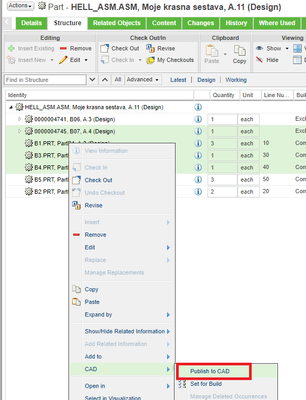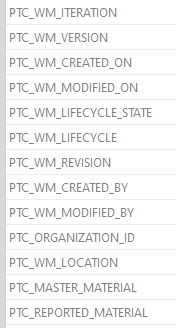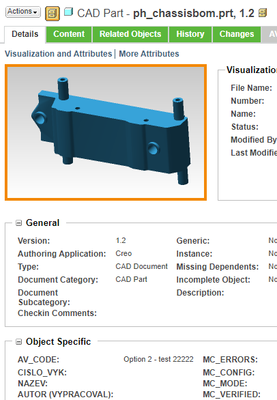- Community
- PLM
- Windchill Discussions
- Re: WT Part attributes get into CAD Parameters
- Subscribe to RSS Feed
- Mark Topic as New
- Mark Topic as Read
- Float this Topic for Current User
- Bookmark
- Subscribe
- Mute
- Printer Friendly Page
WT Part attributes get into CAD Parameters
- Mark as New
- Bookmark
- Subscribe
- Mute
- Subscribe to RSS Feed
- Permalink
- Notify Moderator
WT Part attributes get into CAD Parameters
Hi Guys,
I want know can we get the WT Part attributes into CAD Parameters.
For example:
P1: I create a one attribute that name is "Type" with drop down list & added in WT Part.
P2: When i create a new WT part i set that "Type"
P3; Then i association with CAD i want to view that same attibutes name & value in CAD Parameter.
is it possible.
Regards,
Aj
Solved! Go to Solution.
- Labels:
-
Other
Accepted Solutions
- Mark as New
- Bookmark
- Subscribe
- Mute
- Subscribe to RSS Feed
- Permalink
- Notify Moderator
Here is the creo parametric parameters table screen shot
there is an internal value from the enumerated value list. So the propagation works from WTPart.
PetrH
- Mark as New
- Bookmark
- Subscribe
- Mute
- Subscribe to RSS Feed
- Permalink
- Notify Moderator
Yes if you propagate WTPart information to CAD Document
You just need to use Publish to CAD during check in operation
Also you can use a function from the Action menu on a WTPart detail page
PetrH
- Mark as New
- Bookmark
- Subscribe
- Mute
- Subscribe to RSS Feed
- Permalink
- Notify Moderator
Thanks for the reply, Mr. Petr. I apologize for the delay in my response.
Once we publish into CAD, it will automatically go to CAD Parameters, right?
But i can't get this into CAD Parameter only i received
i want when i create a WT part we filled few information right i want that attribute in CAD Parameters.
Aj
- Mark as New
- Bookmark
- Subscribe
- Mute
- Subscribe to RSS Feed
- Permalink
- Notify Moderator
https://www.ptc.com/en/support/article/CS272669?source=search
This says that option is for publishing structure like with Top Down Design. I did not think it pushed attribute data too. Can you confirm that @HelesicPetr ?
- Mark as New
- Bookmark
- Subscribe
- Mute
- Subscribe to RSS Feed
- Permalink
- Notify Moderator
Hi @avillanueva
I can confirm that the value is pushed to the CAD Document from the WTPart after publishing to CAD
PetrH
- Mark as New
- Bookmark
- Subscribe
- Mute
- Subscribe to RSS Feed
- Permalink
- Notify Moderator
Thanks for the replay Mr. Petr & Mr. Avil
Can you share that CAD data for this.
Regards,
Aj
- Mark as New
- Bookmark
- Subscribe
- Mute
- Subscribe to RSS Feed
- Permalink
- Notify Moderator
- Mark as New
- Bookmark
- Subscribe
- Mute
- Subscribe to RSS Feed
- Permalink
- Notify Moderator
alteast can you share that CAD data parameter tab.
AJ
- Mark as New
- Bookmark
- Subscribe
- Mute
- Subscribe to RSS Feed
- Permalink
- Notify Moderator
Here is the creo parametric parameters table screen shot
there is an internal value from the enumerated value list. So the propagation works from WTPart.
PetrH
- Mark as New
- Bookmark
- Subscribe
- Mute
- Subscribe to RSS Feed
- Permalink
- Notify Moderator
Just curious,
This works only if the CAD Parameter "AV_CODE" was previously created in the CAD object, right?
Thanks
- Mark as New
- Bookmark
- Subscribe
- Mute
- Subscribe to RSS Feed
- Permalink
- Notify Moderator
Hi @aacciano3
No,
The previous iteration does not contain that parameter in the CAD Model.
The behavior could be affected by version of a creo workgroup manager.
I tested windchill 12.0.2.7 and Creo 9.0.3.0
PetrH
- Mark as New
- Bookmark
- Subscribe
- Mute
- Subscribe to RSS Feed
- Permalink
- Notify Moderator
Thank you for the reply!
Good point, I will check in my current environment (Windchill 11.0-Creo 5.0.3), but good to know that it works on Windchill 12.0.2.7 and Creo 9.0.3.0!
Antonio