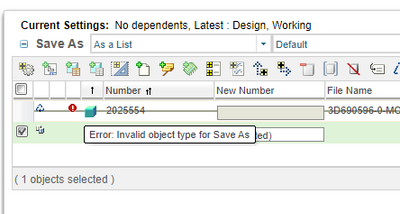Community Tip - Did you know you can set a signature that will be added to all your posts? Set it here! X
- Community
- PLM
- Windchill Discussions
- Windchill Save As with Creo Elements Direct Modeli...
- Subscribe to RSS Feed
- Mark Topic as New
- Mark Topic as Read
- Float this Topic for Current User
- Bookmark
- Subscribe
- Mute
- Printer Friendly Page
Windchill Save As with Creo Elements Direct Modeling Data
- Mark as New
- Bookmark
- Subscribe
- Mute
- Subscribe to RSS Feed
- Permalink
- Notify Moderator
Windchill Save As with Creo Elements Direct Modeling Data
Hello,
When we are trying to use the Save-As Function in our Windchill for the Windchill Part, Model and Drawing we get an Error Message that the Object Type is invalid.
I didn't find any preference which prevents the copying of CAD-Models/Drawings.
Is it possible that the Save-As Function is not working with Data from Direct Modeling?
Thank you in Advance!
Best Regards
Solved! Go to Solution.
- Labels:
-
CAD Data Mgmt
Accepted Solutions
- Mark as New
- Bookmark
- Subscribe
- Mute
- Subscribe to RSS Feed
- Permalink
- Notify Moderator
Hi
The Save-As function is not available for Creo E/D Modeling CAD documents. One reason is that Windchill cannot change the System-ID (must be unique) of the models.
Kurt
- Mark as New
- Bookmark
- Subscribe
- Mute
- Subscribe to RSS Feed
- Permalink
- Notify Moderator
Hi
The Save-As function is not available for Creo E/D Modeling CAD documents. One reason is that Windchill cannot change the System-ID (must be unique) of the models.
Kurt