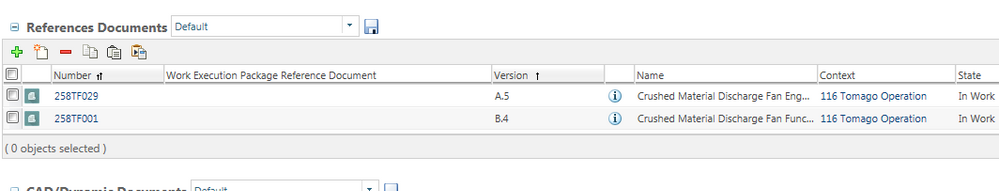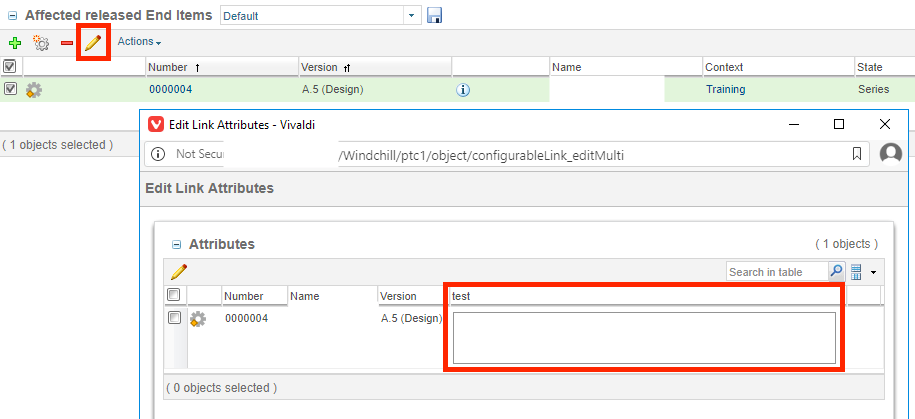Community Tip - Need to share some code when posting a question or reply? Make sure to use the "Insert code sample" menu option. Learn more! X
- Community
- PLM
- Windchill Discussions
- Re: Windchill WTPart to Document Reference Link Cu...
- Subscribe to RSS Feed
- Mark Topic as New
- Mark Topic as Read
- Float this Topic for Current User
- Bookmark
- Subscribe
- Mute
- Printer Friendly Page
Windchill WTPart to Document Reference Link Custom Attribute
- Mark as New
- Bookmark
- Subscribe
- Mute
- Subscribe to RSS Feed
- Permalink
- Notify Moderator
Windchill WTPart to Document Reference Link Custom Attribute
Hi all,
I'm hoping somebody can help me here.
I have created a subtype of the Part Reference and added 2 attributes to that new object type.
I have then set the constraints on that new Part Reference link to be between any WTPart and a particular reference document type.
I've then set up an example and all I want to do is actually set values for these new attributes but I cannot find anywhere in the user interface where I can do that.
Does anybody know how to do this? We are using Windchill 10.2 M030
Regards
Ben
- Labels:
-
Other
- Mark as New
- Bookmark
- Subscribe
- Mute
- Subscribe to RSS Feed
- Permalink
- Notify Moderator
From the Actions menu at the top-left of the page you select Check Out and Edit.
If the attributes were set up correctly and you have the correct rights then it will show on this page.
- Mark as New
- Bookmark
- Subscribe
- Mute
- Subscribe to RSS Feed
- Permalink
- Notify Moderator
Hi SteveG,
Thanks for the response but I am well aware of that option. What you suggest will check out the part for edit. It is not the part I have the attribute against, it is the Part Reference link that has the attribute. You never check out a link, only one side of the relationship. For a part reference link (relationship from part to docuemnt) what gets checked out is the part, none of which helps.
I need to put in a value against the attribute on the relationship. When you have a relationship between WTPart (parent) and WTPart (child) you can modify the custom attribute on the link in the attributes subtab of the structure tab screen.
When you have a relationship between a part and a document (part reference), the section is the reference parts of the related objects tab. And you cannot add in a column for the custom attribute, thus allowing you to set a value for it. In fact I cannot find anywhere that yo can show the custom attribute, yet the type and attribute manager allows you to create a subtype of the relationships.
- Mark as New
- Bookmark
- Subscribe
- Mute
- Subscribe to RSS Feed
- Permalink
- Notify Moderator
Ah. Sorry about that.
- Mark as New
- Bookmark
- Subscribe
- Mute
- Subscribe to RSS Feed
- Permalink
- Notify Moderator
Hi ,
Working on similar requirement.
Did you find any solution?
- Tags:
- milar
- Mark as New
- Bookmark
- Subscribe
- Mute
- Subscribe to RSS Feed
- Permalink
- Notify Moderator
Hi Rishi1990,
No I have not found a solution. Through API I can update the relationship attribute, and then I can read the value back directly fromt the database. We have our Windchill on a MS SQL database and attribute values reside in the
IntegerValue, FloatValue, StringValue and TimestampValue tables. I have set up some views so you can see the relationship attribute values and am happy to privide the SQL if you desire.
If the relationship is a WTPart to WTpart parent child relationship you can see and modify within the Uses tab. If the relationship is a WTDocument to WTDocument parent child you can see but not modify. Any other relationship you cannot even seem to view from within the Windchill application. I could be wrong, hence this question but that is my experience.
Regards
Ben
- Mark as New
- Bookmark
- Subscribe
- Mute
- Subscribe to RSS Feed
- Permalink
- Notify Moderator
Hi bmessenger,
I am aware of how the attribute values are stored in Windchill DB but as you have mentioned that you have setup some views so that you can view link attributes, so where did you setup this role (on the configurable table where we add RoleB) and can we create these views from UI or you have written any customization for that?
- Mark as New
- Bookmark
- Subscribe
- Mute
- Subscribe to RSS Feed
- Permalink
- Notify Moderator
Hi Rishi1990,
I have created database views within SQL itself, from a database on the same server, not in wcadmin database.
I have a lot of custom code outside of Windchill that calls the APIs and when I am reading data, I simply use direct SQL reading the wcadmin database.
Whenever I write to the database though, I use API calls.
So I mean a MS SQL database view when I use that term, not a view within the Windchill application.
- Mark as New
- Bookmark
- Subscribe
- Mute
- Subscribe to RSS Feed
- Permalink
- Notify Moderator
Okay I got you. You had created SQL views and not Windchill table views.
Thanks for the suggestion.
I got what I was looking for in brueegg reply.
- Mark as New
- Bookmark
- Subscribe
- Mute
- Subscribe to RSS Feed
- Permalink
- Notify Moderator
I don't have any solution for this. But if you create a configurable link and add the documents there, you will be able to modify link attributes. The problem is only, that until 12.0 no configurable links are being collected.
So this is probably not a solution for you.
I guess you need to create a product idea or program a wizard by your self.
- Mark as New
- Bookmark
- Subscribe
- Mute
- Subscribe to RSS Feed
- Permalink
- Notify Moderator
Hi brueegg,
I have configured a configurable link between two part softype and on that link I have created a attribute. My requirement is to allow user to set value of that attribute from Windchill UI.
As you have mentioned that if configurable link is configured I will be able to modify link attributes, I would like to know how can I do so.
- Mark as New
- Bookmark
- Subscribe
- Mute
- Subscribe to RSS Feed
- Permalink
- Notify Moderator
You need to add the objects and than you will see the pen icon to edit the attributes:
- Mark as New
- Bookmark
- Subscribe
- Mute
- Subscribe to RSS Feed
- Permalink
- Notify Moderator
Thanks a lot. I was looking for this action.
I don't how I missed it earlier. Still thanks you brueegg.