Community Tip - If community subscription notifications are filling up your inbox you can set up a daily digest and get all your notifications in a single email. X
- Community
- PLM
- Windchill Discussions
- Windchill and Video File formats
- Subscribe to RSS Feed
- Mark Topic as New
- Mark Topic as Read
- Float this Topic for Current User
- Bookmark
- Subscribe
- Mute
- Printer Friendly Page
Windchill and Video File formats
- Mark as New
- Bookmark
- Subscribe
- Mute
- Subscribe to RSS Feed
- Permalink
- Notify Moderator
Windchill and Video File formats
Dear PTC members,
If one uploads different video file formats into Windchill as a document, is it possible through either Creo View, Windchill Desktop Integration, or internal Windchill association (e.g. "Open in Quicktime" or "Open in MS Media Player", rather than Creo View or Relationship Explorer) to associate video files with corresponding desktop based video players? Similar to MIME configuration for email media attachments.
Regards,
-Emil
- Labels:
-
Other
- Mark as New
- Bookmark
- Subscribe
- Mute
- Subscribe to RSS Feed
- Permalink
- Notify Moderator
If you are using the browser based download, the file will be opened with the application defined for the browser. There is no special configuration in Windchill. If you'd like to see different icons to identify the various video formats, that is a different question and covered in the Adding and Updating Data Formats for Content Holders HelpCenter topic.
What Windchill cannot do today is preview the content or stream the file to the player. It must complete a full download, open the parent aplication and run the file. It woudl be nice if there was a "Play" option for the video file and it could be streamed to a plugin or local player directly from Windchill.
- Mark as New
- Bookmark
- Subscribe
- Mute
- Subscribe to RSS Feed
- Permalink
- Notify Moderator
Hi Scott,
I tried clicking on your hyperlink and got...
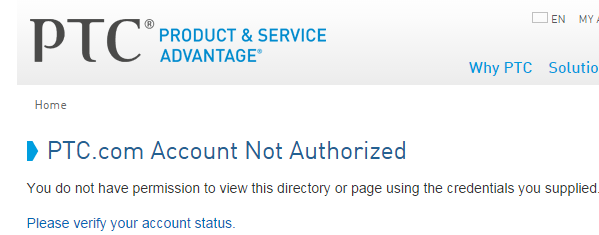
The files I am talking about are some Robotalk mp4 files, and even a preview is not required or streaming as it might consume enormous bandwidth, if everyone hit Windchill concurrently during the 6 weeks of FRC. Feel free if you get sometime to look around in our Windchill account as you are included as a manager. I guess I am at a stage where I know enough to be dangerous, so help keep me in the straight and narrow.
- Mark as New
- Bookmark
- Subscribe
- Mute
- Subscribe to RSS Feed
- Permalink
- Notify Moderator
Hi Emil - the link probably did not work for you because of the "cs" in the path. That indicates to me that it requires a log in from a paid-maintenance account. I think CS = customer support; aka with maintenance contract.
Your request is unique enough you may wish to also ask on PTC/User - it's also free. http://portal.ptcuser.org/p/fo/sc/catid=17
- Mark as New
- Bookmark
- Subscribe
- Mute
- Subscribe to RSS Feed
- Permalink
- Notify Moderator
Hi David,
Thanks for being so engaged, helpful and proactive and the offering the PTC/User avenue. David, would you happen to know how to delete or clear files inside Windchill, that persistently ignore "delete"? What do I have to do?
- Mark as New
- Bookmark
- Subscribe
- Mute
- Subscribe to RSS Feed
- Permalink
- Notify Moderator
I don't recall any special difficulty, but it may be that you don't have privileges to do so or you are trying to delete records, which is also a task that requires the right priviliges.
Normally files are just attachments to records and you should be able to select and detach or remove them. Alternatively you should always be able to replace them with an empty or otherwise meaningless file named something like "placeholder" or "junk"
Records, on the other hand, should be harder to delete; this prevents accidently removing relationships between objects. Deleting records is normally handled by the Admin. Users should be able to rename records; a prefix like "Delete_me_" would give an Admin a flag without requiring immediate interaction to segregate unwanted records.
- Mark as New
- Bookmark
- Subscribe
- Mute
- Subscribe to RSS Feed
- Permalink
- Notify Moderator
David,
I did some research and sometimes there are CAD objects that aren't friendly to deleting, which I thing requires a purge command. Apparently there is a certain Windchill installation where you install it local to your machine that gives you functions such as purge. As the Windchill allocated for FIRST, is cloud only, I don't think the functions such as purge are available. What ended up working for me is I went to the highest level directory and applied "delete" and it finally wiped it out that directory and everything below it. Nothing left!
Just for grins I have tried uploading all the CAD files of "How to Model almost Anything" by iself, and it gives a whole bunch of errors, and skips but does not give details on what is tripping up the upload. Local to Creo I open the Glider and has a missing canopy. I open the Lego Truck and it appears and disappers and then shows the tail of an airplane. Its a total "head trip" LOL. It is kind of funny and curious how it just starts linking unrelated things or just skips over them.
My conclusion is that loading up files to Windchill is not for the faint hearted, and is not a seamless or even predictable effort. I think there might be some dependency preprocessor that munches on these CAD objects and sometimes it might make wild haired assumptions as it tries to load things up and figure out depedencies. Seeing a truck that morphed into a plane tail section was rather funny and amusing.
I looked at a couple relationships before uploading that had absolutely no reference to some file names that appeaed later during the upload process. I think Creo-Windchil l generated these filenames that weren't part of the original naming scheme which resulted in a couple of ghost files.
My conclusion so far is that Windchill is primarily intended for strict revisioning of an ongoing project where perhaps a dedicated Windchill administrator might have to intervene at times to make these objects congruent with Windchill. Trying to get end users to push their own CAD practice files, tutorials, etc. would only be a recipe for disaster with this environment. My fear is that sometimes squirly behavior might require PTC involvment and diagnostics. Its a complex system. I bet its great for revisioning a truck, an automobile, etc for large scale complex products though.
- Mark as New
- Bookmark
- Subscribe
- Mute
- Subscribe to RSS Feed
- Permalink
- Notify Moderator
These problems are not typical for user generated information as users will typically check-in work as they go along.
There is a problem that individual lesson examples can generate. That is where independent lesson have identically named parts that are actually different from each other. Most of the PTC training is not intended to be from Windchill but from local file folders, so that students can't interfere with each other. Attempting to put all the items into one folder mixes these and can cause items critical to one assembly to be replaced with entirely different parts.
I'd have to look at the contents of the file to be sure - it's been downloading for a while now, so I'll update after that finishes.
Windchill integration flags users that a name is already in use, so different parts are forced to have different names. The names have to be unique across the entirety of the Commonspace for your group.
- Mark as New
- Bookmark
- Subscribe
- Mute
- Subscribe to RSS Feed
- Permalink
- Notify Moderator
Yep, I am done with this mission. I realize now that we cannot do away with Google Drive. I was hoping of not having fragmented digital data some in Windchill and some in Google Drive. At least now, everything gets saved in one place, even though maybe not ideal in elegance and revision control for CAD at least its an easy procedure to follow and no confusion as where to find it, easy to remember for our very active and busy students.
Thanks
- Mark as New
- Bookmark
- Subscribe
- Mute
- Subscribe to RSS Feed
- Permalink
- Notify Moderator
(Future searches: How To MODEL Almost Anything Why not to put individual models into Windchill)
Hi - just got done with the down load and found there are a lot of duplicated names in separate directories. Even without Windchill if you tried to move all the files to one directory you would find that many assemblies would no longer work.
Windchill is acting appropriately to prevent competing names from being uploaded and probably the error messages are comments on that.
Like I wrote - the teaching models are not intended to be used as a communal resource** - it is expected that students will damage the way the models are supposed to work as part of learning the software and there is no benefit to allowing the damaged models to be put back into Commonspace. Instead they should be extracted from the archive fresh for each new student, possibly for each session; The lessons end with the instruction to erase all models from memory before going to the next step. I think they don't even have the students save any work.
**It's like a communal coloring book or letter jumble book. Each person really needs their own fresh copy.
- Mark as New
- Bookmark
- Subscribe
- Mute
- Subscribe to RSS Feed
- Permalink
- Notify Moderator
Hi Emil,
Scott's link is just pointing to the online version of the Windchill Help Center page available for maintenance-paying customers. You can search for the and access the same topic Scott referenced in your own Windchill Online Help via Quick Links > Help > Windchill Help Center:
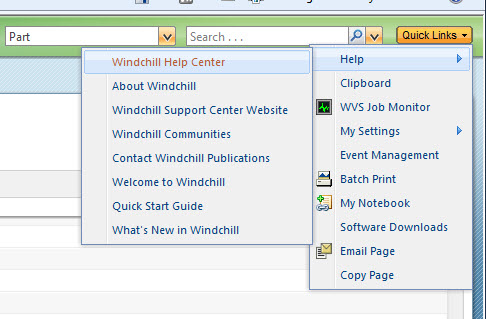
- Mark as New
- Bookmark
- Subscribe
- Mute
- Subscribe to RSS Feed
- Permalink
- Notify Moderator
Thanks!


