- Community
- PLM
- Windchill Discussions
- Windchill desktop integration basic settings/confi...
- Subscribe to RSS Feed
- Mark Topic as New
- Mark Topic as Read
- Float this Topic for Current User
- Bookmark
- Subscribe
- Mute
- Printer Friendly Page
Windchill desktop integration basic settings/configuration
- Mark as New
- Bookmark
- Subscribe
- Mute
- Subscribe to RSS Feed
- Permalink
- Notify Moderator
Windchill desktop integration basic settings/configuration
Hello all,
l have some basic problem with Windchill desktop integration. My directory settings is default set to "view_recent_n_fav_contexts" everytime l open COMPUTER ---> PTCPLACES ---> WINDCHILL ---> PRODUCTS. Is there any chance set it to "view_all_contexts"?
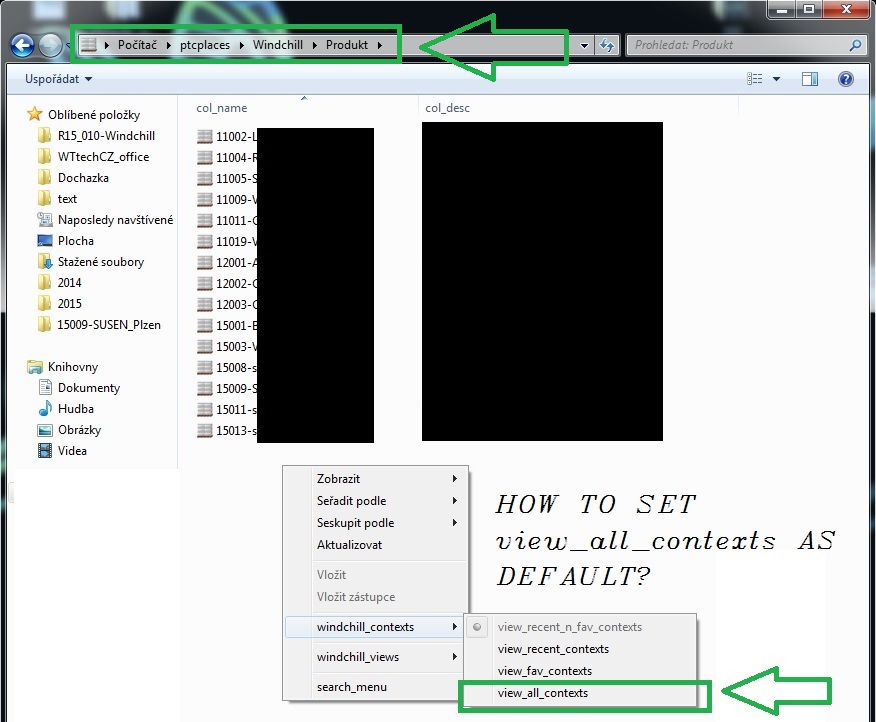
In generall: Is there any way how to config windchill desktop integration?
Solved! Go to Solution.
- Labels:
-
BOM_Platform Mgmt
- Tags:
- desktop_integration
Accepted Solutions
- Mark as New
- Bookmark
- Subscribe
- Mute
- Subscribe to RSS Feed
- Permalink
- Notify Moderator
Hi Milan --
Yes! You can set this using the preference manager utility in Windchill:
From Windchill, go to Quick Links > My Settings > Preferences
The preference is available under Documents.
Right-click Default contexts under Windchill Documents in Windows Explorer.
Click Set Preference and set it to All
For information about all the configuration options, you can use the Windchill Help Center:
PTC Windchill Fundamentals > Working With Windchill Objects > Documents > Windchill Desktop Integration
User Setup and Troubleshooting
Desktop Integration Preferences
(You'll need an eSupport login to access those links, or you can click any help icon in Windchill to open your local help center).
If you get lost in the WHC, click this button to show where you are in the table of contents:
- Mark as New
- Bookmark
- Subscribe
- Mute
- Subscribe to RSS Feed
- Permalink
- Notify Moderator
Hi Milan --
Yes! You can set this using the preference manager utility in Windchill:
From Windchill, go to Quick Links > My Settings > Preferences
The preference is available under Documents.
Right-click Default contexts under Windchill Documents in Windows Explorer.
Click Set Preference and set it to All
For information about all the configuration options, you can use the Windchill Help Center:
PTC Windchill Fundamentals > Working With Windchill Objects > Documents > Windchill Desktop Integration
User Setup and Troubleshooting
Desktop Integration Preferences
(You'll need an eSupport login to access those links, or you can click any help icon in Windchill to open your local help center).
If you get lost in the WHC, click this button to show where you are in the table of contents:
- Mark as New
- Bookmark
- Subscribe
- Mute
- Subscribe to RSS Feed
- Permalink
- Notify Moderator
Thanks for answer. It is very helpful.
l didnt know, that Windchill help also include Desktop integration topics.
Have a nice day...





