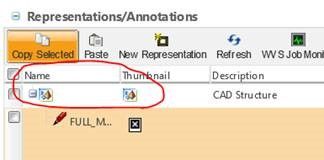Community Tip - New to the community? Learn how to post a question and get help from PTC and industry experts! X
- Community
- PLM
- Windchill Customization
- Windchill "Open filtered CAD document structure in...
- Subscribe to RSS Feed
- Mark Topic as New
- Mark Topic as Read
- Float this Topic for Current User
- Bookmark
- Subscribe
- Mute
- Printer Friendly Page
Windchill "Open filtered CAD document structure in Creo View" on EPMDoc Content tab
- Mark as New
- Bookmark
- Subscribe
- Mute
- Subscribe to RSS Feed
- Permalink
- Notify Moderator
Windchill "Open filtered CAD document structure in Creo View" on EPMDoc Content tab
All,
Are you using this functionality in Windchill, if so what are your results?
Using “Open filtered CAD document structure in Creo View” shown in the image below for unpublished files, opens incorrect assembly structure. It tries to open the Creo Views files for the parts that it did publish and assembles them using the default coordinate system (or something like that) which is definitely not how they are assembled in Creo.
This create an incorrect viewable that people could accidently start using to create media, redlines, assembly instructions, etc.…… I am suggesting we investigate the how to turn off these links.
We are not using Positioning Assemblies yet.
- Labels:
-
General Customization
- Mark as New
- Bookmark
- Subscribe
- Mute
- Subscribe to RSS Feed
- Permalink
- Notify Moderator
We use it.. Starting to delve into some advanced functionality. Essentially, the viewable is created based on some sort of configuration (as stored, by baseline, checked in, etc) and you would configure how it would be published. Then the CAD worker , when an action that would cause publishing to happen, would use the credentials the site admin specified to download, and create the viewable file and then attach all the files properly.
The only time we have issues is when we get a large file or a file with a bunch of errors and it times out on publishing.
- Mark as New
- Bookmark
- Subscribe
- Mute
- Subscribe to RSS Feed
- Permalink
- Notify Moderator
Also,
There are some settings to prevent windchill from copying forward markups after a revise or a save-as
This is only for revise....
xconfmanager -s publish.copyforwardallrepresentationsonrevise=false -t codebase/WEB-INF/conf/wvs.properties -p
this is for all instances, including revise and save as
xconfmanager -s publish.copyrepresentationsforward=false -t codebase/WEB-INF/conf/wvs.properties -p
- Mark as New
- Bookmark
- Subscribe
- Mute
- Subscribe to RSS Feed
- Permalink
- Notify Moderator
jbailey,
Thank you for your reply. We use CAD Workers to create all of our viewables and have already set up the carry forward options.
Are you saying for unpublished files, you having your users select the icons shown in the original post to publish your files, which is different than selecting on the generic thumbnail located in the detail tab of an EPMDoc to publish your files?
- Mark as New
- Bookmark
- Subscribe
- Mute
- Subscribe to RSS Feed
- Permalink
- Notify Moderator
Yes,
We allow users to create viewables. You can see who created it, and what configuration was used. We will also start to allow users to do post-publishing, although only Change admin II or system admins to post publish released files.