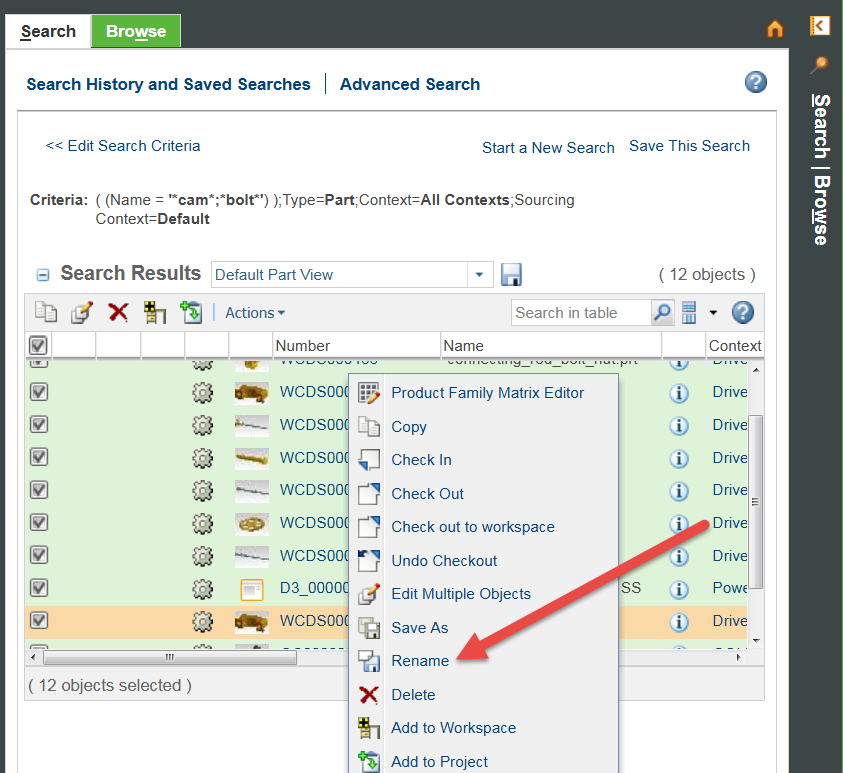Community Tip - Visit the PTCooler (the community lounge) to get to know your fellow community members and check out some of Dale's Friday Humor posts! X
- Community
- PLM
- Windchill Discussions
- Re: Windchill rename issue
- Subscribe to RSS Feed
- Mark Topic as New
- Mark Topic as Read
- Float this Topic for Current User
- Bookmark
- Subscribe
- Mute
- Printer Friendly Page
Windchill rename issue
- Mark as New
- Bookmark
- Subscribe
- Mute
- Subscribe to RSS Feed
- Permalink
- Notify Moderator
Windchill rename issue
How to do mass renaming in windchill ?
- Labels:
-
Other
- Mark as New
- Bookmark
- Subscribe
- Mute
- Subscribe to RSS Feed
- Permalink
- Notify Moderator
- Multiple unrelated CAD Documents cannot be renamed at one shot because there may be several dependencies which cannot be handled at one time.
- Multiple CAD Documents can be renamed if they belong to an Assembly:
In "Commonspace":
- Click "Product" or "Library" > Folder
- Select a top level CAD Document (i.e. top level assembly or drawing)
- Select Actions > Rename
- Include dependents
In "Workspace" (works for new objects only):
- Select a "Workspace"
- Select objects
- File > Rename
For more information, refer to : http://www.ptc.com/cs/help/windchill_hc/wc100_hc/index.jspx?id=CADxFileMenuObjRename&action=show
- Mark as New
- Bookmark
- Subscribe
- Mute
- Subscribe to RSS Feed
- Permalink
- Notify Moderator
Hello Harshal
If all the parts are not belongs to the one assembly , is it possible to do the mass rename ?
I there any option to add those part to base line or any collector and then do the rename ? to my knowledge it is not possible even i tried any way .
If you know any method to do this please let me know .
Regards
Gagan
- Mark as New
- Bookmark
- Subscribe
- Mute
- Subscribe to RSS Feed
- Permalink
- Notify Moderator
Yes - you can support rename from Search as well. you can search for multiple part numbers with a ; separator
- Mark as New
- Bookmark
- Subscribe
- Mute
- Subscribe to RSS Feed
- Permalink
- Notify Moderator
Hello Jeff
I agree that we can do the multiple search by using separator , But even in the search result it is not possible to do the mass rename , am i rite?
If possible ,Could you please explain me how ?
Regards
Gagan D
- Mark as New
- Bookmark
- Subscribe
- Mute
- Subscribe to RSS Feed
- Permalink
- Notify Moderator
Gagan Doreswamy - Rename is available from search. I forget which release it was supported in but it is available