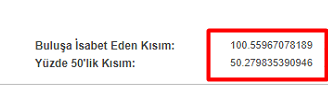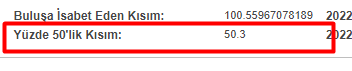Community Tip - Did you know you can set a signature that will be added to all your posts? Set it here! X
- Community
- PLM
- Windchill Discussions
- edit real number attribute
- Subscribe to RSS Feed
- Mark Topic as New
- Mark Topic as Read
- Float this Topic for Current User
- Bookmark
- Subscribe
- Mute
- Printer Friendly Page
edit real number attribute
- Mark as New
- Bookmark
- Subscribe
- Mute
- Subscribe to RSS Feed
- Permalink
- Notify Moderator
edit real number attribute
I have created a calculated attribute of real number type.
I want to see only 2 characters after the comma. How can I provide?
Solved! Go to Solution.
- Labels:
-
Change_Mgmt
-
Document Mgmt
-
Other
Accepted Solutions
- Mark as New
- Bookmark
- Subscribe
- Mute
- Subscribe to RSS Feed
- Permalink
- Notify Moderator
resolved. I used the following article on support;
The sample formula is as follows:
((round((TESVIK_BULUSA_ISABET_EDEN_KISIM/2)*10))/10.00)
*I indicated the formula I had in the past with black color.
Happy Days.
- Mark as New
- Bookmark
- Subscribe
- Mute
- Subscribe to RSS Feed
- Permalink
- Notify Moderator
resolved. I used the following article on support;
The sample formula is as follows:
((round((TESVIK_BULUSA_ISABET_EDEN_KISIM/2)*10))/10.00)
*I indicated the formula I had in the past with black color.
Happy Days.
- Mark as New
- Bookmark
- Subscribe
- Mute
- Subscribe to RSS Feed
- Permalink
- Notify Moderator
sample screenshot;