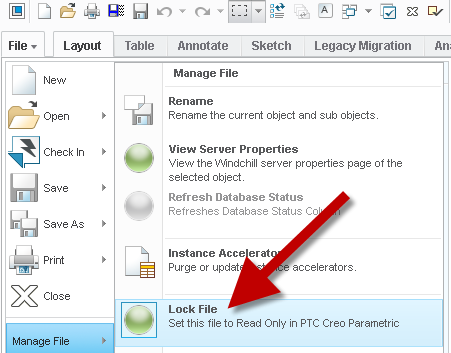Community Tip - Your Friends List is a way to easily have access to the community members that you interact with the most! X
- Community
- PLM
- Windchill Discussions
- unlock a file when offline
- Subscribe to RSS Feed
- Mark Topic as New
- Mark Topic as Read
- Float this Topic for Current User
- Bookmark
- Subscribe
- Mute
- Printer Friendly Page
unlock a file when offline
- Mark as New
- Bookmark
- Subscribe
- Mute
- Subscribe to RSS Feed
- Permalink
- Notify Moderator
unlock a file when offline
Working offline today since they doing maintenance and I forgot to unlock an assembly and a drawing I was planning on working on. Any idea if I can unlock the drawing in my workspace when I am offline?
Solved! Go to Solution.
- Labels:
-
Other
Accepted Solutions
- Mark as New
- Bookmark
- Subscribe
- Mute
- Subscribe to RSS Feed
- Permalink
- Notify Moderator
I just remembered this problem from way back when we got a notification of a system outage this coming weekend. Just wanted to share my solution (coming many moons later). It's really simple and not at all intuitive.
To unlock a drawing (specifically a drawing) when you don't have access to the workspace, simply go to FILE - MANAGE FILE - LOCK...hmmm, you wouldn't think choosing LOCK would do what you wanted but it's actually a toggle (lock/unlock) for locked files in the workspace. It never says unlock, but if the file is locked, it will unlock it and if the file is unlocked, it will lock it.
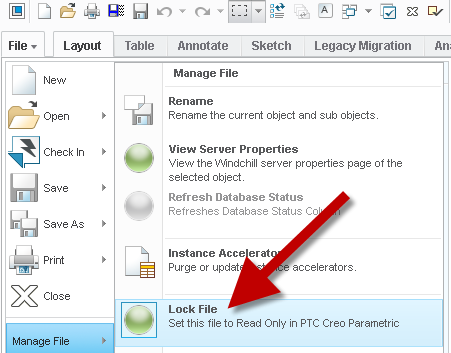
- Mark as New
- Bookmark
- Subscribe
- Mute
- Subscribe to RSS Feed
- Permalink
- Notify Moderator
Stephen,
I'm guessing you've probably worked past this by now, but the easiest way to workaround this situation is to backup the locked files to disk and work on them outside of Windchill while the system is down. Once the system is back online, you can unlock the files in the workspace and import the ones from disk into the workspace to update them with the changes.
- Mark as New
- Bookmark
- Subscribe
- Mute
- Subscribe to RSS Feed
- Permalink
- Notify Moderator
I just remembered this problem from way back when we got a notification of a system outage this coming weekend. Just wanted to share my solution (coming many moons later). It's really simple and not at all intuitive.
To unlock a drawing (specifically a drawing) when you don't have access to the workspace, simply go to FILE - MANAGE FILE - LOCK...hmmm, you wouldn't think choosing LOCK would do what you wanted but it's actually a toggle (lock/unlock) for locked files in the workspace. It never says unlock, but if the file is locked, it will unlock it and if the file is unlocked, it will lock it.