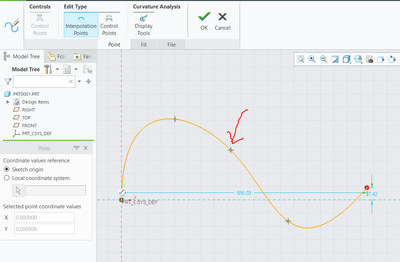Community Tip - Need to share some code when posting a question or reply? Make sure to use the "Insert code sample" menu option. Learn more! X
- Community
- Creo+ and Creo Parametric
- 3D Part & Assembly Design
- Adding OR Deleting interpolation point from Spline
- Subscribe to RSS Feed
- Mark Topic as New
- Mark Topic as Read
- Float this Topic for Current User
- Bookmark
- Subscribe
- Mute
- Printer Friendly Page
Adding OR Deleting interpolation point from Spline
- Mark as New
- Bookmark
- Subscribe
- Mute
- Subscribe to RSS Feed
- Permalink
- Notify Moderator
Adding OR Deleting interpolation point from Spline
Hi, I am new to Creo. I have tried to use the Spline tool and I can't add another point OR delete an existing point upon creating a spline. I am usually forced to delete the spline and recreate it in case I want extra points or fewer points. Is there a way I can edit the spline i.e. adding another point or deleting an existing point?
Solved! Go to Solution.
- Labels:
-
General
Accepted Solutions
- Mark as New
- Bookmark
- Subscribe
- Mute
- Subscribe to RSS Feed
- Permalink
- Notify Moderator
I was able to figure out as per this step
- Double-click the spline
- Long press RMB on the spline and select Add a point
Hover on the point and RMB to delete a point
- Mark as New
- Bookmark
- Subscribe
- Mute
- Subscribe to RSS Feed
- Permalink
- Notify Moderator
Hi
You need to go to modify the spline in the sketch mode
After that you can add or delete to interpolation points or control points
Pushkar
- Mark as New
- Bookmark
- Subscribe
- Mute
- Subscribe to RSS Feed
- Permalink
- Notify Moderator
I was able to figure out as per this step
- Double-click the spline
- Long press RMB on the spline and select Add a point
Hover on the point and RMB to delete a point