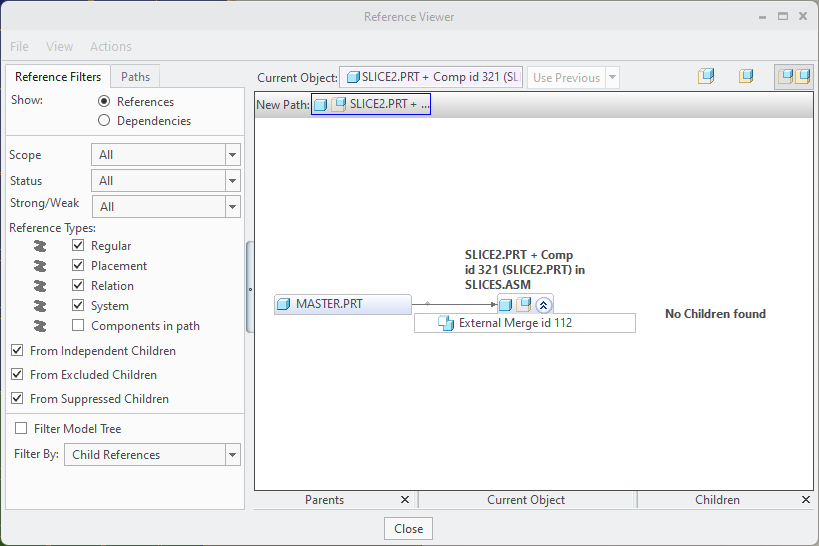Community Tip - You can subscribe to a forum, label or individual post and receive email notifications when someone posts a new topic or reply. Learn more! X
- Community
- Creo+ and Creo Parametric
- 3D Part & Assembly Design
- Copy geometry
- Subscribe to RSS Feed
- Mark Topic as New
- Mark Topic as Read
- Float this Topic for Current User
- Bookmark
- Subscribe
- Mute
- Printer Friendly Page
Copy geometry
- Mark as New
- Bookmark
- Subscribe
- Mute
- Subscribe to RSS Feed
- Permalink
- Notify Moderator
Copy geometry
Hi all,
I'm looking for a method to find all the copy geometries linked with a specific component even if defined in other components or assemblies.
Is it possible?
Thanks a lot.
Regards,
Roberto
Solved! Go to Solution.
- Labels:
-
General
-
Generative Design
Accepted Solutions
- Mark as New
- Bookmark
- Subscribe
- Mute
- Subscribe to RSS Feed
- Permalink
- Notify Moderator
Without access to your models, it is difficult to determine how to solve the issue. Are you able to post the models here?
You are able to define the scope when in the reference viewer and this may be important in your case. In the RV you should be looking for parents (the source of the copy geometry features). In this example below this shows the parent object of slice2.prt which is master.prt . There is an external merge from the master to slice2 as seen in the RV window.
I would suggest that you open the assembly and determine the dependency of the components so you can understand what will need to be rerouted when deleting your component. Before deleting the component, you can investigate the other components that are children and reroute the references before you delete the component.
Involute Development, LLC
Consulting Engineers
Specialists in Creo Parametric
- Mark as New
- Bookmark
- Subscribe
- Mute
- Subscribe to RSS Feed
- Permalink
- Notify Moderator
The reference viewer will allow you to obtain this information.
About Reference Investigation (ptc.com)
Involute Development, LLC
Consulting Engineers
Specialists in Creo Parametric
- Mark as New
- Bookmark
- Subscribe
- Mute
- Subscribe to RSS Feed
- Permalink
- Notify Moderator
Hi tbraxton, thanks for your answer.
I have an assy file that I have to modify. I have deleted a component and as result other components in the same assy, failed.
I have already tried with the reference viewer, but it says "no children found".
I believe that it cannot show link with copy geometries defined in components external to this assy file, components that have been used as reference for other models included in the assembly that I need to modify.
I hope it is clear.
Roberto
- Mark as New
- Bookmark
- Subscribe
- Mute
- Subscribe to RSS Feed
- Permalink
- Notify Moderator
Without access to your models, it is difficult to determine how to solve the issue. Are you able to post the models here?
You are able to define the scope when in the reference viewer and this may be important in your case. In the RV you should be looking for parents (the source of the copy geometry features). In this example below this shows the parent object of slice2.prt which is master.prt . There is an external merge from the master to slice2 as seen in the RV window.
I would suggest that you open the assembly and determine the dependency of the components so you can understand what will need to be rerouted when deleting your component. Before deleting the component, you can investigate the other components that are children and reroute the references before you delete the component.
Involute Development, LLC
Consulting Engineers
Specialists in Creo Parametric
- Mark as New
- Bookmark
- Subscribe
- Mute
- Subscribe to RSS Feed
- Permalink
- Notify Moderator
I found what I was looking for. I was using RV in the wrong way. Thanks tbraxton!
- Mark as New
- Bookmark
- Subscribe
- Mute
- Subscribe to RSS Feed
- Permalink
- Notify Moderator
I would also ask how you know that it is copy geometry features that are causing the failure in your assembly? Are you certain that the copy geom features are the cause? How are you verifying this?
Involute Development, LLC
Consulting Engineers
Specialists in Creo Parametric