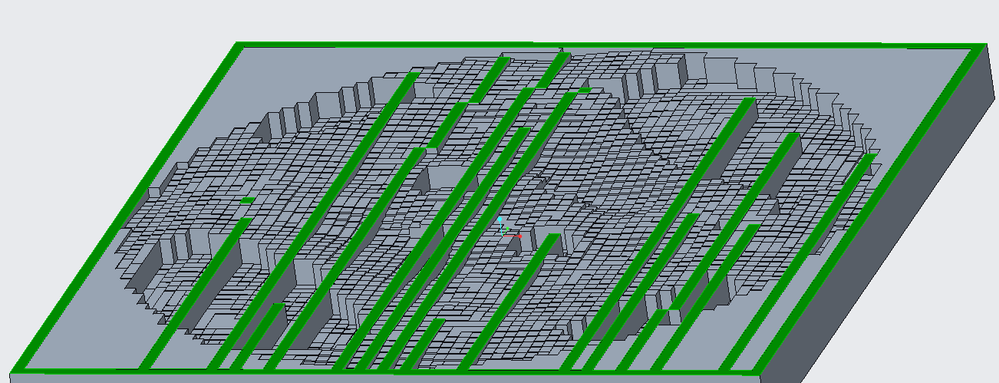Community Tip - You can change your system assigned username to something more personal in your community settings. X
- Community
- Creo+ and Creo Parametric
- 3D Part & Assembly Design
- Re: Creo Extrude table pattern error
- Subscribe to RSS Feed
- Mark Topic as New
- Mark Topic as Read
- Float this Topic for Current User
- Bookmark
- Subscribe
- Mute
- Printer Friendly Page
Creo Extrude table pattern error
- Mark as New
- Bookmark
- Subscribe
- Mute
- Subscribe to RSS Feed
- Permalink
- Notify Moderator
Creo Extrude table pattern error
Hi, guys.
I'm working on the surface using the table pattern function in Creo Parametric 10.0.0.0 and an error occurred in this process.
Excel fetched the location, length of the feature, and thickness data to extract and patterned, but some features encountered problems and the extrude did not proceed. After proceeding with the other random data again, I confirmed that the extrude was completed without any problems. Can I get any help with this?
I attached the Creo file, Excel data, and config.pro file into .zip file.
The size of the blocks is 51.5625 x 51.5625 x 4 in the order of x, y, and z [All length units are mm]
Among the green parts of the image, except for the outer edge, the part that appears inside is the part where the error occurred.
Sheet1 data was used in the Excel file, and it means the length of the feature from column A to the location where the extraction operation starts, the x-axis, y-axis distance, and the thickness to proceed with the extraction operation, respectively.
Sheet2 data is the data I've been doing randomly, and I've confirmed that there's no problem with that data.
Solved! Go to Solution.
Accepted Solutions
- Mark as New
- Bookmark
- Subscribe
- Mute
- Subscribe to RSS Feed
- Permalink
- Notify Moderator
Hi,
FYI hologram3.prt was created with an educational version of Creo Parametric. Therefore commercial users cannot open the model.
Martin Hanák
- Mark as New
- Bookmark
- Subscribe
- Mute
- Subscribe to RSS Feed
- Permalink
- Notify Moderator
Hi,
FYI hologram3.prt was created with an educational version of Creo Parametric. Therefore commercial users cannot open the model.
Martin Hanák