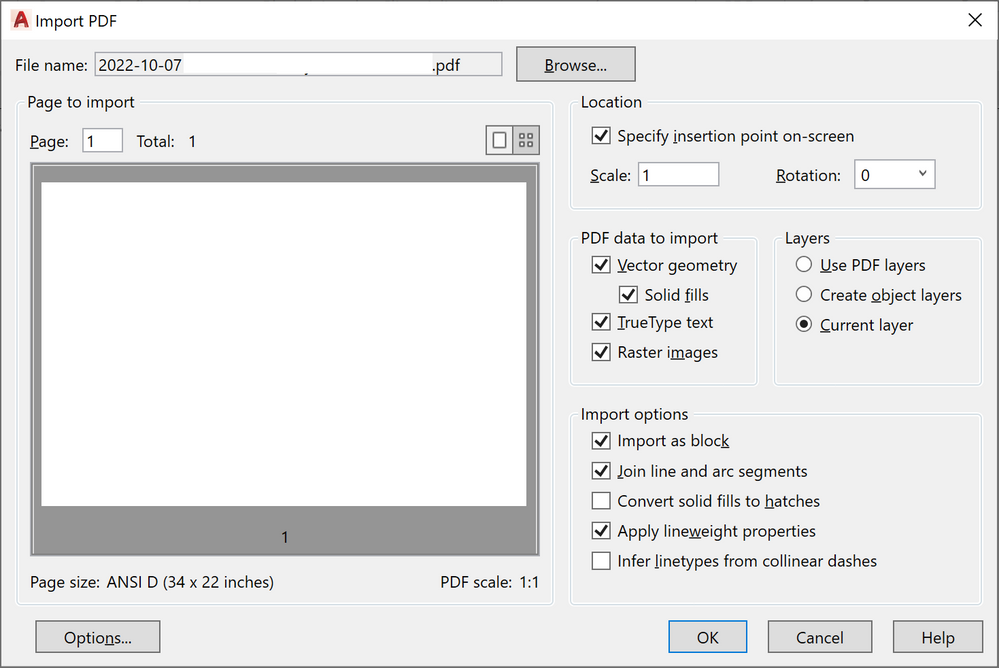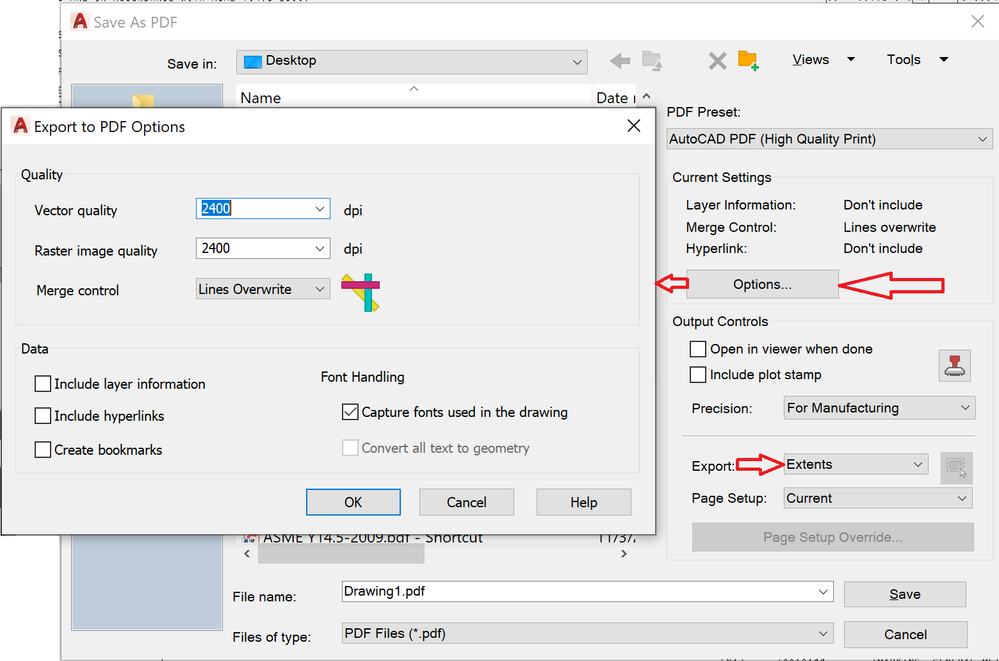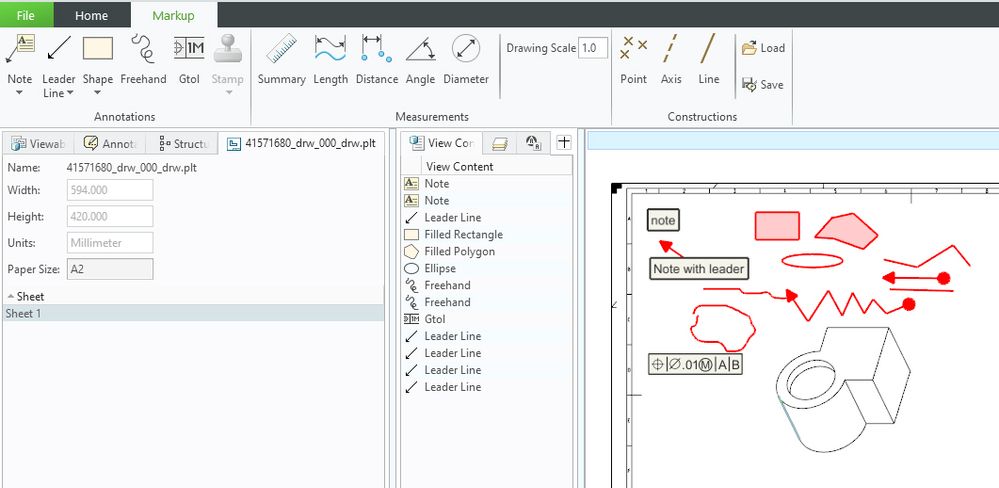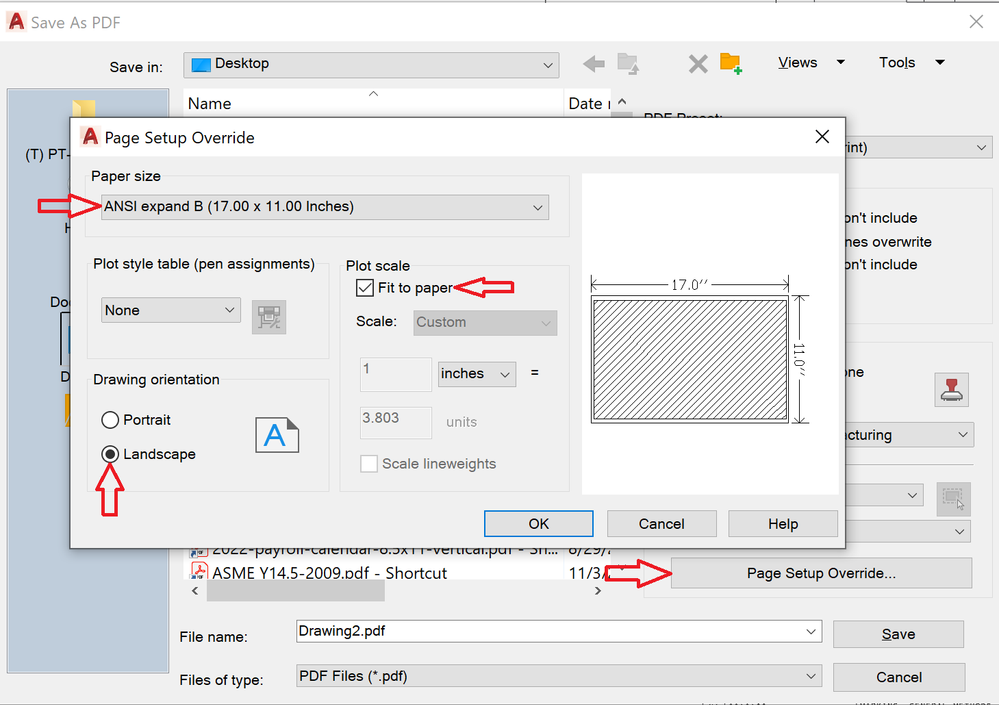Community Tip - Learn all about PTC Community Badges. Engage with PTC and see how many you can earn! X
- Community
- Creo+ and Creo Parametric
- 3D Part & Assembly Design
- Drawing markups/redlines...using AutoCAD
- Subscribe to RSS Feed
- Mark Topic as New
- Mark Topic as Read
- Float this Topic for Current User
- Bookmark
- Subscribe
- Mute
- Printer Friendly Page
Drawing markups/redlines...using AutoCAD
- Mark as New
- Bookmark
- Subscribe
- Mute
- Subscribe to RSS Feed
- Permalink
- Notify Moderator
Drawing markups/redlines...using AutoCAD
So, what I've been doing a lot of lately is marking up drawings of the people that I supervise for Promotion Requests in Windchill. I tried using Adobe Pro, but, honestly, it sucks. REALLY sucks. TOTAL PITA to work with. I hate Adobe in general and trying to draw GD&T symbols and geometry is miserable and time-wasting. Then I had a brainstorm: AutoCAD. In AutoCAD I made a .dwt template that has a BLOCK (black) layer, and a MARKUP-RED and MARKUP-YELLOW layer, where the BLOCK layer is the current layer for when I import the PDF. I import the PDF generated from Windchill as a block (so I can't accidentally change it) making sure to have the "Raster images" checkbox marked too:
Then I switch to the MARKUP-RED layer for corrections, and use the MARKUP-YELLOW layer for "ok". You can create shapes (rectangles etc.) to use for yellow cross hatching, then freeze the BLOCK layer (so it doesn't get confused with the block geometry when trying to hatch the shapes), then thaw the BLOCK layer when you're done. Then when I'm done I export it with the following settings:
The "Options" as marked by the arrows are important because that determines the quality of your output, and the "Extents" means everything inside the outer border of your format gets output, unless you have stuff floating out in space. If you don't do that the PDF decides randomly what your size is with no consistency. For multi-sheet dwgs, maybe there's an easy way to do it but I'm trying to re-learn AutoCAD after not using it for 20+ years so... I bring them in one sheet at a time as a block, output each page as a separate PDF, then merge them all together in Adobe as a single PDF after all the sheets are done. If I figure out a better way I'll post up.
Anyways, I find AutoCAD to be WAY better and easier, as you can easily add toleranced dims, basic dims, GD&T frames, easily create geometry, leader notes, anything you can think of, as AutoCAD IS a drafting package, whereas Adobe is definitely NOT. Marking things up is SO much better, faster, and easier now. I don't know if PTC has a similar package just for marking up dwgs, but if not, they should. I may experiment with trying to do this in Creo, but compared to AutoCAD, Creo's sketching sucks so we'll see.
Have fun!
- Mark as New
- Bookmark
- Subscribe
- Mute
- Subscribe to RSS Feed
- Permalink
- Notify Moderator
Sooo...nobody marks up dwgs?
- Mark as New
- Bookmark
- Subscribe
- Mute
- Subscribe to RSS Feed
- Permalink
- Notify Moderator
Oh, we mark them up, but we use PDF X-Change viewer. It's not ideal, but the thought of having to use Autocad doesn't thrill me. I have never liked that program much, look upon it more as a necessary evil. In olden times when Pro/Engineer's drawing capabilities were perhaps not so great, we would actually use it to do drawings. Yikes.
- Mark as New
- Bookmark
- Subscribe
- Mute
- Subscribe to RSS Feed
- Permalink
- Notify Moderator
'Sup Ken! Having started my CAD career in '86 in AutoCAD after being on the drafting board the previous 3-1/2 years, I have a soft spot for it and actually think it's 2D dwgs capabilites are a LOT better than Creo in a lot of ways. Trying to use Adobe to mark things up (especially hand-creating GD&T frames) was an absolute nightmare, whereas stuff like that is quick and easy in AutoCAD. After all, that's what it was designed for. I looked at marking the dwgs up in Creo View, but that looked like a PITA as well. So far, it's been working out excellent. I might even go off for some AutoCAD training to be more proficient and learn what they've changed over the years. I keep stumbling on new things to make it easier for me. If you mark up dwgs, and have a copy of AutoCAD, give it a try and see what you think. It's been an absolute game-changer for me!
- Mark as New
- Bookmark
- Subscribe
- Mute
- Subscribe to RSS Feed
- Permalink
- Notify Moderator
I don't have the responsibility of checking and marking up submitted drawings, I am on the other side of that equations. Here it is done mostly with markups in adobe or scanned hard copy and comments in Windchill.
At a previous job the checker had a large touch screen and wrote directly on the PDF with a stylist.
There is always more to learn in Creo.
- Mark as New
- Bookmark
- Subscribe
- Mute
- Subscribe to RSS Feed
- Permalink
- Notify Moderator
That's actually kinda cool, but it wouldn't work in my case. If you have AutoCAD at your work, have your checker give that a try using my method outlined above and see if they like it. To me, the main advantages are quick and easy (and "parametric") GD&T frames, and dimensions (as long as you get the scaling right). Adobe was never meant as a CAD package, so you have to hand-create everything like that. Using AutoCAD for that is a snap and the PDF output is actually pretty good.
- Mark as New
- Bookmark
- Subscribe
- Mute
- Subscribe to RSS Feed
- Permalink
- Notify Moderator
We do markup the representation in Windchill using Creo View. It's not great, but it keeps everything connected during the promotion process.
- Mark as New
- Bookmark
- Subscribe
- Mute
- Subscribe to RSS Feed
- Permalink
- Notify Moderator
'Sup Tom! What we do is make a "Markups" folder in the dwg "Notebook" tab in Windchill, and over the dwgs history we put all the markups (PDF's) in there for the CAD Monkey to use to correct their dwgs and so we can go back later and see how things have changed. It's connected that way, if not in a Creo View way.. I got tired of struggling with Adobe (TOTALLY unsuited for marking up dwgs), looked at Creo View, but didn't like it's limitations. So far, being an actual CAD dwg package, I find I have WAY more tools to use in AutoCAD to mark dwgs up. Easy GD&T frames being a HUGE advantage.
- Mark as New
- Bookmark
- Subscribe
- Mute
- Subscribe to RSS Feed
- Permalink
- Notify Moderator
Hi, we do.
We use the Creo View 'Markup' function for drawings and models in a PDMlink connected Creo View session. This allows you go save the markup 'Annotation Set' (which is kind of an overlay on top of the drawing) back to PDMLink. This gives you great tracability of who did what when in the review process.
- Mark as New
- Bookmark
- Subscribe
- Mute
- Subscribe to RSS Feed
- Permalink
- Notify Moderator
Does that give you the ability to easily create GD&T frames, leader notes with symbols and create geometry? The 2D sketcher is AutoCAD is SO much better.
- Mark as New
- Bookmark
- Subscribe
- Mute
- Subscribe to RSS Feed
- Permalink
- Notify Moderator
Hi,
all of the above except sketching.
You can also use custom 'stamps' (based on images) for reoccuring elements.
- Mark as New
- Bookmark
- Subscribe
- Mute
- Subscribe to RSS Feed
- Permalink
- Notify Moderator
Hmmm, maybe that's an option we don't have. I looked again and everything is greyed out, and I don't even see some of your options (like GD&T).
Ah well, I like AutoCAD, and what I'm doing is working, so...
Thanks for the info though!
- Mark as New
- Bookmark
- Subscribe
- Mute
- Subscribe to RSS Feed
- Permalink
- Notify Moderator
Nothing beats a red pen, yellow hi-liter then a scanner.
- Mark as New
- Bookmark
- Subscribe
- Mute
- Subscribe to RSS Feed
- Permalink
- Notify Moderator
LOL Olde School! We actually had a system where the first markups were in red, the second in blue, then the last in green. I actually really like doing them in AutoCAD, because then if I change my mind about something or whatever, then I can change them.
- Mark as New
- Bookmark
- Subscribe
- Mute
- Subscribe to RSS Feed
- Permalink
- Notify Moderator
Ok, so, when trying to print the dwgs the scaling was all FUBAR'd. Turns out that AutoCAD doesn't output the extents of a dwg ("D" size, 34 x 22) correctly using the standard settings, you have to go into the "Page Setup Override" to set the extents (that SHOULD have been set by USING "Extents", but... So, to output a "D" size dwg as a "B" size PDF correctly, you need to use the settings below: