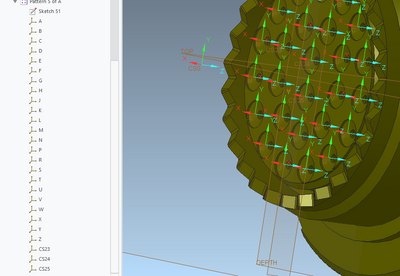Community Tip - Your Friends List is a way to easily have access to the community members that you interact with the most! X
- Community
- Creo+ and Creo Parametric
- 3D Part & Assembly Design
- How to name of coordinate systems for connectors i...
- Subscribe to RSS Feed
- Mark Topic as New
- Mark Topic as Read
- Float this Topic for Current User
- Bookmark
- Subscribe
- Mute
- Printer Friendly Page
How to name of coordinate systems for connectors in Creo Parametric 8 with upper/lower case names?
- Mark as New
- Bookmark
- Subscribe
- Mute
- Subscribe to RSS Feed
- Permalink
- Notify Moderator
How to name of coordinate systems for connectors in Creo Parametric 8 with upper/lower case names?
Good morning,
I am trying to change the default name of the coordinates on my D38999 Mil Connector to match the part information. They are all listed in alphabetical order from A to lower case c. However Creo will not let me have two letter cases on my connector. How do I work around this?
Solved! Go to Solution.
- Labels:
-
Routed Syst. Design
Accepted Solutions
- Mark as New
- Bookmark
- Subscribe
- Mute
- Subscribe to RSS Feed
- Permalink
- Notify Moderator
All datums must have a unique name, Creo does not support case sensitive naming for datum tags.
You should manage the pin names in the connector shell using the routed systems functionality. It supports mapping the pin name to a csys (entry port in the connector shell).
Pin declaration on a connector is handled by a list of pin names based on the value entered. The value for the pin name should be an integer or a string of integers. After you have entered the value, the pins are arranged in the ascending order of the values specified in the table. The necessary pins for the conductor are mapped to the respective entry port.
Refer to this entry in the help files:
Assigning Entry Ports (ptc.com)
Involute Development, LLC
Consulting Engineers
Specialists in Creo Parametric
- Mark as New
- Bookmark
- Subscribe
- Mute
- Subscribe to RSS Feed
- Permalink
- Notify Moderator
All datums must have a unique name, Creo does not support case sensitive naming for datum tags.
You should manage the pin names in the connector shell using the routed systems functionality. It supports mapping the pin name to a csys (entry port in the connector shell).
Pin declaration on a connector is handled by a list of pin names based on the value entered. The value for the pin name should be an integer or a string of integers. After you have entered the value, the pins are arranged in the ascending order of the values specified in the table. The necessary pins for the conductor are mapped to the respective entry port.
Refer to this entry in the help files:
Assigning Entry Ports (ptc.com)
Involute Development, LLC
Consulting Engineers
Specialists in Creo Parametric