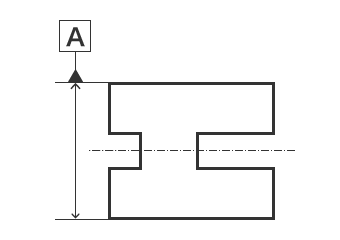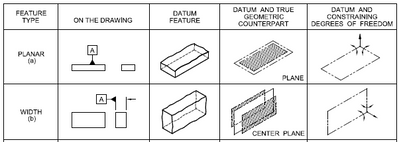Community Tip - Did you get called away in the middle of writing a post? Don't worry you can find your unfinished post later in the Drafts section of your profile page. X
- Community
- Creo+ and Creo Parametric
- 3D Part & Assembly Design
- Midplane GD&T datum in MBD
- Subscribe to RSS Feed
- Mark Topic as New
- Mark Topic as Read
- Float this Topic for Current User
- Bookmark
- Subscribe
- Mute
- Printer Friendly Page
Midplane GD&T datum in MBD
- Mark as New
- Bookmark
- Subscribe
- Mute
- Subscribe to RSS Feed
- Permalink
- Notify Moderator
Midplane GD&T datum in MBD
Is it possible to create a midplane GD&T datum in MBD? I cannot figure out a combination that will allow me to select the middle plane as a datum.
- Mark as New
- Bookmark
- Subscribe
- Mute
- Subscribe to RSS Feed
- Permalink
- Notify Moderator
Once you have created a DTM plane feature you should be able to use it as a GD&T reference. Are you asking how to create a midplane DTM?
How to create a midplane DTM Plane
Involute Development, LLC
Consulting Engineers
Specialists in Creo Parametric
- Mark as New
- Bookmark
- Subscribe
- Mute
- Subscribe to RSS Feed
- Permalink
- Notify Moderator
That only creates the datum plane, but I can't attach the Datum Feature Symbol (e.g. -B-) in MBD to that plane.
Thanks,
Daryl
- Mark as New
- Bookmark
- Subscribe
- Mute
- Subscribe to RSS Feed
- Permalink
- Notify Moderator
In Creo 4+. When using an annotation feature to create a datum feature symbol the only options for attachment are:
Select a dimension, a gtol, a dimension witness line or a point on a surface.
In a drawing you may be able to display what you are trying to do using a dtm plane.
Involute Development, LLC
Consulting Engineers
Specialists in Creo Parametric
- Mark as New
- Bookmark
- Subscribe
- Mute
- Subscribe to RSS Feed
- Permalink
- Notify Moderator
Creo used to have what were called "set datums" which attached to datum plane features. Starting with Creo 4 they did away with these for MBD. It is not good practice to attach a Datum Feature Symbol to a datum plane because it begs the question what are the features that define that Datum Feature Symbol. If you have a dimension that defines the midplane then to attach the Datum Feature Symbol to that as shown below.
It is also possible to "cheat" although I don't recommend this. If you create a small fill surface on a datum then you can then attach a Datum Feature Symbol to that fill surface.
- Mark as New
- Bookmark
- Subscribe
- Mute
- Subscribe to RSS Feed
- Permalink
- Notify Moderator
If the datum feature symbol is attached to the feature's dimension, then by definition the midplane of that feature is the datum. It's not correct to attach datum feature symbols to datum planes. Even though these planes are 'features' in the CAD software, they are not features in real life since you can't physically touch them on the actual part. Datum features symbols are only supposed to be attached to actual features - something you can physically touch on the part.
Edit: Good explanation of this here: https://www.gdandtbasics.com/relating-secondary-datum-feature-to-primary-datums/