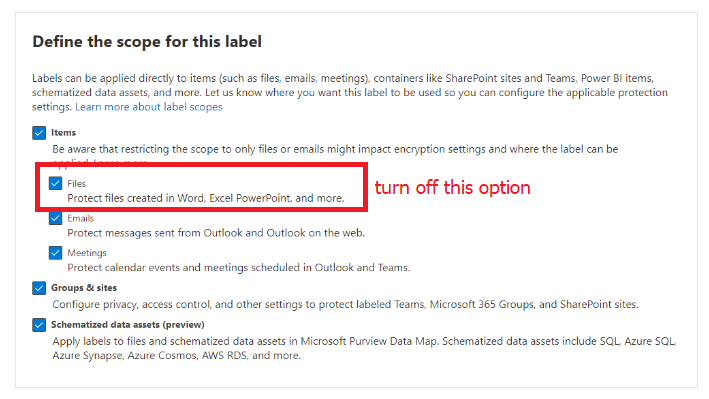Community Tip - Have a PTC product question you need answered fast? Chances are someone has asked it before. Learn about the community search. X
- Community
- Creo+ and Creo Parametric
- 3D Part & Assembly Design
- Office Sensitivity labels causing issues with fami...
- Subscribe to RSS Feed
- Mark Topic as New
- Mark Topic as Read
- Float this Topic for Current User
- Bookmark
- Subscribe
- Mute
- Printer Friendly Page
Office Sensitivity labels causing issues with family tables
- Mark as New
- Bookmark
- Subscribe
- Mute
- Subscribe to RSS Feed
- Permalink
- Notify Moderator
Office Sensitivity labels causing issues with family tables
So our company updated our office products to use the microsoft sensitivity labeling on documents. Now when editing family tables, one must select a label before opening the file. While this is a headache as sometimes the dialog isnt available on the alt+tab menu and must be navigated to from the task manager. The real issue is that sometimes when closing the excel file, Creo does not know it's been closed and nothing be clicked on. Even if I kill the excel process through the task manager, Creo is still waiting and clicking anywhere in the program results in the windows sound that I am clicking an invalid window.
Does anyone know any work arounds? It appears that the real issue is you must select a sensitivity label before editing the file.
- Labels:
-
General
- Mark as New
- Bookmark
- Subscribe
- Mute
- Subscribe to RSS Feed
- Permalink
- Notify Moderator
Hi,
configure sensitivity labeling using information located on https://learn.microsoft.com/en-us/purview/sensitivity-labels page
Martin Hanák
- Mark as New
- Bookmark
- Subscribe
- Mute
- Subscribe to RSS Feed
- Permalink
- Notify Moderator
Unfortunately, this is controlled by the company and cannot be changed.
Is there a base document that is used as a template for the family tables?
- Mark as New
- Bookmark
- Subscribe
- Mute
- Subscribe to RSS Feed
- Permalink
- Notify Moderator
Instead of turning it off for files completely. I would target machine that runs both by Group Policy Object to apply this Administrative template:
| Policy Setting Name | Scope | Policy Path | Category | Registry Information |
| Use the Sensitivity feature in Office to apply and view sensitivity labels | User | Microsoft Office 2016\Security Settings | Security Settings | HKCU\software\policies\microsoft\office\16.0\common\security\labels!useofficeforlabelling |
Alternatively, use the Registry file that the Template of GPO proposed abos is meant to inject.
In that case, you are still labelling across SharePoint and other tools but not in the Office apps of that specific machine.
- Mark as New
- Bookmark
- Subscribe
- Mute
- Subscribe to RSS Feed
- Permalink
- Notify Moderator
Have you enabled trust access in Excel?
- Mark as New
- Bookmark
- Subscribe
- Mute
- Subscribe to RSS Feed
- Permalink
- Notify Moderator
Unfortunately, all options are blocked by company policy.
- Mark as New
- Bookmark
- Subscribe
- Mute
- Subscribe to RSS Feed
- Permalink
- Notify Moderator
Time to get your manager involved and have a talk with IT about what they are doing to engineering by limiting access to Excel from Creo.
- Mark as New
- Bookmark
- Subscribe
- Mute
- Subscribe to RSS Feed
- Permalink
- Notify Moderator
we have the same issue. our IT folks have literally told me that it is a PTC issue. Security insists that each file be labeled individually when created. They are unwilling to negotiate and don't care if we lose work. They literally suggested we switch CAD systems rather than allow an office file be created without a label.