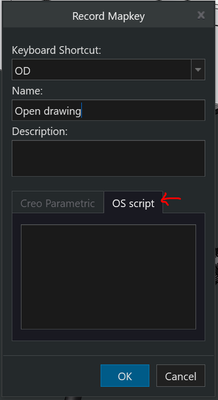Community Tip - You can subscribe to a forum, label or individual post and receive email notifications when someone posts a new topic or reply. Learn more! X
- Community
- Creo+ and Creo Parametric
- 3D Part & Assembly Design
- Quick open drawing from part
- Subscribe to RSS Feed
- Mark Topic as New
- Mark Topic as Read
- Float this Topic for Current User
- Bookmark
- Subscribe
- Mute
- Printer Friendly Page
Quick open drawing from part
- Mark as New
- Bookmark
- Subscribe
- Mute
- Subscribe to RSS Feed
- Permalink
- Notify Moderator
Quick open drawing from part
Hello Team,
-Creo 9 with Windchill.
I'm looking to create a mapkey to quickly open a drawing of a room that's already open.
I've done a lot of research and i can never find a working solution. please don't redirect me to an alternative solution.
I know that a part can have several drawings or be included in other drawings. However, in my case, 90% of the parts created have only one drawing, which has exactly the same name as the part, with .drw instead of .prt.
I've created a relationship: DRAWING = PART_ID+ ".DRW".
I now have a parameter with the right value.
Since copy and paste doesn't work in mapkey commands, is there a line of OS script code that you could put in a mapkey to say, open "parametre drawing"?
I work in a company that doesn't allow third-party applications to be installed.
Thank in advance.
- Labels:
-
2D Drawing
- Tags:
- mapkey
- Mark as New
- Bookmark
- Subscribe
- Mute
- Subscribe to RSS Feed
- Permalink
- Notify Moderator
Hello,
I made this mapkey many years ago, not sure if it is still working these days. Try putting it in you config.pro and calling mapkey X.
mapkey x @MAPKEY_NAMEOpen drawing;@MAPKEY_LABELDrawing;\
mapkey(continued) %>partname; %load;\
mapkey(continued) ~ Command `ProCmdModelOpen` ;\
mapkey(continued) ~ Select `file_open` `Type` 1 `db_4`; %partname;\
mapkey(continued) ~ Command `ProFileSelPushOpen_Standard@context_dlg_open_cmd`;
!!!!!!!!!!!!!!!!!!!!!!!!
mapkey >partname @MAPKEY_NAMEGets partname;\
mapkey(continued) ~ Command `ProCmdModelSaveAs` ;~ Select `file_saveas` `type_option` 1 `db_129`;\
mapkey(continued) ~ Activate `file_saveas` `OK`;~ Activate `UI Message Dialog` `ok`;\
mapkey(continued) @SYSTEMdel sw.pro\ndir /b *.pic>filename.txt\nset /p \
mapkey(continued) VAR1=<filename.txt\ndel filename.txt\nSET FILENAME=\%VAR1:\~0,-4\%\necho mapk\
mapkey(continued) ey partname \~ Input `file_open` `EMBED_BROWSER_SEARCH_IP` `%FILENAME%`\\
mapkey(continued) ;>>sw.pro\ndel *.pic;
!!!!!!!!!!!!!!!!!!!!!!!!
mapkey load @MAPKEY_NAMEload mapkey;\
mapkey(continued) ~ Command `ProCmdRibbonOptionsDlg` ;\
mapkey(continued) ~ Select `ribbon_options_dialog` `PageSwitcherPageList` 1 `ConfigLayout`;\
mapkey(continued) ~ Select `ribbon_options_dialog` `ConfigLayout.ImportExportBtn`;\
mapkey(continued) ~ Activate `ribbon_options_dialog` `ConfigLayout.Open`;\
mapkey(continued) ~ Activate `file_open` `Current Dir`;\
mapkey(continued) ~ Activate `file_open` `Ph_list.Filelist` 1 `sw.pro`;\
mapkey(continued) ~ Update `file_open` `Inputname` `sw.pro`;~ Activate `file_open` `Inputname`;\
mapkey(continued) ~ Activate `ribbon_options_dialog` `OkPshBtn`; @SYSTEMDel sw.pro;
- Tags:
- mapkey
- Mark as New
- Bookmark
- Subscribe
- Mute
- Subscribe to RSS Feed
- Permalink
- Notify Moderator
Hi,
OP uses Creo 9 with Windchill. Therefore I am curious where partname.pic will be saved by your mapkey. Maybe it will be necessary to modify the mapkey a little bit to save partname.pic into specific directory.
Martin Hanák
- Mark as New
- Bookmark
- Subscribe
- Mute
- Subscribe to RSS Feed
- Permalink
- Notify Moderator
Yes, you are correct. I don´t use Windchill and all this is done on working directory.
Maybe someone windchill can tweak the mapkey a little to meet the requirements?
- Mark as New
- Bookmark
- Subscribe
- Mute
- Subscribe to RSS Feed
- Permalink
- Notify Moderator
Hi,
For Creo with Windchill, you could use this lhoogeveen's mapkey
It works in creo8, I hope it will work also in Creo9...
- Tags:
- mapkey
- Mark as New
- Bookmark
- Subscribe
- Mute
- Subscribe to RSS Feed
- Permalink
- Notify Moderator
Hi @Trebla
Thank you for your reply.
I assume you're referring to this one?
mapkey odrw @MAPKEY_NAMEOpen drawing with same name as active model or selected assembly part;\
mapkey(continued) @MAPKEY_LABELOpen Drawing w/ Same Name (odrw);\
mapkey(continued) ~ Command `ProCmdOpenModel@PopupMenuGraphicWinStack`;\
mapkey(continued) ~ Activate `open_instance` `open`;\
mapkey(continued) %>storetmpfile;%>partnameopen;%>loadconf;\
mapkey(continued) ~ Command `ProCmdModelOpen`;\
mapkey(continued) ~ Activate `file_open` `workspace_pb`;\
mapkey(continued) %partnameopen;\
mapkey(continued) ~ Activate `file_open` `Inputname`;
How does this mapkeys work?
When I try to create one in Creo, I am limited by the number of characters I can enter in the OS script tab.
This is probably not the right way to do it.
Can you help?
Thanks
- Mark as New
- Bookmark
- Subscribe
- Mute
- Subscribe to RSS Feed
- Permalink
- Notify Moderator
Hi BH,
Yes this is the mapkey, but it is a nested mapkey, so you need also: storetmpfile mapkey, partnameopen mapkey, loadconf mapkey...
If you take only a piece, it will never work.
sorry I do not know the tricks about OS mapkeys , I can tell you that this one works fine:
mapkey odrw @MAPKEY_NAMEOpen drawing with same name as active model or selected assembly part;\
mapkey(continued) @MAPKEY_LABELOpen Drawing w/ Same Name (odrw);\
mapkey(continued) ~ Command `ProCmdOpenModel@PopupMenuGraphicWinStack`;\
mapkey(continued) ~ Activate `open_instance` `open`;\
mapkey(continued) %>storetmpfile;%>partnameopen;%>loadconf;\
mapkey(continued) ~ Command `ProCmdModelOpen`;\
mapkey(continued) ~ Activate `file_open` `workspace_pb`;\
mapkey(continued) %partnameopen;\
mapkey(continued) ~ Activate `file_open` `Inputname`;
!======================
mapkey >storetmpfile @@MAPKEY_LABELStore model name to temp file;
mapkey(continued) ~ Command `ProCmdModelSaveAs` ;\
mapkey(continued) #CURRENT VALS;\
mapkey(continued) ~ Activate `storage_conflicts` `Close_PushButton`;\
mapkey(continued) ~ Select `file_saveas` `type_option` 1 `db_129`;\
mapkey(continued) ~ Activate `file_saveas` `check_is_secondary` 0;\
mapkey(continued) ~ Activate `file_saveas` `Current Dir`;\
mapkey(continued) ~ Activate `file_saveas` `OK`;\
mapkey(continued) ~ Activate `UI Message Dialog` `ok`;
mapkey >partnameopen @MAPKEY_LABELGets partname to open drawing;\
mapkey(continued) @SYSTEMdel sw.pro\n\
mapkey(continued) dir /b *.pic>\%temp\%\\filename.txt\n\
mapkey(continued) set /p VAR1=<\%temp\%\\filename.txt\n\
mapkey(continued) del \%temp\%\\filename.txt\n\
mapkey(continued) set FILENAME=\%VAR1:\~0,-4\%\n\
mapkey(continued) echo mapkey partnameopen \~ Update `file_open` \
mapkey(continued) `Inputname` `\%FILENAME\%.drw`\;>>sw.pro\n\
mapkey(continued) del *.pic;
mapkey >partnamenew @MAPKEY_LABELGets partname for new part;\
mapkey(continued) @SYSTEMdel sw.pro\n\
mapkey(continued) dir /b *.pic>\%temp\%\\filename.txt\n\
mapkey(continued) set /p VAR1=<\%temp\%\\filename.txt\n\
mapkey(continued) del \%temp\%\\filename.txt\n\
mapkey(continued) set FILENAME=\%VAR1:\~0,-4\%\n\
mapkey(continued) echo mapkey partnamenew \~ Input `new` \
mapkey(continued) `InputPanel1` `\%FILENAME\%`\;>>sw.pro\n\
mapkey(continued) del *.pic;
mapkey >loadconf @MAPKEY_LABELLoad mapkey into session;\
mapkey(continued) ~ Command `ProCmdRibbonOptionsDlg`;\
mapkey(continued) ~ Select `ribbon_options_dialog` `PageSwitcherPageList` 1 `ConfigLayout`;\
mapkey(continued) ~ Activate `ribbon_options_dialog` `ConfigLayout.Open`;\
mapkey(continued) ~ Activate `file_open` `Current Dir`;\
mapkey(continued) ~ Update `file_open` `Inputname` `sw.pro`;\
mapkey(continued) ~ Command `ProFileSelPushOpen@context_dlg_open_cmd`;\
mapkey(continued) ~ Activate `ribbon_options_dialog` `OkPshBtn`;\
mapkey(continued) ~ Activate `UITools Msg Dialog Future` `no`;\
mapkey(continued) @SYSTEMDel sw.pro;
!======================