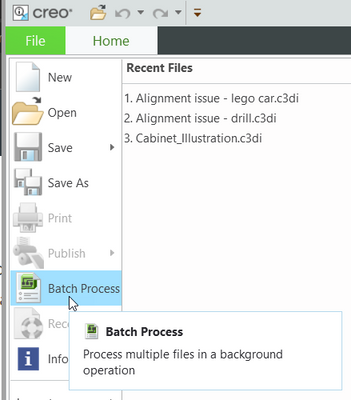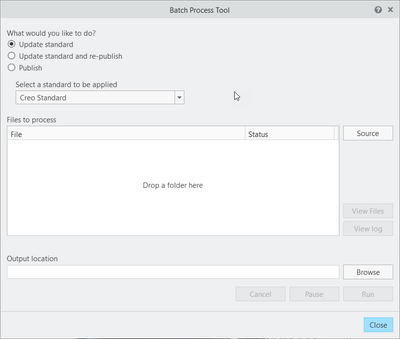Community Tip - Have a PTC product question you need answered fast? Chances are someone has asked it before. Learn about the community search. X
- Subscribe to RSS Feed
- Mark Topic as New
- Mark Topic as Read
- Float this Topic for Current User
- Bookmark
- Subscribe
- Mute
- Printer Friendly Page
Illustrate standards question.
- Mark as New
- Bookmark
- Subscribe
- Mute
- Subscribe to RSS Feed
- Permalink
- Notify Moderator
Illustrate standards question.
Hi, I am new to Creo Illustrate and I'm trying to wrap my head around using it. I'm using Creo 7.0. When it comes to standards - they contain all the needed styles, symbols, properties. I know how to create a standard, export or add one but I can't seem to be able to find how to edit a standard. It seems a natural thing to be able to edit such things - specifically I need to add some symbols "on the fly" when I come across a need for one. I found out I can download a zip file with text based setting for standards but it's painfully time consuming to edit that every time I need to do it and I don't even know as of now if I'll be able to add proper symbols or callout using this workflow. Could you please let me know if there's a way to edit symbol library or callout library a "normal way"? Kind regards, Tom
Solved! Go to Solution.
- Labels:
-
Creo Illustrate
Accepted Solutions
- Mark as New
- Bookmark
- Subscribe
- Mute
- Subscribe to RSS Feed
- Permalink
- Notify Moderator
Hi Tom,
To update a standard in 7.0 you would add the new symbols in the options dialog and then use the 'Export as Standard' option to save out the new standard with the extra symbols. Unfortunately in 7.0 there is no way to update the standard in existing files (this ability was added in 8.0) so you would have to add the new symbols into each file manually.
In 8.0 we introduced the Administration tool for managing standards as well as the ability to update standards in legacy files.
In the upcoming 8.1 release you will be able to use a new batch tool to update the standards in multiple legacy files in one go.
- Mark as New
- Bookmark
- Subscribe
- Mute
- Subscribe to RSS Feed
- Permalink
- Notify Moderator
Quote: "Standards are defined in the standard.xml file and can be edited in a text editor by administrators. For more information on configuring 3D and schematic standards, see Configuring 3D and Schematic Standards in the Creo Illustrate Installation and Configuration Guide".
- Mark as New
- Bookmark
- Subscribe
- Mute
- Subscribe to RSS Feed
- Permalink
- Notify Moderator
Hi! Thank you for a nice response.
I wanted to rephrase my question but was unable to in this thread until now. I know 2 ways of editing standards as of now but any changes that take place are available for future illustrations. What I wish to know is if there's a way to implement changes that are backwards compatible - meaning if I can update a standard and have it pushed to previously finished illustrations.
To make it even simpler, here's the thing I wish to do:
I created an illustration based on Creo standard. I created another one but added some symbols and custom callouts. I want those symbols and callouts available in illustration No. 1.
I know I can add them manually in this single illustration for the second time. But what if I had created 40 of those and want to update them with new symbols?
- Mark as New
- Bookmark
- Subscribe
- Mute
- Subscribe to RSS Feed
- Permalink
- Notify Moderator
Unfortunately not in Creo Illustrate 7.0, you will need to update to 8.0 to be able to do that.
In 8.0 we introduced the Administration Tool for managing standards, which lets you update an existing standard.
This release also has the ability to update the standard in existing c3di files.
As I say in the upcoming 8.1 release this can also be done using a batch tool that lets you update multiple files as a single batch process.
- Mark as New
- Bookmark
- Subscribe
- Mute
- Subscribe to RSS Feed
- Permalink
- Notify Moderator
Hi Tom,
To update a standard in 7.0 you would add the new symbols in the options dialog and then use the 'Export as Standard' option to save out the new standard with the extra symbols. Unfortunately in 7.0 there is no way to update the standard in existing files (this ability was added in 8.0) so you would have to add the new symbols into each file manually.
In 8.0 we introduced the Administration tool for managing standards as well as the ability to update standards in legacy files.
In the upcoming 8.1 release you will be able to use a new batch tool to update the standards in multiple legacy files in one go.
- Mark as New
- Bookmark
- Subscribe
- Mute
- Subscribe to RSS Feed
- Permalink
- Notify Moderator
Hi Agarland,
Thank you for providing me with this information. I was sort of expecting that cause I basically went through all the available guides on this topic and I saw a memo for 8.0 release. I was just hoping there's a reasonable workaround.
Cheers!
- Mark as New
- Bookmark
- Subscribe
- Mute
- Subscribe to RSS Feed
- Permalink
- Notify Moderator
(currently using 9.0) Hi Tom, I'm trying to find the batch tool you spoke of.... where is it??? "In the upcoming 8.1 release you will be able to use a new batch tool to update the standards in multiple legacy files in one go."
Glen Whelden
Alert Innovation
- Mark as New
- Bookmark
- Subscribe
- Mute
- Subscribe to RSS Feed
- Permalink
- Notify Moderator
Hi Glen,
The batch process tool can be found in the File menu (File>Batch Process).
Hope this helps.