Community Tip - If community subscription notifications are filling up your inbox you can set up a daily digest and get all your notifications in a single email. X
- Community
- Creo+ and Creo Parametric
- Analysis
- Finite friction still does not work Creo 7
- Subscribe to RSS Feed
- Mark Topic as New
- Mark Topic as Read
- Float this Topic for Current User
- Bookmark
- Subscribe
- Mute
- Printer Friendly Page
Finite friction still does not work Creo 7
- Mark as New
- Bookmark
- Subscribe
- Mute
- Subscribe to RSS Feed
- Permalink
- Notify Moderator
Finite friction still does not work Creo 7
https://community.ptc.com/t5/3D-Part-Assembly-Design/Finite-friction-blocks/m-p/759149#M121700
Will direction toward Ansys mean this will never get fixed?
- Labels:
-
Simulate
- Mark as New
- Bookmark
- Subscribe
- Mute
- Subscribe to RSS Feed
- Permalink
- Notify Moderator
- Mark as New
- Bookmark
- Subscribe
- Mute
- Subscribe to RSS Feed
- Permalink
- Notify Moderator
Hi,
This works for me in CREO8.
Maybe the issue is one of load timing.
First the preload needs to be applied, then when the preload is at its full value, the 0.1N sliding load is applied.
When I use the default "Time Dependence" of RAMP the analysis will not successfully run.
Here is a more correct time dependence.
Preload (1MPa) Pull (0.1N)
Time Value Time Value
0 0 0 0
0.5 1 0.5 0
1 1 1 1
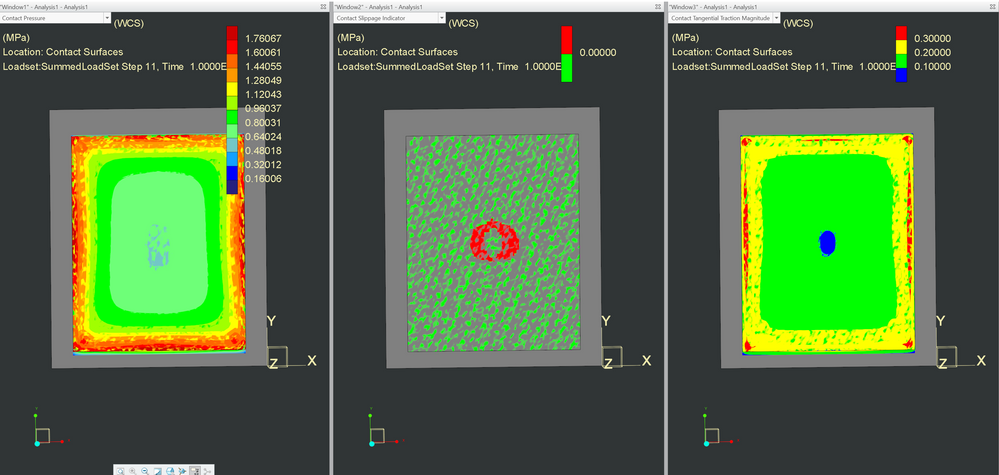
I also ran with the pull at 500N instead of 0.1N. Although there was some movement, complete sliding was reported at 400N but not at 300N. (the analysis of course failed at 400N because it just displaces to infinity.)
hopefully this helps.
- Mark as New
- Bookmark
- Subscribe
- Mute
- Subscribe to RSS Feed
- Permalink
- Notify Moderator
- Mark as New
- Bookmark
- Subscribe
- Mute
- Subscribe to RSS Feed
- Permalink
- Notify Moderator
You can order Simulation Advanced separately. I believe it is a little savings over going T5, depending on what level you are jumping from.
For us, the contact with friction is only one of the several reasons we need and justify advanced simulation like forced frequency analysis, advanced springs, large deformations to name a few. However, when it comes to more advanced continuous sliding contact we generally use conventional FEA software.
- Mark as New
- Bookmark
- Subscribe
- Mute
- Subscribe to RSS Feed
- Permalink
- Notify Moderator
- Mark as New
- Bookmark
- Subscribe
- Mute
- Subscribe to RSS Feed
- Permalink
- Notify Moderator
Hello @skunks
First of all, Thanks a lot @SweetPeasHub for this demonstration! Let me jump into this thread to share some further views.
Finite Friction Support was enabled starting from Creo Parametric 3.0, and documlented in Defining Contact Interfaces with Finite Friction section of What's New chapter of Creo Parametric 3.0 (with a nice movie with sound illustrating the capability).
=> Direct URL below, which will be for sure very usefull to get a good understabnding:
Defining Contact Faces with Finite Friction - YouTube
Related to this, please consider what follows:
- Usage of Finite Friction is available ONLY when Large Deformations are enabled in Analysis Definition
(confirmed in the Description field of the What's New above section, in the movie, and also in article 349763).
- And configuration of Large Deformation analysis requires indeed access to Advanced Pro/Mechanica Structure
(This is officially documented in article 42018)
This probably explain why you're facing those challenges when trying to use the "Finite Friction" functionality, if you confirm you have no access to Advanced Creo Simulate license. Without this license, I'm afraid to not be in good conditions to provide further guidance in this direction.
Regards,
Serge
- Mark as New
- Bookmark
- Subscribe
- Mute
- Subscribe to RSS Feed
- Permalink
- Notify Moderator
That contact_test is tricky. It really needs dynamic analysis, but here is the fix.
smaller elements (10mm works)
Add gravity load 1.0 grav -Y and 0.1 grav Z.
Move the block -3.1mm X so interface4 can initiate contact.
The force at interface4 will be correctly reduced by the friction loss. (about 9N)
-regards
I forgot something. Add a small clearance on the -Z side to interface2.
- Mark as New
- Bookmark
- Subscribe
- Mute
- Subscribe to RSS Feed
- Permalink
- Notify Moderator
Thanks!

