Community Tip - You can change your system assigned username to something more personal in your community settings. X
- Community
- Creo+ and Creo Parametric
- Analysis
- Must be in related tab to carry out related functi...
- Subscribe to RSS Feed
- Mark Topic as New
- Mark Topic as Read
- Float this Topic for Current User
- Bookmark
- Subscribe
- Mute
- Printer Friendly Page
Must be in related tab to carry out related function in drawings
- Mark as New
- Bookmark
- Subscribe
- Mute
- Subscribe to RSS Feed
- Permalink
- Notify Moderator
Must be in related tab to carry out related function in drawings
Why is it that in WF5 drawing mode, you cannot select items on the drawing without being on the proper tab? THIS HAS CREATED EXTREME USER FRUSTRATION & INCREASED TIME TO CARRY OUT FUNCTIONS. Not to mention added mouse clicks. To edit text you MUST be in the annotate tab, to carry out simple table functions MUST Table tab, if you want to change the display of a view you MUST be in the Layout tab. If you need to carry out advanced functions, then it makes sense to be on that tab. JUST BECAUSE SOMEONE THOUGHT IT MIGHT BE A GOOD IDEA, IT MAY NOT BE SO.
I would really like to know how they even thoguht this would be a good idea. Just another example of PTC adding effort to our design/documentaion time.
This thread is inactive and closed by the PTC Community Management Team. If you would like to provide a reply and re-open this thread, please notify the moderator and reference the thread. You may also use "Start a topic" button to ask a new question. Please be sure to include what version of the PTC product you are using so another community member knowledgeable about your version may be able to assist.
- Labels:
-
General
- Mark as New
- Bookmark
- Subscribe
- Mute
- Subscribe to RSS Feed
- Permalink
- Notify Moderator
Hi Kenneth..
I understand your frustration. However, there's a way to select items and move dimensions, notes, symbols, etc without being on the Annotate tab. Simply hold down the ALT key and you'll be able to pick items no matter which tab is active.
Hold down ALT + CTRL to select multiple items. Once we starting using this, it dramatically cut down on the number of complaints we received. I made a tip for our users documenting it... I've attached the tip below.
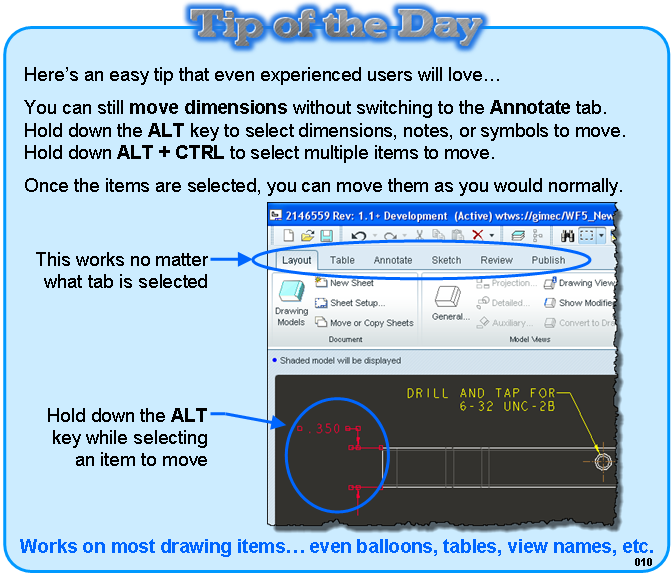
Does this help?
Thanks!
-Brian
- Mark as New
- Bookmark
- Subscribe
- Mute
- Subscribe to RSS Feed
- Permalink
- Notify Moderator
Exactly why I have not switched to WF5. I find the new features in the modeling useful, but that P.O.S. MS-like ribbon is hated so much I haven't switched yet even though I got the training some time ago. right now, I don't have time to fight the system and just use what I know works.
Honestly, I really hate the new interface in general and dread switching.
Thanks for that tip though Brian, I'll share it with all my other frustrated users here!
- Mark as New
- Bookmark
- Subscribe
- Mute
- Subscribe to RSS Feed
- Permalink
- Notify Moderator
Yeah I have fielded many calls from annoyed users over the ribbon interface. I've passed these concerns on to PTC. Wildfire 5 feels like Wildfire 2 did back in the day. It feels sort of "half finished". Remember how half of the commonly used functions got the dashboard interface upgrades in WF2... but not ALL functions got it? That's kinda like WF5.
We've gotten much better at navigating the interface. We're looking forward to Creo 1.0 when we can customize and minimize the ribbon. We have much better options in Creo 1 to customize the interface to our liking.
Thanks!
-Brian
- Mark as New
- Bookmark
- Subscribe
- Mute
- Subscribe to RSS Feed
- Permalink
- Notify Moderator
Can I use Creo to model and WF4 to make dwgs? ![]() Kidding......sort of...... I'd type more, but I'm busy looking for my brake pedal.........oh wait, I found it.....it's in the trunk because it's more efficient there......
Kidding......sort of...... I'd type more, but I'm busy looking for my brake pedal.........oh wait, I found it.....it's in the trunk because it's more efficient there......
- Mark as New
- Bookmark
- Subscribe
- Mute
- Subscribe to RSS Feed
- Permalink
- Notify Moderator
I think when you finally make the jump to Creo you'll quickly figure out how to use the quick access toolbar to access your commonly-used commands. This will minimize the pain of switching from WF4.
And despite what people say, drawing mode isn't all bad. There are some very welcome additions that really extend the functionality of the package nicely. It's always a bit of a mixed tune... there are great new features that make the software sing. There are also a couple of sour notes in there.
Overall I think you'll have better luck going right from WF4 directly to Creo 1.0 Creo Elements/Pro (Wildfire 5) is sort of half way between the two. It's a bit uneven to switch between the WF4-style interface for modeling and the Creo ribbon style interface for drawing mode. I think jumping into the ribbon with both feet is probably easier.
Customizations to the ribbon aren't really possible in Creo Elements/Pro... but they ARE in Creo. That's another reason to hop directly to Creo 1.0 when the time comes. I don't think the transition will be as bad as you think. You'll either make your peace with the ribbon quickly or else hide it completely and work around it with the quick access toolbar and keyboard shortcuts.
Take care...
-Brian
- Mark as New
- Bookmark
- Subscribe
- Mute
- Subscribe to RSS Feed
- Permalink
- Notify Moderator
Hey Brian.
We're stuck here for now on Creo, but since I haven't been forced to move, I'm working on WF4. When the need for immediate dwgs (like, yesterday!) calms down, I'll probably switch to get it over with. But, since I'm having so many problems in W/C, that's one less headache I need. My eyeballs are getting kinda sore from that stick..... ![]()
I think I'll be quick to dump the ribbor permanently. I hate it in Word and Excel, and so hate it here. I think, that after enough research is done, that we'll find out certain people respond to certain interfaces, and some don't. Like some people can do math in their head, and some can't, though they may think in 3D whereas the number-crunchers can't.
- Mark as New
- Bookmark
- Subscribe
- Mute
- Subscribe to RSS Feed
- Permalink
- Notify Moderator
I would advocate for MORE customization options for whatever interfaces we have in the future. For those who love the ribbons... they can certainly have them. For those who like more individual icons (wildfire 2-5 style), it would be nice to have those, too. Then again for those who prefer just text and no icons (thus more mapkeys), it would be nice to have that option, too.
I'm thinking more like a customizable "skin" where individual users can program their own interface like they do on Mozilla or any number of other applications out there. Let users make their own skins to be as simple or complex as they wish.
Ahh... I suppose I'm dreaming there. ![]()
- Mark as New
- Bookmark
- Subscribe
- Mute
- Subscribe to RSS Feed
- Permalink
- Notify Moderator
Retirement might be the only way youll escape the Ribbon - Microsoft are rolling out more of it in Windows 8 ![]()
Frankly I find it a big improvement - less hidden commands under layers of pull down menues. With increased screen realestate and increased software complexity its sensible to give commands greater visibility. It requires a change in mind set but not brain surgery.
The XP interface is by-and-large Apples design and comes from a time of much simplier software. It will be interesting to see how Apple respond - their interface is tired and has been overtaken by the ribbon.
The big mistake thats occurred is the almost universal adoption of the 1080 16:9 screen - the ribbon reduces screen height so the work area is narrow - OK for movies but silly for 3D work. The 16:10 format is much better in this respect.
- Mark as New
- Bookmark
- Subscribe
- Mute
- Subscribe to RSS Feed
- Permalink
- Notify Moderator
I've always found the old menus easier, certainly in the cas eof the ribbon. You were never stuck in a situation where you couldn't access or select something, every option was available thru a drop-down menu. Plus, I'm a mapkey user as it's faster than screen picks anyways, and the ribbon is a huge waste of useable real estate. Let the user decide, not force him to waste tie every few years to adapt to a GUI that most of use more seasoned/skilled/expert users hate and feel is slower anyways. For us, it's a net loss, not a net gain. And if it gets to the point where I'm wasting more time dealing with an interface that some software developer tells me is better rather than what I KNOW is better, I'll eventually switch software.
- Mark as New
- Bookmark
- Subscribe
- Mute
- Subscribe to RSS Feed
- Permalink
- Notify Moderator
Ouch Frank.
I understand where you're coming from. The GUI is such a sore subject with long time users. Many of us feel like we've taken it on the chin whenever the GUI changes. I used to have a huge list of mapkeys we developed at Amp many years ago. You could work nearly without screen menus at all. As the successive revisions of Pro/E kept coming we had to recreate the mapkeys over and over again. As screen menus started to pervade the interface, the mapkeys got harder to create and control until by Pro/E v.2001, they were virtually useless.
The reason I mention mapkeys is that they were always the "ace in the hole" that long time users had. You could skip the "pretty" menus and flashy dialog boxes and just get work done. The pictures and dialog boxes are fantastic... for new or casual users. Having a little picture or a preview demonstrating what effect a specific feature will have on the model is useful. However, the experienced guys just wanted to drop a quick feature and move on. We've really gotten away from the ability to do that.
Wildfire really changed the game. And we definitely had to adapt or be left in the dust. I did't agree with some of the changes at the time because I felt as if they've hidden some of the true power of the software behind layers of glossy menus. The interface has been simplified and modernized but, in my personal opinion, not always for the better.
Luckily it seems that we've gotten a gift with the Quick Access Toolbar. I have high hopes of using this tool to create a personalized suite of menu options to access my most important commands quickly. I'd like to see further developments to the customization of the interface. For example, I'd love to be able to add picks to the right-hand mouse button pop-up menus.
There was a time you could add options using the menudef.pro file... maybe one day we'll be able to create our own menus, popups, dialog boxes, and other interfaces. Hopefully some development work is proceeding in that direction. I guess we'll see what Creo 2 holds... and cross our fingers for something great!
- Mark as New
- Bookmark
- Subscribe
- Mute
- Subscribe to RSS Feed
- Permalink
- Notify Moderator
Thanks for the reply Burt. I still respectfully disagree... I don't love the ribbons in Microsoft products or Creo. I prefer the screen real estate to seeing the commands with big ol' icons. I know where the commands are and I work hard to keep up on the latest tools and features. I just wish there were a way for everyone to have it their way... like at Burger King!
And I can't retire... I have kids. The bills never end. ![]()
- Mark as New
- Bookmark
- Subscribe
- Mute
- Subscribe to RSS Feed
- Permalink
- Notify Moderator
Hyroglyphics went out of fashion with the Egyptians. Icons need to die the same death. Long live text!
Retirement will never be an option for me either........I have 2 X-wives to support with alimony under the pretense of "child support" for my 3 kids........


