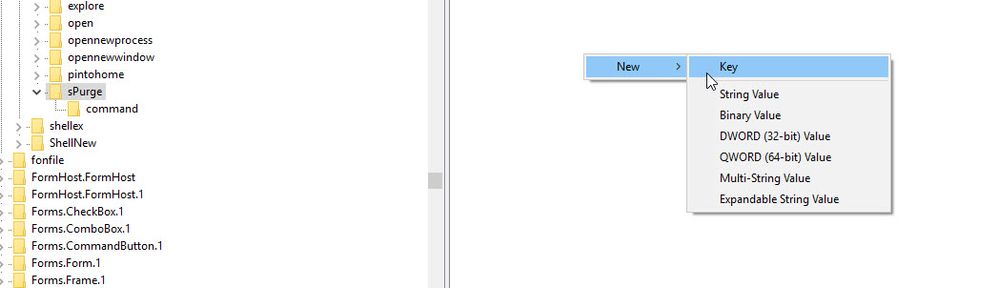Community Tip - Want the oppurtunity to discuss enhancements to PTC products? Join a working group! X
- Community
- Creo+ and Creo Parametric
- Analysis
- Re: Pro Purge Windows 7
- Subscribe to RSS Feed
- Mark Topic as New
- Mark Topic as Read
- Float this Topic for Current User
- Bookmark
- Subscribe
- Mute
- Printer Friendly Page
Pro Purge Windows 7
- Mark as New
- Bookmark
- Subscribe
- Mute
- Subscribe to RSS Feed
- Permalink
- Notify Moderator
Pro Purge Windows 7
- Labels:
-
General
- Mark as New
- Bookmark
- Subscribe
- Mute
- Subscribe to RSS Feed
- Permalink
- Notify Moderator
Paul,
Did you ever get a response for this? If so can you please share with me.
Thanks!
- Mark as New
- Bookmark
- Subscribe
- Mute
- Subscribe to RSS Feed
- Permalink
- Notify Moderator
Here is what I received from PTC Tech Support yesterday. The changes are in the Windows OS.
You opened 7864952 with PTC Technical Support on 13-Sep-2010, with the following description:
"What is the method for executing the purge.bat on windows 7 OS"
Please find the Speakan Purge Tool (Free / Shareware) attached with this Email as a Winzip attachment.
This is the only solution that is available, or at least that I could find. If you need the attachments please email me directly and I will forward it to you.
Thanks
Brian
- Mark as New
- Bookmark
- Subscribe
- Mute
- Subscribe to RSS Feed
- Permalink
- Notify Moderator
I don't use purge a lot, but when I do I just copy purge.bat to the directory I want it in and run it. This works the same in Windows 7 as it does in Windows XP and Vista. But, I might be missing something about what the Windows Folder Options has to do with purge.
- Mark as New
- Bookmark
- Subscribe
- Mute
- Subscribe to RSS Feed
- Permalink
- Notify Moderator
Paul
I was shown to do as follows.
Click "Window" then "Open system window", Then you see in the pop-up window the file you are working in.
Type "purge" and enter. They told me too to do this with only the head-asm open.
With me this works fine.
I work with pro e wildfire 5 on windows 7. Savaco did the installation. (Like most of the installations in Belgium.)
Regards
Chris
- Mark as New
- Bookmark
- Subscribe
- Mute
- Subscribe to RSS Feed
- Permalink
- Notify Moderator
I too really missed the RMB option when browsing the hard drive.
The "Long Hand" regedit isn't too bad and once done, you can forget it! (Which is why added the regedit instructions to the bat file itself)
Here is the content of my CleanPurge.bat:
REM Clean and Purge bat file by Leo Greene 2010
REM to add as RMB in Win 7, Edit windows registry
REM add a new key - \HKEY_CLASSES_ROOT\Folder\shell\ProE Clean Up
REM and a subkey called "command" - \HKEY_CLASSES_ROOT\Folder\shell\ProE Clean Up\command
REM Modify the "command" key specifying the path of this bat file (D:\Users\Leo\Proe\KEEP\CleanPurge.bat "%1")
REM First CD to where ever the file is run from
CD %*
REM Then delete all the unwanted files
del *.lst*
del *.inf*
del *.ger*
del *.crc*
del *.memb*
del *.ers*
del iges_stats.dat*
del *.bde
del *.bdi
del *.bdm
del *.m_p*
del *.bom*
del *.ptd
del *.als
del *.pls
del s2d0*.sec*
del mechevnt*
del mmenglog*
del *.log*
del std.out
del std.err
del *.tst
del *.xpr
REM Finally execute the ProE purge.bat be sure to use the complete path
D:\Apps\proeWildfire5\bin\purge.bat
I'm sure there's programatic improvments that can be made within this bat file like "Echo Off" for example. Please respond here, all input is appreciated.
- Mark as New
- Bookmark
- Subscribe
- Mute
- Subscribe to RSS Feed
- Permalink
- Notify Moderator
You can still edit the "Folder" section in the Registry, but some networked folders may not work do to permissions issues.
Other than that you can shift+right click in any folder and click on "Open Command Window Here" then type "purge" this works evey time for me.
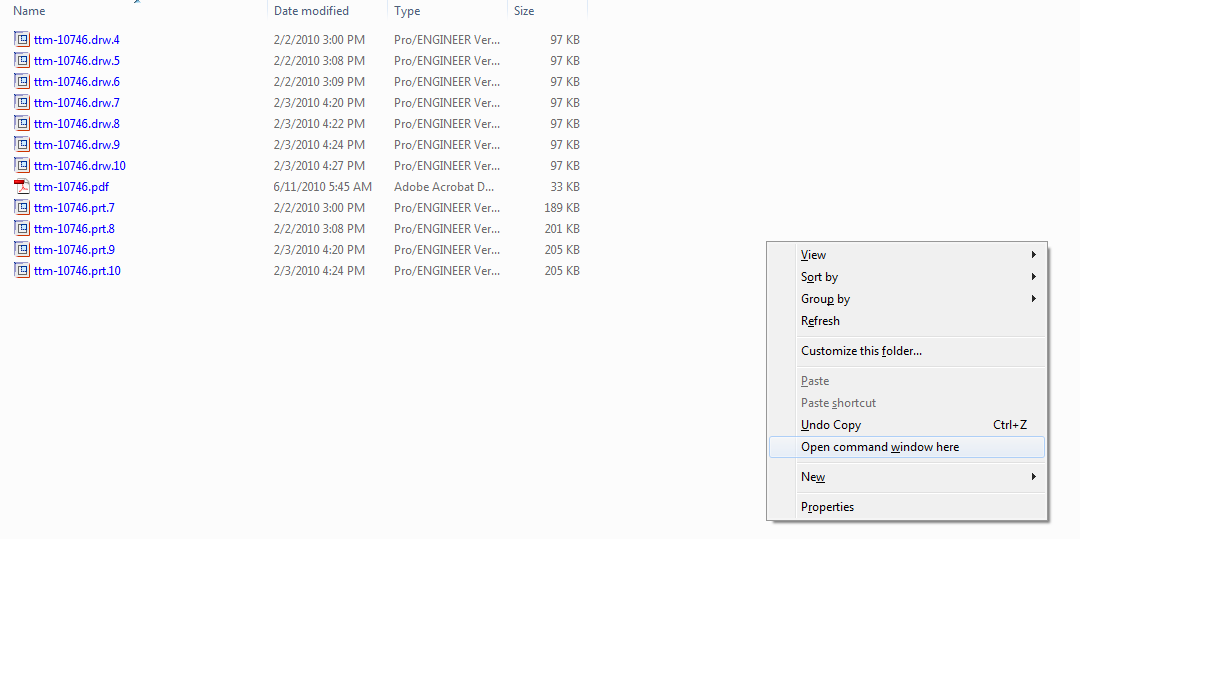
- Mark as New
- Bookmark
- Subscribe
- Mute
- Subscribe to RSS Feed
- Permalink
- Notify Moderator
It is still possible to RMB Pro Purge within Windows 7, The way I acheived this was to export the registry values from an old XP machine and then reimport them into the Windows 7 machine.
Please see attached the Registry values that you just need to import and the RMB button is then active.
Regards
Paul
- Mark as New
- Bookmark
- Subscribe
- Mute
- Subscribe to RSS Feed
- Permalink
- Notify Moderator
Thank you for your help; your attachment worked for me.
Nate
- Mark as New
- Bookmark
- Subscribe
- Mute
- Subscribe to RSS Feed
- Permalink
- Notify Moderator
I have install the registry values and the RMB does'nt appear?? Thanks!
- Mark as New
- Bookmark
- Subscribe
- Mute
- Subscribe to RSS Feed
- Permalink
- Notify Moderator
I saw this today, so after long time.. 🙂
You should have structure in regedit like this (Make new Key two times to get also command)
- Mark as New
- Bookmark
- Subscribe
- Mute
- Subscribe to RSS Feed
- Permalink
- Notify Moderator
I use ProFPurge program. its free and beats the hell out of standard procedure for purge that PTC made us do in ProE/Creo.
http://download.cnet.com/ProFPurge/3000-20432_4-10965734.html