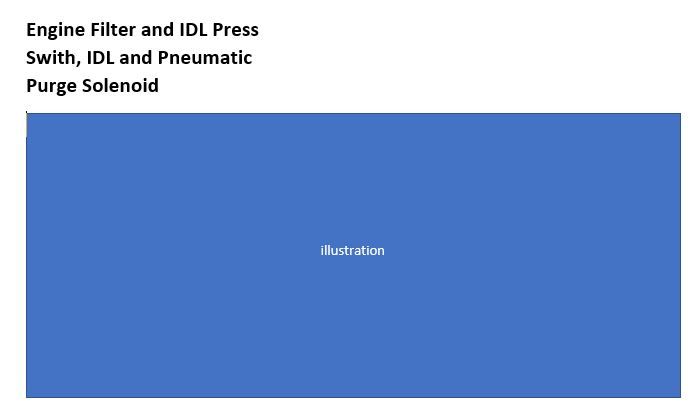- Subscribe to RSS Feed
- Mark Topic as New
- Mark Topic as Read
- Float this Topic for Current User
- Bookmark
- Subscribe
- Mute
- Printer Friendly Page
Arbortext Topic page wide, not in 2 columns
- Mark as New
- Bookmark
- Subscribe
- Mute
- Subscribe to RSS Feed
- Permalink
- Notify Moderator
Arbortext Topic page wide, not in 2 columns
Our stylesheet caters for our whole manual to run in a two column layout. So if I have an illustration that is in a table (page wide) and the topic has a long title (heading), the heading runs over to the second line, which looks odd (see below). How do I change/edit a [concept type] topic to be page wide?
- Mark as New
- Bookmark
- Subscribe
- Mute
- Subscribe to RSS Feed
- Permalink
- Notify Moderator
This may help in figuring out how to add the functionality to your stylesheet. We use the sidebyside procedure provided with the PTC TIA application on a reguar basis. We can have page wide and 2 column items on the same page, if required. It seems to be driven by the the procinfo element being found in the procsteps element. If there is no procinfo it publishes page wide. If it finds it, it makes the layout two column. If you have styler you should be able to see what is happening on the style sheet when moving the cursor between the two procsteps elements.
Bryon
- Mark as New
- Bookmark
- Subscribe
- Mute
- Subscribe to RSS Feed
- Permalink
- Notify Moderator
This is under the "Breaks" tab, where you can specify the number of columns. See PTC Arbortext Styler Help Center topic on "Breaks Category": https://support.ptc.com/help/arbortext/r8.0.0.0/en/#page/styler%2Fstyler%2Fhelp11992.html%23