Community Tip - Learn all about the Community Ranking System, a fun gamification element of the PTC Community. X
- Community
- Creo (Previous to May 2018)
- Creo Modeling Questions
- Can not use ampersand (&) text symbol?
- Subscribe to RSS Feed
- Mark Topic as New
- Mark Topic as Read
- Float this Topic for Current User
- Bookmark
- Subscribe
- Mute
- Printer Friendly Page
Can not use ampersand (&) text symbol?
- Mark as New
- Bookmark
- Subscribe
- Mute
- Subscribe to RSS Feed
- Permalink
- Notify Moderator
Can not use ampersand (&) text symbol?
Does anyone know how I can create an Ampersand (&) text symbol, or a shortcut to use it as text in a symbol? Creo does not allow "&" as text in my title block symbol?
Solved! Go to Solution.
Accepted Solutions
- Mark as New
- Bookmark
- Subscribe
- Mute
- Subscribe to RSS Feed
- Permalink
- Notify Moderator
Try this:
In title value, type S > press CTRL+A > SHIFT+7 (For &) > press CTRL+B > W
- Mark as New
- Bookmark
- Subscribe
- Mute
- Subscribe to RSS Feed
- Permalink
- Notify Moderator
In Creo Parametric 2.0, whenever the characters & or @ must be display in the text of a note, type them twice: for example, type [See Views 1 && 2 @@ Sheet 3] for the note to read See Views 1 & 2 @ Sheet 3.
- Mark as New
- Bookmark
- Subscribe
- Mute
- Subscribe to RSS Feed
- Permalink
- Notify Moderator
Thank you Scott. I am currently using Creo 1.0. I am actually trying to edit variable text in a symbol. In this case it is my company title block for the drawing. When I type & or && the line of text blanks out on the drawing?
- Mark as New
- Bookmark
- Subscribe
- Mute
- Subscribe to RSS Feed
- Permalink
- Notify Moderator
Can you add a screen shot of your example? Want to make sure we're all talking about the same thing. Could be table text. note text, symbol text or parameter text.
- Mark as New
- Bookmark
- Subscribe
- Mute
- Subscribe to RSS Feed
- Permalink
- Notify Moderator
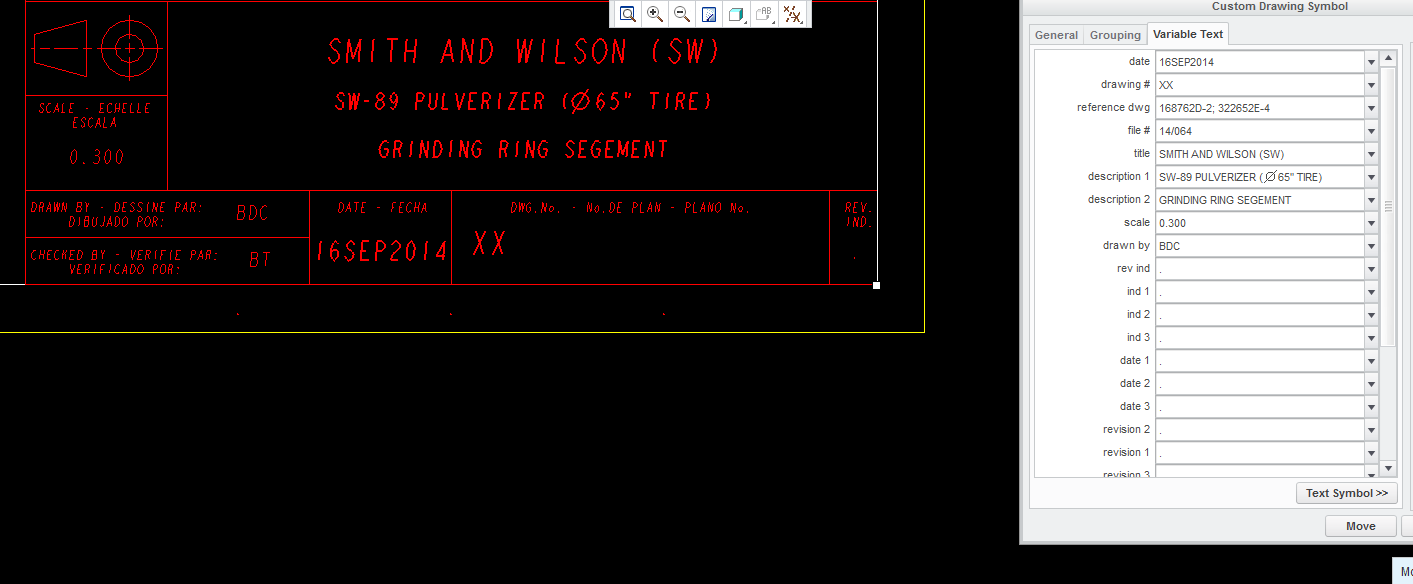
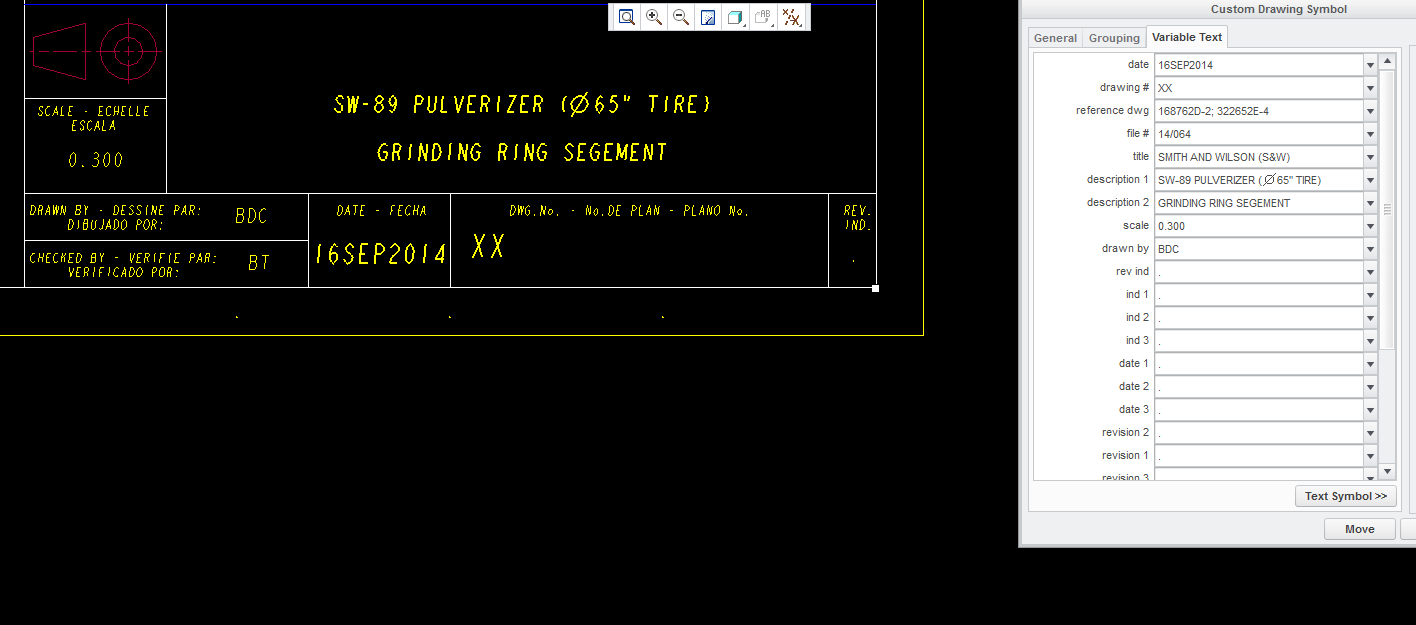
- Mark as New
- Bookmark
- Subscribe
- Mute
- Subscribe to RSS Feed
- Permalink
- Notify Moderator
Ampersand seems to work on its own in symbols but not with other text.
There must be some sort of delimiter that allows this.
- Mark as New
- Bookmark
- Subscribe
- Mute
- Subscribe to RSS Feed
- Permalink
- Notify Moderator
Is it possible to include value of a parameter in subscript or superscript?
--
Dhinesh
- Mark as New
- Bookmark
- Subscribe
- Mute
- Subscribe to RSS Feed
- Permalink
- Notify Moderator
Try this:
In title value, type S > press CTRL+A > SHIFT+7 (For &) > press CTRL+B > W
- Mark as New
- Bookmark
- Subscribe
- Mute
- Subscribe to RSS Feed
- Permalink
- Notify Moderator
It worked! Thank you!!
- Mark as New
- Bookmark
- Subscribe
- Mute
- Subscribe to RSS Feed
- Permalink
- Notify Moderator
What exactly is the Ctrl-A and Ctrl-B doing?
- Mark as New
- Bookmark
- Subscribe
- Mute
- Subscribe to RSS Feed
- Permalink
- Notify Moderator
Ctrl-A and Ctrl-B are Start and End delimiter.
- Mark as New
- Bookmark
- Subscribe
- Mute
- Subscribe to RSS Feed
- Permalink
- Notify Moderator
... and how do you file this in the memory banks for when you need it.... ![]()
- Mark as New
- Bookmark
- Subscribe
- Mute
- Subscribe to RSS Feed
- Permalink
- Notify Moderator
Not to memorise ![]()
Check this out
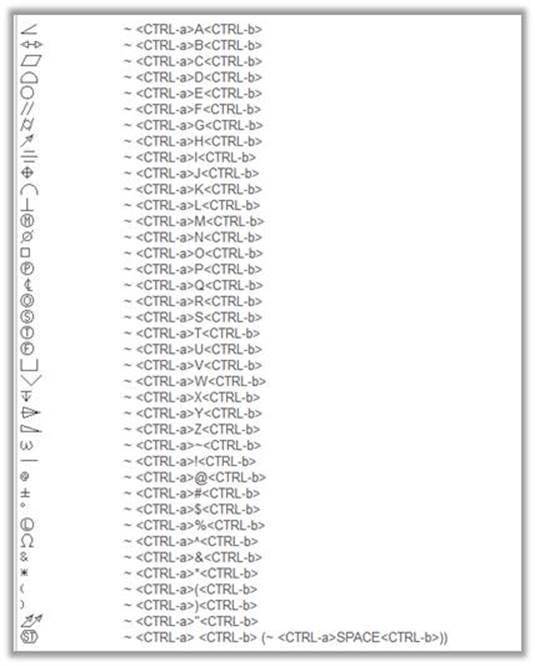
- Mark as New
- Bookmark
- Subscribe
- Mute
- Subscribe to RSS Feed
- Permalink
- Notify Moderator
- Mark as New
- Bookmark
- Subscribe
- Mute
- Subscribe to RSS Feed
- Permalink
- Notify Moderator
where can i find the special font used in this combination? if know that there is special.fnt but i cannot see where to modify one of that font..
thanks

