Community Tip - You can subscribe to a forum, label or individual post and receive email notifications when someone posts a new topic or reply. Learn more! X
- Subscribe to RSS Feed
- Mark Topic as New
- Mark Topic as Read
- Float this Topic for Current User
- Bookmark
- Subscribe
- Mute
- Printer Friendly Page
Diplaying symbols incorrectly
- Mark as New
- Bookmark
- Subscribe
- Mute
- Subscribe to RSS Feed
- Permalink
- Notify Moderator
Diplaying symbols incorrectly
I’ve just reinstalled MathCAD 15, but it won’t display certain symbols such as the multiplication dot, parentheses that encompass a fraction, integrals, etc. I’ve included a screen shot of the problem I’m having and am hoping it can be solved.
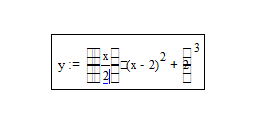
What I’ve just tried to type into the sheet is y:=((x/2)*(x-2)^2+2)^3
I've no clue why it's started doing this.
Any help is greatly appreciated.
- Labels:
-
Other
- Mark as New
- Bookmark
- Subscribe
- Mute
- Subscribe to RSS Feed
- Permalink
- Notify Moderator
This has been seen before, many times. The symbol font is probably corrupted. Delete the existing one (symbol.ttf) from the Windows/fonts folder, and then drop a new copy of the font into the same folder to reinstall it.
- Mark as New
- Bookmark
- Subscribe
- Mute
- Subscribe to RSS Feed
- Permalink
- Notify Moderator
I went into C:/Windows/fonts but am unable to find that file you specified...
Where would I get that font to put into the folder?
And thanks for helping!
- Mark as New
- Bookmark
- Subscribe
- Mute
- Subscribe to RSS Feed
- Permalink
- Notify Moderator
Here's a copy.
Under Windows 7 the font will appear as "Symbol regular". I should qualify what I said by adding that I have never tried to replace the font under Windows 7. Still, if it's not there then you have nothing to lose by dropping the font into the folder to see what happens! Under XP, if it was successful it will tell you it was installed, and I assume it will also do that under Win 7.
- Mark as New
- Bookmark
- Subscribe
- Mute
- Subscribe to RSS Feed
- Permalink
- Notify Moderator
It worked! Thanks.
FYI, for Win 7, once I extracted symbol.tiff to the desktop, I just double-clicked it and pressed instal. Installed and done!
- Mark as New
- Bookmark
- Subscribe
- Mute
- Subscribe to RSS Feed
- Permalink
- Notify Moderator
Thanks for the information. Under XP, if you don't delete the font first it doesn't do anything because it thinks it's already installed. It doesn't tell you that though, it just doesn't do anything, which is dumb! That might also be true under Win 7 if you had the font in the fonts folder.


