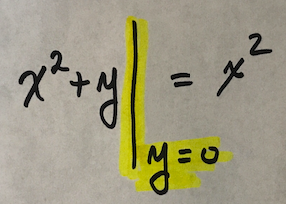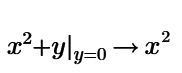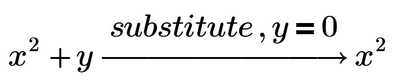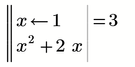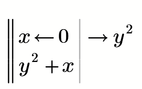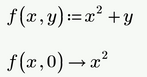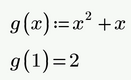- Subscribe to RSS Feed
- Mark Topic as New
- Mark Topic as Read
- Float this Topic for Current User
- Bookmark
- Subscribe
- Mute
- Printer Friendly Page
Evaluation symbol (or Evaluated at symbol) - veritcal bar with variables set to a value.
- Mark as New
- Bookmark
- Subscribe
- Mute
- Subscribe to RSS Feed
- Permalink
- Notify Moderator
Evaluation symbol (or Evaluated at symbol) - veritcal bar with variables set to a value.
Can PTC MathCAD create the symbol that I've highlighted in the attached photo? (the vertical bar with the variable set to some specific value)
Solved! Go to Solution.
- Labels:
-
Mathcad Usage
Accepted Solutions
- Mark as New
- Bookmark
- Subscribe
- Mute
- Subscribe to RSS Feed
- Permalink
- Notify Moderator
- Mark as New
- Bookmark
- Subscribe
- Mute
- Subscribe to RSS Feed
- Permalink
- Notify Moderator
@DS_10024912 wrote:
Can PTC MathCAD create the symbol that I've highlighted in the attached photo? (the vertical bar with the variable set to some specific value)
You can create the effect, but the display will look much different:
- Mark as New
- Bookmark
- Subscribe
- Mute
- Subscribe to RSS Feed
- Permalink
- Notify Moderator
I can't find that evaluation bar in Mathcad 15 or Prime 6, but I found this in Mapple.
- Mark as New
- Bookmark
- Subscribe
- Mute
- Subscribe to RSS Feed
- Permalink
- Notify Moderator
@mvenich wrote:
I can't find that evaluation bar in Mathcad 15 or Prime 6
Why should you? It doesn't exist 😉
For pure numeric evaluation as you had shown it would look like this in Prime
or again using symbolic evaluation
And yes, you can combine program and symbolic eval, but it will never look as demanded in Prime
And you always can define functions and evaluate them symbolically and/or numerically
but the familiar vertical bar as shown in the screenshot of the initial posting can't be achieved using Prime.
- Mark as New
- Bookmark
- Subscribe
- Mute
- Subscribe to RSS Feed
- Permalink
- Notify Moderator
I liked the old MathCAD better - too bad it was killed.
- Mark as New
- Bookmark
- Subscribe
- Mute
- Subscribe to RSS Feed
- Permalink
- Notify Moderator
@DS_10024912 wrote:
I liked the old MathCAD better - too bad it was killed.
I sure second that, but what has it to do with your question? The display you showed and wanted to replicate could not be done in real Mathcad, either!
The ways I had shown would look similar in Mathcad 15 and below, too. Only difference is that you can hide the keywords in a symbolic evaluation and can replace the arrow for a normal equal (=).
- Mark as New
- Bookmark
- Subscribe
- Mute
- Subscribe to RSS Feed
- Permalink
- Notify Moderator
I think I'm found of earlier version of MathCAD because I've created many MathCAD documents during the last 25 years.
- Mark as New
- Bookmark
- Subscribe
- Mute
- Subscribe to RSS Feed
- Permalink
- Notify Moderator
Mathcad Prime can't show =x^2 but -> x^2.