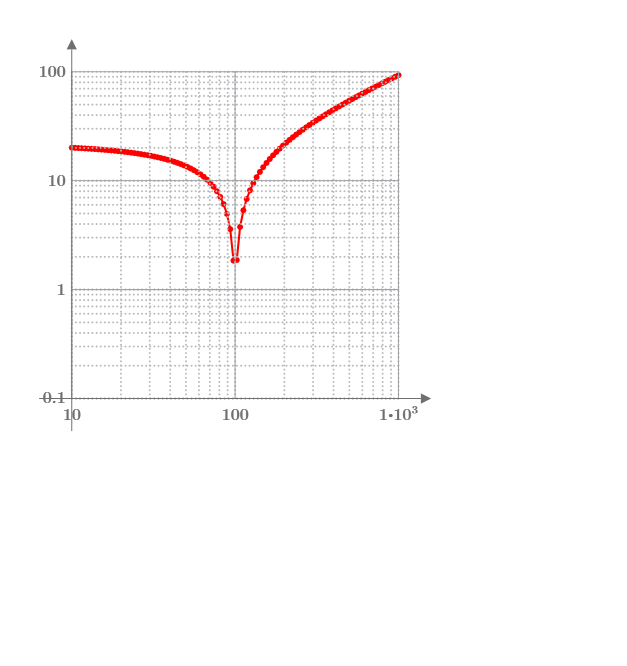Community Tip - Want the oppurtunity to discuss enhancements to PTC products? Join a working group! X
- Subscribe to RSS Feed
- Mark Topic as New
- Mark Topic as Read
- Float this Topic for Current User
- Bookmark
- Subscribe
- Mute
- Printer Friendly Page
Graph axis display
- Mark as New
- Bookmark
- Subscribe
- Mute
- Subscribe to RSS Feed
- Permalink
- Notify Moderator
Graph axis display
We are trying to convert MathCAD programs to MathCAD Prime 9. After the conversion the resultant graphics are not display the grid axis that the users were getting in MathCAD 15.
Is this a display setting or an issue with MathCAD prime?
Solved! Go to Solution.
- Labels:
-
Mathcad Usage
Accepted Solutions
- Mark as New
- Bookmark
- Subscribe
- Mute
- Subscribe to RSS Feed
- Permalink
- Notify Moderator
Hi,
The plotting in Prime is one of two options Plots | Traces | Insert Plot or the Math | Regions | Chart Component.
In Chart component grids are possible. In "Insert Plot" grids are not defined by Prime.
The converter from Mathcad 15 to Prime always uses the "Insert Plot" not the chart component hence no grid.
Two options to proceed are possible.
a) Change to a Chart Component which has grids.
b) Research the community where LucMeekes and Werner_E have made grids possible in the "Insert Plot" plots
Enclosed is Werner's
- Mark as New
- Bookmark
- Subscribe
- Mute
- Subscribe to RSS Feed
- Permalink
- Notify Moderator
Hi,
The plotting in Prime is one of two options Plots | Traces | Insert Plot or the Math | Regions | Chart Component.
In Chart component grids are possible. In "Insert Plot" grids are not defined by Prime.
The converter from Mathcad 15 to Prime always uses the "Insert Plot" not the chart component hence no grid.
Two options to proceed are possible.
a) Change to a Chart Component which has grids.
b) Research the community where LucMeekes and Werner_E have made grids possible in the "Insert Plot" plots
Enclosed is Werner's
- Mark as New
- Bookmark
- Subscribe
- Mute
- Subscribe to RSS Feed
- Permalink
- Notify Moderator
b) Research the community where LucMeekes and Werner_E have made grids possible in the "Insert Plot" plots
Enclosed is Werner's
The version which also works in Express is not mine but Luc's.
I'd like to add that, while the Chart Component supports grids, labels, secondary y-axis, etc. (all things which the native plot in Prime is insanely missing!), this thir party module is very badly integrated in Prime, its incredible slow reacting, does not support units, does not scale according to screen resolution and windows scale (a problem with small notebook screens with high resolution and therefore a large windows zoom), its not intuitive to use, etc.
So the choice is to use a mediocre native plot or a mediocre third party component (the third party toolbox itself actually is top notch and very capable, its PTCs implementation of it which makes it so useless).
But give it a try yourself, maybe the chart component fits your needs anyway.
- Mark as New
- Bookmark
- Subscribe
- Mute
- Subscribe to RSS Feed
- Permalink
- Notify Moderator
By using Terry's post.