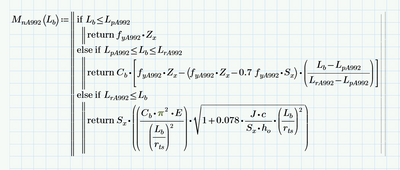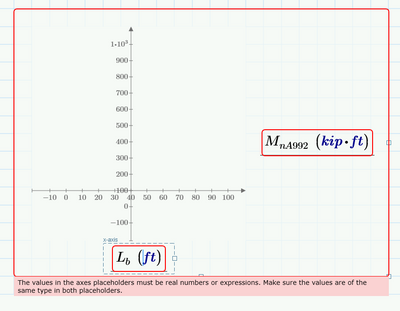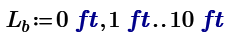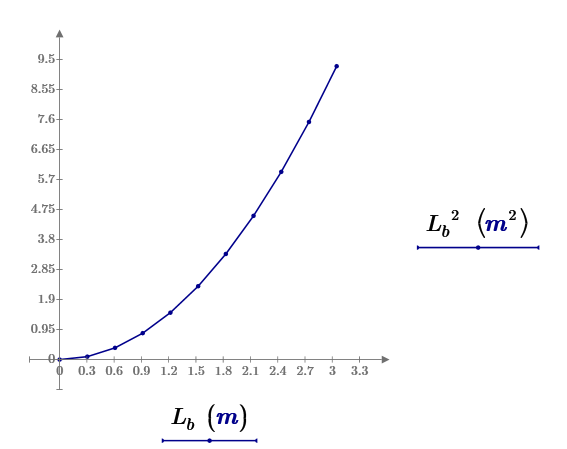Community Tip - Need to share some code when posting a question or reply? Make sure to use the "Insert code sample" menu option. Learn more! X
- Subscribe to RSS Feed
- Mark Topic as New
- Mark Topic as Read
- Float this Topic for Current User
- Bookmark
- Subscribe
- Mute
- Printer Friendly Page
How do I get my if/else function to graph properly
- Mark as New
- Bookmark
- Subscribe
- Mute
- Subscribe to RSS Feed
- Permalink
- Notify Moderator
How do I get my if/else function to graph properly
I have defined every variable except for Lb. I thought with it being defined as an independent variable in the function, Mathcad would understand to vary it from 0 to basically infinity. If not, how do I define Lb to work like that. Thanks.
Solved! Go to Solution.
- Labels:
-
Civil_Engineering
Accepted Solutions
- Mark as New
- Bookmark
- Subscribe
- Mute
- Subscribe to RSS Feed
- Permalink
- Notify Moderator
Primes so called "quickplot" (where you do not define the independent abscissa argument) only works for unit-less variables.
Once you use units you also have to provide your own range for this variable. To define a range with units, you must provide its first, second and last value as ttokoro had shown.
Furthermore on the ordinate you do not just place the function name but you have to write MnA992(Lb). You have to type the parentheses yourself as the parentheses in the plot are for the desired units only.
P.S.: In future questions remember to attach your worksheet whenever possible!
- Mark as New
- Bookmark
- Subscribe
- Mute
- Subscribe to RSS Feed
- Permalink
- Notify Moderator
Before your plot you should do,
- Mark as New
- Bookmark
- Subscribe
- Mute
- Subscribe to RSS Feed
- Permalink
- Notify Moderator
Primes so called "quickplot" (where you do not define the independent abscissa argument) only works for unit-less variables.
Once you use units you also have to provide your own range for this variable. To define a range with units, you must provide its first, second and last value as ttokoro had shown.
Furthermore on the ordinate you do not just place the function name but you have to write MnA992(Lb). You have to type the parentheses yourself as the parentheses in the plot are for the desired units only.
P.S.: In future questions remember to attach your worksheet whenever possible!