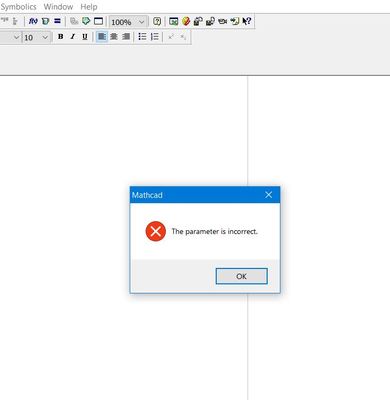Community Tip - When posting, your subject should be specific and summarize your question. Here are some additional tips on asking a great question. X
- Subscribe to RSS Feed
- Mark Topic as New
- Mark Topic as Read
- Float this Topic for Current User
- Bookmark
- Subscribe
- Mute
- Printer Friendly Page
Lost Help File in Mathcad 15
- Mark as New
- Bookmark
- Subscribe
- Mute
- Subscribe to RSS Feed
- Permalink
- Notify Moderator
Lost Help File in Mathcad 15
I had to reinstall Mathcad 15. Now it cannot find the help files for either M045 or M050.
Any help is appreciated. This is the error message I get when I click on Help>Mathcad Help or I press F1.
Reg Curry
Solved! Go to Solution.
- Labels:
-
Mathcad Usage
Accepted Solutions
- Mark as New
- Bookmark
- Subscribe
- Mute
- Subscribe to RSS Feed
- Permalink
- Notify Moderator
PTC has gotten a lot of flak for changing the licensing; but it's been pointed out that other vendors (Microsoft) are now "renting" you the software. If PTC were putting out useful new editions annually there would probably be fewer complaints. Note that there have been desertions (Alan Jackson one of the most prominent recent ones), so you are not alone. (I would like to be able to continue running both 15 and Prime, but the "retired" annual fee is too large for me to justify.
Turns out that Express can be pretty powerful; it will challenge you to figure out work-arounds. Luc Meekes has published a document with many of them, although I can't locate my copy right now. Express will save a file, but if you open a file with "priviledged" features don't resave it--you'll lose all the advanced stuff that you could see in the original file as Express recomputes.
There is a lot of discussion here about alternatives, spend a little time browsing.
And, good luck!
- Mark as New
- Bookmark
- Subscribe
- Mute
- Subscribe to RSS Feed
- Permalink
- Notify Moderator
"Mathcad Installation & Licensing Support Center": https://support.ptc.com/support/mathcad_supportCenter.htm
- Mark as New
- Bookmark
- Subscribe
- Mute
- Subscribe to RSS Feed
- Permalink
- Notify Moderator
This is the most convoluted procedure I have ever encountered. I don't want a new account. I don't want to upgrade my account. I just want my paid for Student Mathcad 15 to run permanently on my PC that I upgraded to Windows 10 Pro 64 bit. If I follow the endless links in the link you provided, I get to a page that seems to be for licensing. When I give it my product code it opens a page with most of my information. However, THIS PAGE DOES NOT WORK!!! It needs some Host ID; I have no idea what that is. When I click on the Host ID blue link, I get an error message in my browser. So, I am stuck with a temporary license that is of no use to me considering I paid for my copy of Mathcad 15 (student edition) and I have the product code.
If you could provide a little more direction; that would be helpful. Otherwise, I have a useless copy of Mathcad, for which I paid.
Dr. J. Regnald Curry
- Mark as New
- Bookmark
- Subscribe
- Mute
- Subscribe to RSS Feed
- Permalink
- Notify Moderator
PTC has moved from a paid permanent license to annual licenses (AKA rental agreements.) I'm not sure how that's going to affect what you're trying to do. Any time I've changed computers (once) I've had to release the license on the old computer before I could get a license on the new one. (My licenses at home were tied to my job; since I've retired I've lost version 15 altogether, and am constrained to Express most of the time.
There may be someone in PTC support who can help you, but all of us in the user's forum can only offer suggestions and commiseration.
Good luck!
- Mark as New
- Bookmark
- Subscribe
- Mute
- Subscribe to RSS Feed
- Permalink
- Notify Moderator
Reg Curry, from my iPad Pro 12.9-inch
“Whenever you find yourself on the side of the majority, it is time to pause and reflect.” Mark Twain
- Mark as New
- Bookmark
- Subscribe
- Mute
- Subscribe to RSS Feed
- Permalink
- Notify Moderator
PTC has gotten a lot of flak for changing the licensing; but it's been pointed out that other vendors (Microsoft) are now "renting" you the software. If PTC were putting out useful new editions annually there would probably be fewer complaints. Note that there have been desertions (Alan Jackson one of the most prominent recent ones), so you are not alone. (I would like to be able to continue running both 15 and Prime, but the "retired" annual fee is too large for me to justify.
Turns out that Express can be pretty powerful; it will challenge you to figure out work-arounds. Luc Meekes has published a document with many of them, although I can't locate my copy right now. Express will save a file, but if you open a file with "priviledged" features don't resave it--you'll lose all the advanced stuff that you could see in the original file as Express recomputes.
There is a lot of discussion here about alternatives, spend a little time browsing.
And, good luck!
- Mark as New
- Bookmark
- Subscribe
- Mute
- Subscribe to RSS Feed
- Permalink
- Notify Moderator
Thanks much.
- Mark as New
- Bookmark
- Subscribe
- Mute
- Subscribe to RSS Feed
- Permalink
- Notify Moderator
If you want to take Prime Express to the max:
https://community.ptc.com/t5/PTC-Mathcad/Prime-Express-A-joke/m-p/604216
This implements many, not all, of the statistical functions.
Success!
Luc
- Mark as New
- Bookmark
- Subscribe
- Mute
- Subscribe to RSS Feed
- Permalink
- Notify Moderator
Thanks Luc.
I have received a license.dat file from PTC; however, when I install that, Mathcad 15 shows no product code or licensed user name. There are also no help files. The installation closes with an instruction of where the help files are located with a caution to read "Read This First" document; however, there is no such document at that location. So it looks like I still don't have a full permanent installation. I have sent an email to various PTC support teams. We will see.
I appreciate the work you have done for Prime Express. If PTC cannot resolve my issue. I will try the Prime Express route.
Is there a way to disable the premium function at the beginning so I don't save any sheets requiring the full Prime version?
Thanks again.
Reg Curry
- Mark as New
- Bookmark
- Subscribe
- Mute
- Subscribe to RSS Feed
- Permalink
- Notify Moderator
If you download and install Prime, without licensing it (for the trial period) you are immediately in Express mode.
After that, at some point in time you can choose to acquire a (trial) license and from that point, your trial period starts. And of course, once that period has ended, you're back in Express.
Success!
Luc
- Mark as New
- Bookmark
- Subscribe
- Mute
- Subscribe to RSS Feed
- Permalink
- Notify Moderator
👍
Thanks
- Mark as New
- Bookmark
- Subscribe
- Mute
- Subscribe to RSS Feed
- Permalink
- Notify Moderator
Just gave Express a look. So, Mathcad Express has a permanent watermark on all pages?
- Mark as New
- Bookmark
- Subscribe
- Mute
- Subscribe to RSS Feed
- Permalink
- Notify Moderator
> Is there a way to disable the premium function at the beginning so I don't save any sheets requiring the full Prime version?
Yes, in the options under "License" you may point Prime to a file without valid license informations. This usually turns a full version into the Express variant.
BTW, the Host-ID you mentioned above, usually means the MAC-address of your primary network interface.
The installation procedure is quite challenging and a PITA. During installation you provide the product code, which signals the PTC server, which is contacted during installation, that you are entitled for the full version. The installation routine now reads the MAC-address of the NIC in your machine and the PTC server creates and sends a license file which is bound to this MAC-address. Usually product codes are only valid for one or two installations and after that you need to contact PTC to help you create a new license file for a new machine or you are entitled to use the online license manager to do so yourself.
PTC lets us jump through quite a number of loops but as Fred wrote it got even worse, as PTC does not sell any perpetual licenses any more. This means we lose access to your IP if we don't pay the annual fee (for nothing, as there is no positive significant improvement visible concerning the "development" of Prime.
- Mark as New
- Bookmark
- Subscribe
- Mute
- Subscribe to RSS Feed
- Permalink
- Notify Moderator
Thanks Werner.
As I noted above, I was able to get a new license with my Product Code and MAC address. I used that in the installation and still did not obtain satisfactory results: no product code or licensed to name in the about Mathcad popup under help. Also, no help files...just the error noted above in the image of one of my posts.
Wish I could obtain a copy of Mathcad 11. I assume it will run on Windows 10, but maybe no. I have a physical version of Mathcad 6, but don't think it will run on Windows 10. I used to run it in Windows 7 under the "virtual machine" option. I have not found such an option in Windows 10.
Reg
- Mark as New
- Bookmark
- Subscribe
- Mute
- Subscribe to RSS Feed
- Permalink
- Notify Moderator
response on the forum.
Dr. J. Regnald Curry