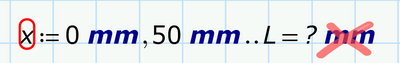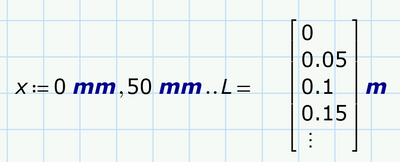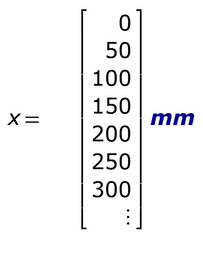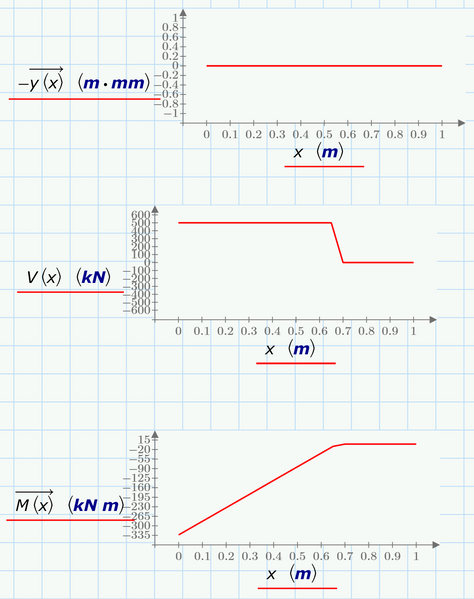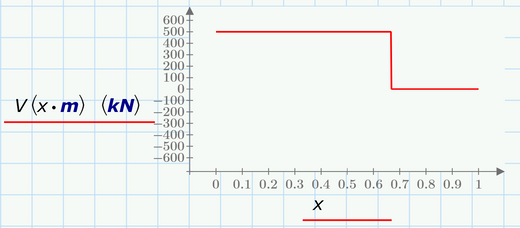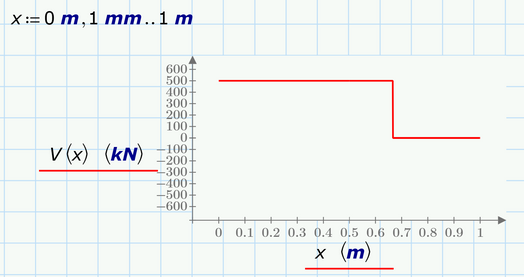- Subscribe to RSS Feed
- Mark Topic as New
- Mark Topic as Read
- Float this Topic for Current User
- Bookmark
- Subscribe
- Mute
- Printer Friendly Page
Making a plot from 2 functions in 1
- Mark as New
- Bookmark
- Subscribe
- Mute
- Subscribe to RSS Feed
- Permalink
- Notify Moderator
Making a plot from 2 functions in 1
Hi all,
I have a bending beam function that i would like to plot for the deflection, shear and moment in the beam. I have the deflection as the first normal bending part that is represented by afunction and the unloaded part after it, with a different function. I had it in Mathcad15 however now after converting to mathcad prime 7 it doesnt plot anymore.
Thank you !
Solved! Go to Solution.
Accepted Solutions
- Mark as New
- Bookmark
- Subscribe
- Mute
- Subscribe to RSS Feed
- Permalink
- Notify Moderator
Addendum:
Guess I found the true problem. Its a limitation in Prime.
The sheet uses an undocumented trick to turn a range into a vector.
This works the same in Prime, too, but in Prime you are not allowed to change the units of the displayed result.
Thats the reason for the error here
Solution is to delete the "mm" at the end - Prime will display the vector using the default unit meter. Don't try to change that - you can't.
But of course you can change the displayed unit when you evaluate x in a separate region (but there is no reason why you should do that)
Now x is a valid vector and can be used for the plots.
What I wrote before about units at the scaling values still applies.
Furthermore its necessary to vectorize (the arrow over the expressions) the function calls y(x) and M(x) and I would suggest doing so with V(x) as well. Its good habit to use vectorization explicitly when feeding a whole vector into a scalar function and don't rely on Primes automatic implicit vectorization.
After doing so you should see your plots. Maybe you have to tweak the scaling here and there
I attach the modified sheet, but its in Prime 9 format so you will not be able to open it with Prime 7 😞
- Mark as New
- Bookmark
- Subscribe
- Mute
- Subscribe to RSS Feed
- Permalink
- Notify Moderator
units are not allowed for the axis limits - the scaling values for the axis. So simply use 0 for the first ine on the x-axis and not 0m.
Use L/m for the last one and not L.
Same at the y-axis where you have to use F/kN at the first and last value.
Furthermore you can't use units with Primes quickplot feature (plotting without defining the abscissa values (x) and let Prime chose an appropriate step width).
So either use the quickplot with a unitless x and provide the unit (meter) in the function call
or define a range for the x-values with the proper unit to be used in the plot
- Mark as New
- Bookmark
- Subscribe
- Mute
- Subscribe to RSS Feed
- Permalink
- Notify Moderator
Addendum:
Guess I found the true problem. Its a limitation in Prime.
The sheet uses an undocumented trick to turn a range into a vector.
This works the same in Prime, too, but in Prime you are not allowed to change the units of the displayed result.
Thats the reason for the error here
Solution is to delete the "mm" at the end - Prime will display the vector using the default unit meter. Don't try to change that - you can't.
But of course you can change the displayed unit when you evaluate x in a separate region (but there is no reason why you should do that)
Now x is a valid vector and can be used for the plots.
What I wrote before about units at the scaling values still applies.
Furthermore its necessary to vectorize (the arrow over the expressions) the function calls y(x) and M(x) and I would suggest doing so with V(x) as well. Its good habit to use vectorization explicitly when feeding a whole vector into a scalar function and don't rely on Primes automatic implicit vectorization.
After doing so you should see your plots. Maybe you have to tweak the scaling here and there
I attach the modified sheet, but its in Prime 9 format so you will not be able to open it with Prime 7 😞