Community Tip - Learn all about PTC Community Badges. Engage with PTC and see how many you can earn! X
- Subscribe to RSS Feed
- Mark Topic as New
- Mark Topic as Read
- Float this Topic for Current User
- Bookmark
- Subscribe
- Mute
- Printer Friendly Page
Mathcad on tablets
- Mark as New
- Bookmark
- Subscribe
- Mute
- Subscribe to RSS Feed
- Permalink
- Notify Moderator
Mathcad on tablets
Hello, I have a mathcad license on my laptop at the moment but it's starting to die on me. If I got a tablet that ran windows 8, I believe it will be able to run mathcad 15, How would I be able to transfer my mathcad license over to my tablet since it doesn't have a disc drive to put the cd in it?
- Labels:
-
Other
- Mark as New
- Bookmark
- Subscribe
- Mute
- Subscribe to RSS Feed
- Permalink
- Notify Moderator
You can buy or borrow an external DVD/CD drive with USB port if your tablet supports USB.
You may also just copy the content of the CD to a different medium (USB thumb drive, cloud drive, ...) you can access with your tablet and start the installation from there. You may also consider downloading the latest release of MC15 from the PTC site (the 30day eval will do as well) and use this to install.
That was the software itself, but you asked about transferring the license - that depends. If your product key allows a more than once installation you may use it to get a license during installation. If not, you will have to contact PTC by opening a support call on their website to get a license file via email. The license file on your old machine won't help, as its bound to the MAC address of your network interface card and that way will not work with your tablet.
- Mark as New
- Bookmark
- Subscribe
- Mute
- Subscribe to RSS Feed
- Permalink
- Notify Moderator
Alright I'll give that a shot. Thank you.
- Mark as New
- Bookmark
- Subscribe
- Mute
- Subscribe to RSS Feed
- Permalink
- Notify Moderator
Try to contact with PTC's technical support, here: "Mathcad Installation & Licensing Support Center".
- Mark as New
- Bookmark
- Subscribe
- Mute
- Subscribe to RSS Feed
- Permalink
- Notify Moderator
And you can download the 30day eval of MC15 here: http://www.ptc.com/products/mathcad/mathcad-15-0/free-trial.htm
- Mark as New
- Bookmark
- Subscribe
- Mute
- Subscribe to RSS Feed
- Permalink
- Notify Moderator
I have Mathcad 15 and Prime on my tablet one year - http://communities.ptc.com/message/196162#196162
But Mathcad 15 without 3D-surface,
Mathcad 15 is not for Win 7 and 8, Prime is not fow Win 8 ![]()
- Mark as New
- Bookmark
- Subscribe
- Mute
- Subscribe to RSS Feed
- Permalink
- Notify Moderator
Valery,
Have you tried M15 and Prime 3 on Windows 8?
- Mark as New
- Bookmark
- Subscribe
- Mute
- Subscribe to RSS Feed
- Permalink
- Notify Moderator
Valery,
Have you tried M15 and Prime 3 on Windows 8?
Follow his link - he has Win8 on his tablet and reported about the usual problems with 3D-plots. Obviously the Win7 workarounds (turn border off, decrease color depth, disable hardware acceleration,...) do not work with Win8, so he is without 3D plots.
- Mark as New
- Bookmark
- Subscribe
- Mute
- Subscribe to RSS Feed
- Permalink
- Notify Moderator
Mike Armstrong wrote:
Valery,
Have you tried M15 and Prime 3 on Windows 8?
Yes!
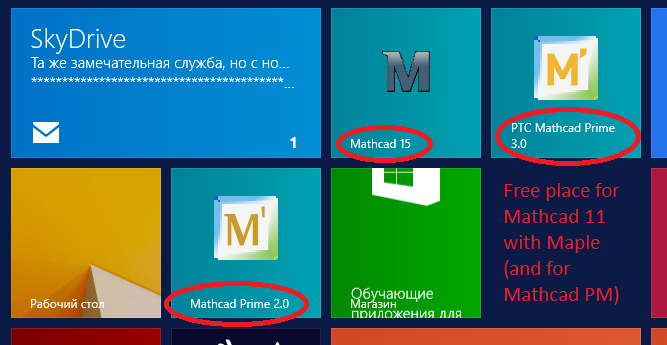
- Mark as New
- Bookmark
- Subscribe
- Mute
- Subscribe to RSS Feed
- Permalink
- Notify Moderator
I will tell my employer not to bother with the upgrade to Windows 8 at the moment then.


