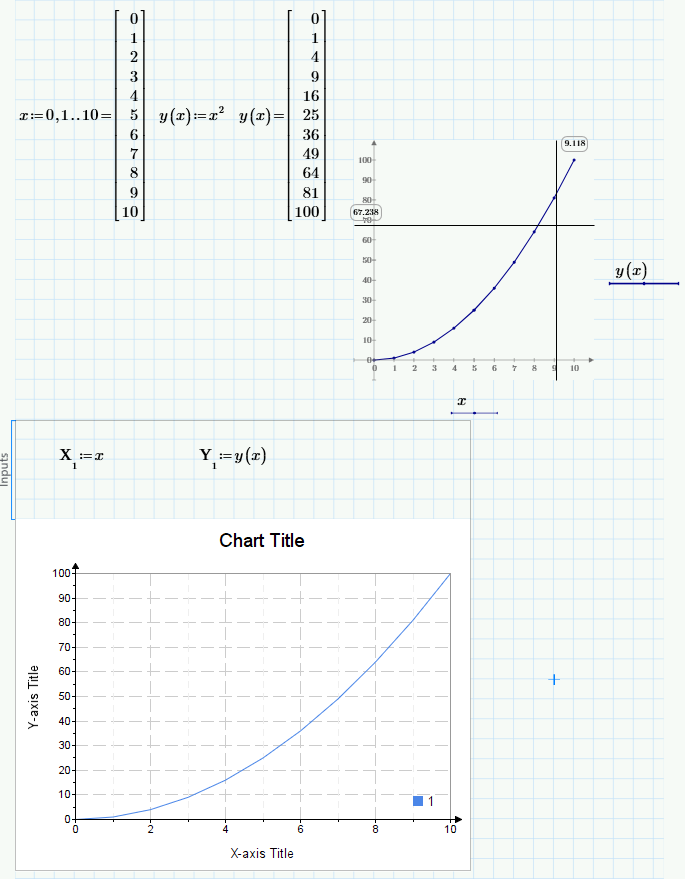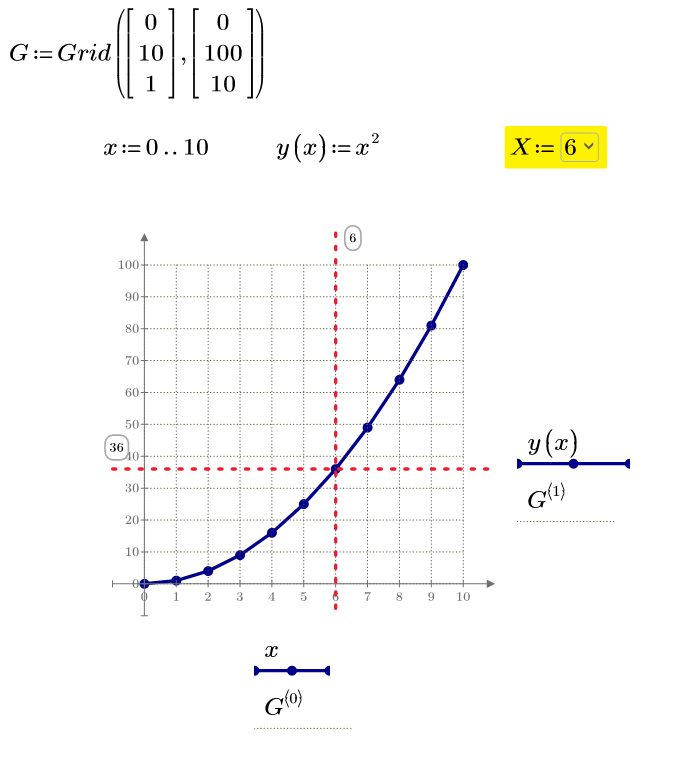Community Tip - You can change your system assigned username to something more personal in your community settings. X
- Subscribe to RSS Feed
- Mark Topic as New
- Mark Topic as Read
- Float this Topic for Current User
- Bookmark
- Subscribe
- Mute
- Printer Friendly Page
Prime 7.0 Gridlines Still Missing...any appearance in Prime 8.0 or word of it in v9.0?
- Mark as New
- Bookmark
- Subscribe
- Mute
- Subscribe to RSS Feed
- Permalink
- Notify Moderator
Prime 7.0 Gridlines Still Missing...any appearance in Prime 8.0 or word of it in v9.0?
I am aware of the 'klugy' workaround (my impression and the lack of efficiency/speed) using the Math...Insert Chart Component tool/button, but for a simple, quick few clicks the 27 years of using MathCAD got rid of the basic plot tool's ability to create and customize simple gridlines. It also appears to have removed the TraceXY feature, where you can actively move the cursor, point by point along the curve to see the X, Y values at each point.
As it stands in v7.0, the vertical and horizontal 'markers' are independent of the curve or data points, making it unusable for the old TraceXY tool since it will contain random error in both X and Y values.
- Labels:
-
Mathcad Usage
- Mark as New
- Bookmark
- Subscribe
- Mute
- Subscribe to RSS Feed
- Permalink
- Notify Moderator
Hiya,
AS you know, the Chart Component is PTC's suggested tool to use for presentation-worthy and feature-rich plots in PTC Mathcad Prime. We're aware of and always happy to hear customer feedback on how we can improve Mathcad; but in our list of priorities to put in the next release, updates to plots weren't in Prime 8 and won't be in Mathcad Prime 9. We're still prioritising closing the feature gaps we have with Mathcad 15, so merging the functionalities of native plots and the Chart Component into one feature instead of two isn't as high on the list (but is still certainly on the list), as we are prioritising adding functionality that isn't yet possible to do in any form in Mathcad Prime.
In the meantime, I encourage you to vote up existing ideas (and/or make your own if you don't see them) on the Mathcad Ideas board.
- Mark as New
- Bookmark
- Subscribe
- Mute
- Subscribe to RSS Feed
- Permalink
- Notify Moderator
Hi,
I'm baffled that a basic & simple functionality deficiency takes so much perceived effort & resources compared with the complex, corner-case upgrades in other areas and features of the software that most users will never use.
I consider the Chart Component a band-aid, but it is overly complicated, it's hard to believe that was more simple than incorporating what has been a standard tool in MathCAD versions over the past 20+ years.
I am in strong disagreement that adding more functionality takes priority over fixing widespread problems & limitations of a simple, basic functionality that pretty much every customer comes across and agrees is a frustrating limitation with only band-aid workarounds.
I will vote up ideas and add more if I don't see them, but I've spent a tremendous amount of time just trying to deal with the horrific conversion outcomes of converting older MathCAD worksheets to Prime, so I'm already overspent on this counterproductive troubleshooting and searching for workarounds.
- Mark as New
- Bookmark
- Subscribe
- Mute
- Subscribe to RSS Feed
- Permalink
- Notify Moderator
- Mark as New
- Bookmark
- Subscribe
- Mute
- Subscribe to RSS Feed
- Permalink
- Notify Moderator
Thanks, @ttokoro , I do not have access to Prime 8.0 yet, good to know that it is available whenever we update it. Unfortunately, until then, I guess I will have to export the data to Excel, OriginPro or other software to finish the job for Prime 7.0.
- Mark as New
- Bookmark
- Subscribe
- Mute
- Subscribe to RSS Feed
- Permalink
- Notify Moderator
What ttokoro showed is NOT a Prime 8 feature. Its a workaround using user defined functions. The gridlines were realized by a set of line segements which are created by a function and have to be plotted as a separate trace (in ttkoro the variable G).
These user function work already in very old Prime versions, too.
I had posted that kind of functions here in the forum in the past and LucMeekes also posted his versions (the one used by ttokoro) which had the advantage of also working in the Express version of Prime.
https://community.ptc.com/t5/Mathcad/Plots-and-Mathcad-Prime-7/m-p/764896/highlight/true#M198869
Its a shame that these kinds of workarounds are necessary, but PTC seems to have no interest in improving the native Prime plots by these simple features, because they think they have already solved the problem with the implementation of the Chart component. A gross misjudgment!
- Mark as New
- Bookmark
- Subscribe
- Mute
- Subscribe to RSS Feed
- Permalink
- Notify Moderator
@Werner_E Thank you for your response, details and links, that helps me understand more about the issue & workarounds.
I fully agree, it is a shame that these kinds of workarounds are necessary. I also agree that PTC is disinterested in improving the plots, since I saw that 10 years ago these types of complaints had more support and kudos from others than any other ticket I have seen for 'ideas'.
I also agree that the Chart Component is basically a band-aid approach to restoring the basic & simple functionality of improving the native Prime plotting tool. Thanks for your help shedding light on this. A decade of PTC denying its importance while adding expensive & time consuming programming on their end for complex calculations & 'new' features while still ignoring what is blatantly obvious that Prime's tools for graphing are subpar and inefficient.