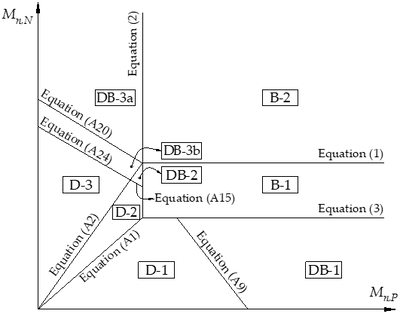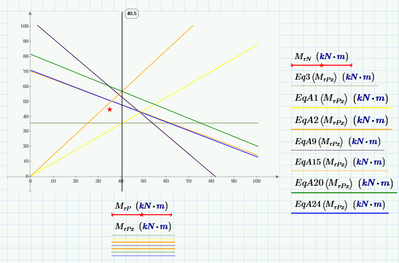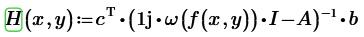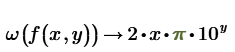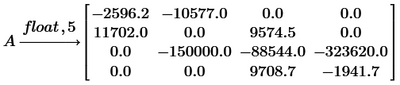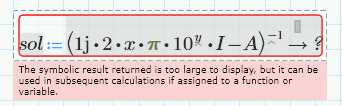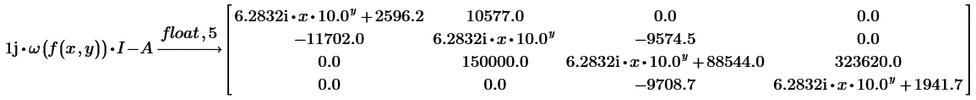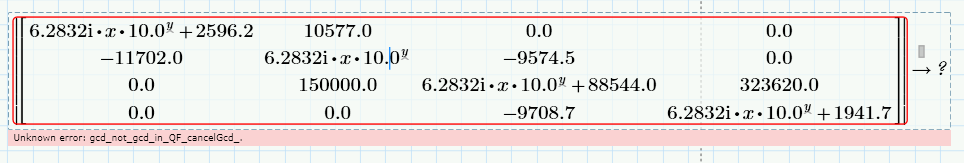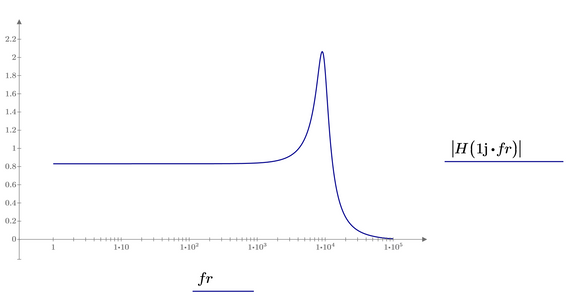- Subscribe to RSS Feed
- Mark Topic as New
- Mark Topic as Read
- Float this Topic for Current User
- Bookmark
- Subscribe
- Mute
- Printer Friendly Page
Problem plotting function with range variable
- Mark as New
- Bookmark
- Subscribe
- Mute
- Subscribe to RSS Feed
- Permalink
- Notify Moderator
Problem plotting function with range variable
I've been using R14 for a while and recently tried switching to Prime to see if it would be a useful upgrade, but I've failed miserably at reproducing some very simple work from R14 (I didn't want to uninstall R14 to put R15 on to do the conversion so I thought I'd try something from scratch).
I would like to plot the result of a simple function across a range, I've declared the function and verified it works but I can't plot it using a range variable for one of the arguments?
It gives me the error "There are too many range variables"...what am I doing wrong?
Solved! Go to Solution.
Accepted Solutions
- Mark as New
- Bookmark
- Subscribe
- Mute
- Subscribe to RSS Feed
- Permalink
- Notify Moderator
Chris Rae wrote:
I've been using R14 for a while and recently tried switching to Prime to see if it would be a useful upgrade,
Not yet, in my opinion.
The error is a funny one and unfortunately not so seldom with Prime.
The error message is nonsense and absolutely not helpful, though.
I recreated the graph in your sheet and it worked immediatly. Finding the error took a bit longer.
Its the theta as argument in the function T.out in the plot. It is formatted (style) as "variable" (as it is above in the declaration above) and if you change it to "none" it works. The other parameters can stay styled as "variable".
It seems to me to be a bug. If I delete the whole function call and retype it, all parameters get style "none" for reasons only PTC will know of, if any.
P.S.: If you want a sheet created in real Mathcad be converted to Prime format, post it here and I am sure, someone will be willing to do the conversion for you.
- Mark as New
- Bookmark
- Subscribe
- Mute
- Subscribe to RSS Feed
- Permalink
- Notify Moderator
Chris Rae wrote:
I've been using R14 for a while and recently tried switching to Prime to see if it would be a useful upgrade,
Not yet, in my opinion.
The error is a funny one and unfortunately not so seldom with Prime.
The error message is nonsense and absolutely not helpful, though.
I recreated the graph in your sheet and it worked immediatly. Finding the error took a bit longer.
Its the theta as argument in the function T.out in the plot. It is formatted (style) as "variable" (as it is above in the declaration above) and if you change it to "none" it works. The other parameters can stay styled as "variable".
It seems to me to be a bug. If I delete the whole function call and retype it, all parameters get style "none" for reasons only PTC will know of, if any.
P.S.: If you want a sheet created in real Mathcad be converted to Prime format, post it here and I am sure, someone will be willing to do the conversion for you.
- Mark as New
- Bookmark
- Subscribe
- Mute
- Subscribe to RSS Feed
- Permalink
- Notify Moderator
Addendum:
A better and more logical way to correct it, is to assign the variable theta on the abscissa the style "variable"!
- Mark as New
- Bookmark
- Subscribe
- Mute
- Subscribe to RSS Feed
- Permalink
- Notify Moderator
Excellent, thanks for the responses, I can see the issue now, although I'm not sure how it occurred (or why the error message was so uselessly cryptic!). As you suggested I'm not sure this new version is ready for me to make the switch.
- Mark as New
- Bookmark
- Subscribe
- Mute
- Subscribe to RSS Feed
- Permalink
- Notify Moderator
Hi Werner,
Thanks for the great post here! I am also having the same issue. I tried to apply your suggestion, but in my case, it does not seem to work. I have attached my Mathcad Prime 2.0 file here.
Do you know why I keep getting the message "There are too many range variables?"
Thanks!
- Mark as New
- Bookmark
- Subscribe
- Mute
- Subscribe to RSS Feed
- Permalink
- Notify Moderator
Your x[i,n results in a lot of invalid matrxi indices - dont know why Mathcad is not throwing an error in the evaluation to the right. r is a 301-element vector as so you should have a vector (not a 2-dimensional matrix) of same dimension on the ordinate. For instance a specific column of matrix x.
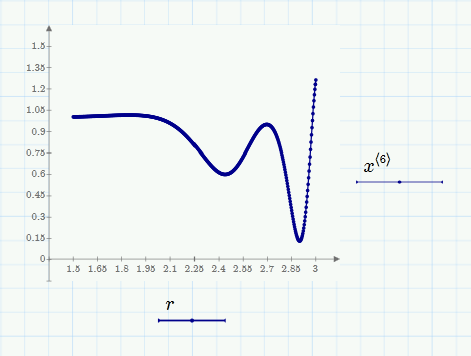
- Mark as New
- Bookmark
- Subscribe
- Mute
- Subscribe to RSS Feed
- Permalink
- Notify Moderator
Thanks, Werner. But in the plot you sent me, it is just showing one of the values. I would like to plot all of them. It works in Mathcad 14, but I cannot make it to work in Mathcad Prime.
The plot I am trying to make is the bifurcation diagram. Take a look at the first figure on the Wikipedia website at: http://en.wikipedia.org/wiki/Bifurcation_diagram
- Mark as New
- Bookmark
- Subscribe
- Mute
- Subscribe to RSS Feed
- Permalink
- Notify Moderator
I think you will find some solutions here in the forum, too, if you search for Feigenbaum, bifurcation, etc.
Prime still is a work in progress, Mathcad 14 being far superior. Why would you use Prime voluntarily?
Anyway, in Prime you can simply plot the matrix x over the vector r. You have to change the diagram type to "waterfall plot" to make it work. Also it seems that Prime has a bad upper limit for the number of points it is willing to plot so you will have reduce something in your matrix. Prime is very limited. As a quick hack I have set N to 90 to make it work. I found no way to tell Prime not to connect the points..
You may use submatrix to eliminate the first columns of the matrix x, maybe that helps in using only the higher iterations steps.
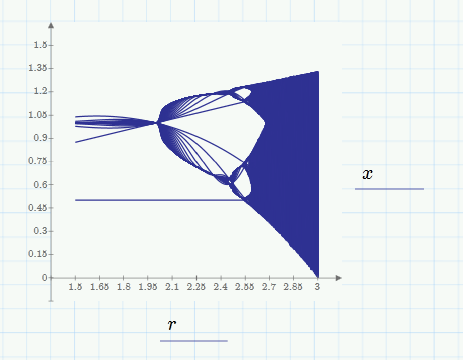
- Mark as New
- Bookmark
- Subscribe
- Mute
- Subscribe to RSS Feed
- Permalink
- Notify Moderator
Thank you so much, Werner! This was very helpful! I agree entirely with you that Prime is limited compared to Mathcad 14 when it comes to this type of plots.
Thanks!
- Mark as New
- Bookmark
- Subscribe
- Mute
- Subscribe to RSS Feed
- Permalink
- Notify Moderator
This is better now, but in no way real Mathcad
If we chose to plot more than 5000 (yes, 5k, not 50k) points, Prime will connect them - crazy!
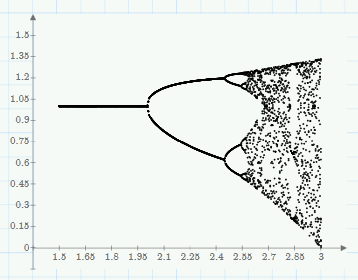
- Mark as New
- Bookmark
- Subscribe
- Mute
- Subscribe to RSS Feed
- Permalink
- Notify Moderator
Werner, this looks so much better! Thank you so much!
- Mark as New
- Bookmark
- Subscribe
- Mute
- Subscribe to RSS Feed
- Permalink
- Notify Moderator
Hi. I am trying to setting ranges of variables in plot in ptc v.7.0. But it is really difficult to me. Can you give me some advices? Thank you so much.
- Mark as New
- Bookmark
- Subscribe
- Mute
- Subscribe to RSS Feed
- Permalink
- Notify Moderator
It is always better in such cases to open a separate new thread with your question 😉
- Mark as New
- Bookmark
- Subscribe
- Mute
- Subscribe to RSS Feed
- Permalink
- Notify Moderator
Hello all,
I think I am in the correct thread. I am having a similar problem. Essentially, I am trying to make a Bode plot on the last page of this MathCAD Prime 8 file.
Thank you in advance for any help with this issue.
Kind regards,
Kyle
- Mark as New
- Bookmark
- Subscribe
- Mute
- Subscribe to RSS Feed
- Permalink
- Notify Moderator
@Werner_E
Hm...Werner, one of the problems here is related to what I posted already previous days about the inverse of a matrix and calculating the determinant:
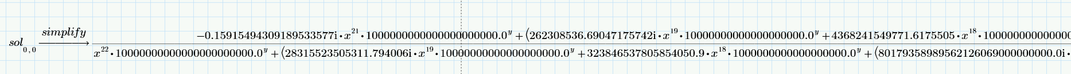
Maybe Werner can better explain the problems related to calculating the inverse of a matrix, and calculating the determinant..problems you encounter at least in Mathcad (Prime)...
Another problem that I see:
- Mark as New
- Bookmark
- Subscribe
- Mute
- Subscribe to RSS Feed
- Permalink
- Notify Moderator
@KAndersen wrote:
Hello all,
I think I am in the correct thread.
I tend to disagree! This nearly five year old thread is not YOUR thread and this thread already was so often hijacked by people having various problems with plotting for different reasons. So its rather long and dealing with various different, unrelated problems which strongly diminishes the willingness to deal with it in more detail. Furthermore this thread is already closed / marked as "answered". So follow up posting sure don't get the same attention as a new opened thread will get.
So I can only suggest that you open a new thread with your question. You don't need to zip the worksheet to attach it.
I would also suggest that you clearly describe what kind of plot you would like to see because the way you had setup your plot sure can't result in a bode plot. The error message states that Prime (on contrary to real Mathcad) does not allow two arguments being ranges. Furthermore you just have nine values for "n" and four values for "exp" - so at the best your plot would consist of just 36 separate points!
BTW, I don't think that your problem is in any way related to the one of @Cornel which had to do with symbolic evaluations in this still open thread https://community.ptc.com/t5/Mathcad/Determinat-of-a-Matrix-Mathcad-Prime-8-Strange-Result/m-p/851428/highlight/true#M204835
- Mark as New
- Bookmark
- Subscribe
- Mute
- Subscribe to RSS Feed
- Permalink
- Notify Moderator
See attached file.
Success!
Luc
- Mark as New
- Bookmark
- Subscribe
- Mute
- Subscribe to RSS Feed
- Permalink
- Notify Moderator
Using the quickplot feature (=not defining the frequency via "logspace" or "Decade", leaving "fr" undefined and setting the plot ranges in the plot itself by editing the first an last value at the x-axis) seems to provide a nicer output.
EDIT: Of course using your method you can get an equally smooth plot if you use more than just 10 points per decade. The benefit of using "logspace" or your "Decade" is sure having a better control over the output.
- Mark as New
- Bookmark
- Subscribe
- Mute
- Subscribe to RSS Feed
- Permalink
- Notify Moderator
Thank you everyone!
@Werner_E @LucMeekes @Cornel
I am very grateful for the help. I used your suggestions and the plot coming along nicely.
I apologize for posting in a closed thread. It won't happen again.
Kind regards,
Kyle