- Subscribe to RSS Feed
- Mark Topic as New
- Mark Topic as Read
- Float this Topic for Current User
- Bookmark
- Subscribe
- Mute
- Printer Friendly Page
Shift+space key conflict with Windows 10 system input method editor when edit table
- Mark as New
- Bookmark
- Subscribe
- Mute
- Subscribe to RSS Feed
- Permalink
- Notify Moderator
Shift+space key conflict with Windows 10 system input method editor when edit table
Shift+space key conflict with Windows 10 system input method editor when edit table in Chinese Simplified version Operation system.
problem:
I want to insert a column in table, when i press Shift+space key, table doesn't has any change, but Windows 10 system input method editor change from half characters to full characters.
Like the picture below :


problem solution:
install a new English language to system, when you want to add a new column to table, change the language from local language to English.
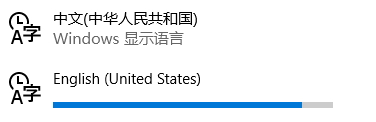
Request:
Could PTC MathCAD engineering team change the hot key "shift+space" to others or add switch options?
Solved! Go to Solution.
- Labels:
-
Other
Accepted Solutions
- Mark as New
- Bookmark
- Subscribe
- Mute
- Subscribe to RSS Feed
- Permalink
- Notify Moderator
Considering the rate at which PTC implements features, you better get used to using the ribbon buttons for inserting rows and columns:
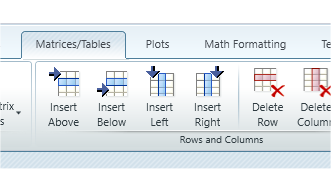
Luc
- Mark as New
- Bookmark
- Subscribe
- Mute
- Subscribe to RSS Feed
- Permalink
- Notify Moderator
Considering the rate at which PTC implements features, you better get used to using the ribbon buttons for inserting rows and columns:
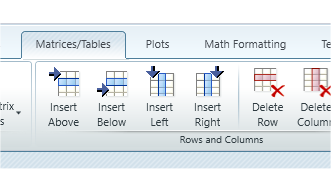
Luc
- Mark as New
- Bookmark
- Subscribe
- Mute
- Subscribe to RSS Feed
- Permalink
- Notify Moderator
Thank you, that is the only solution which is faster and better than add a new language in my post.![]()


