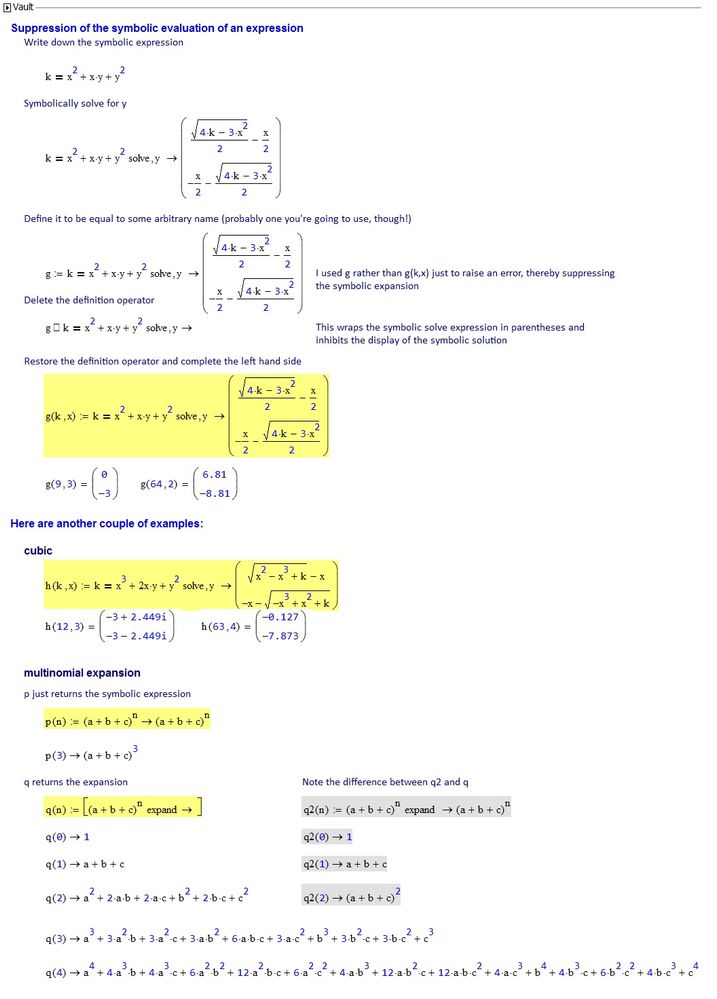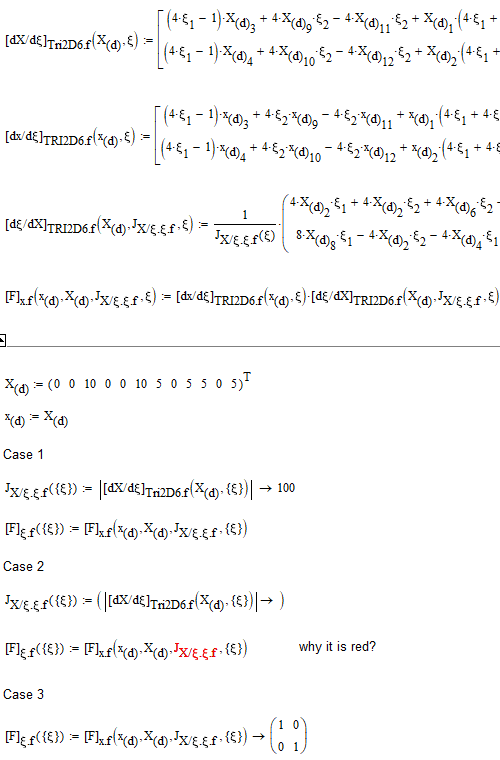Community Tip - Have a PTC product question you need answered fast? Chances are someone has asked it before. Learn about the community search. X
- Subscribe to RSS Feed
- Mark Topic as New
- Mark Topic as Read
- Float this Topic for Current User
- Bookmark
- Subscribe
- Mute
- Printer Friendly Page
Suppress Symbolic Solution in M15
- Mark as New
- Bookmark
- Subscribe
- Mute
- Subscribe to RSS Feed
- Permalink
- Notify Moderator
Suppress Symbolic Solution in M15
I don't know if this has been noted before, but I managed (by accident) to suppress the display of a symbolic solve in M15 [Mathcad 15.0 (M030 [MC15_M030_20131216])]
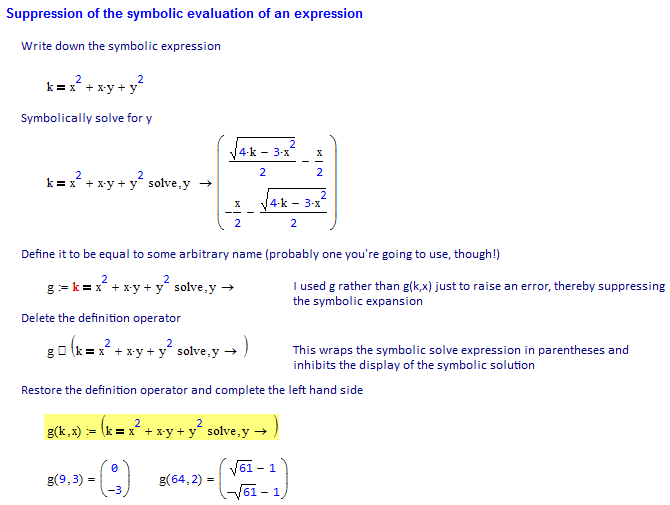
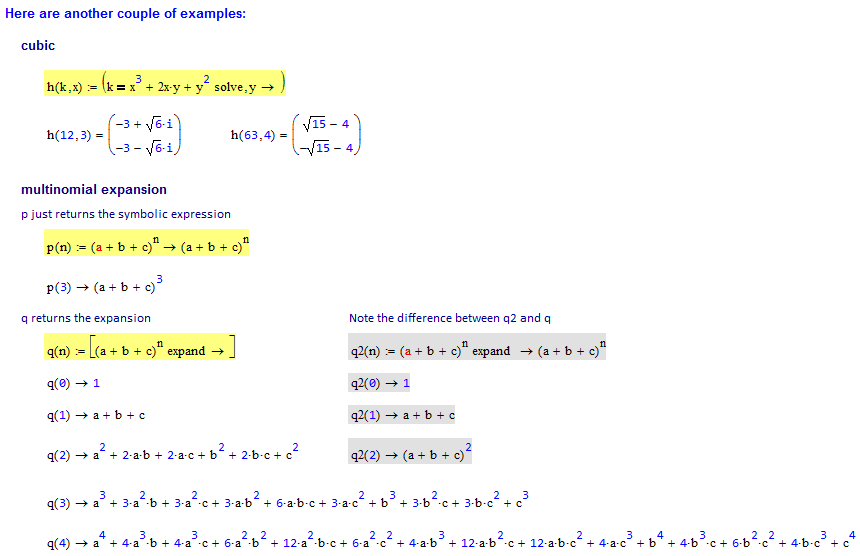
Does this work in other versions of Mathcad?
Stuart
- Labels:
-
Other
- Mark as New
- Bookmark
- Subscribe
- Mute
- Subscribe to RSS Feed
- Permalink
- Notify Moderator
Interesting find. It works for me in MC15_M010_20110622.
- Mark as New
- Bookmark
- Subscribe
- Mute
- Subscribe to RSS Feed
- Permalink
- Notify Moderator
Hi Stuart,
Here is Mathcad 11:

All reds are "This variable is not defined above".
Luc
- Mark as New
- Bookmark
- Subscribe
- Mute
- Subscribe to RSS Feed
- Permalink
- Notify Moderator
LucMeekes wrote:
Hi Stuart,
Here is Mathcad 11:
All reds are "This variable is not defined above".
Hmm, interesting, Luc. So, the symbolic evaluation of q works, but the definitions don't carry over into the numerical world.
Stuart
- Mark as New
- Bookmark
- Subscribe
- Mute
- Subscribe to RSS Feed
- Permalink
- Notify Moderator
Yep, that's what it is.
So its partly helpful in Mathcad 11.
- Mark as New
- Bookmark
- Subscribe
- Mute
- Subscribe to RSS Feed
- Permalink
- Notify Moderator
Wasn't aware of this. its nice and useful!
It also works if you type the symbolic expression anywhere on the sheet, cut it out via Ctrl-X (including the RHS) and then type yor function name like q(a,b,c):= make a pair of parantheses and copy in the placeholder you just created.
I like it!
- Mark as New
- Bookmark
- Subscribe
- Mute
- Subscribe to RSS Feed
- Permalink
- Notify Moderator
Werner Exinger wrote:
Wasn't aware of this. its nice and useful!
It also works if you type the symbolic expression anywhere on the sheet, cut it out via Ctrl-X (including the RHS) and then type yor function name like q(a,b,c):= make a pair of parantheses and copy in the placeholder you just created.
I like it!
Yes, I forgot to add that bit. Here's another interesting little morsel - try typing f(n)= after creating such a definition!
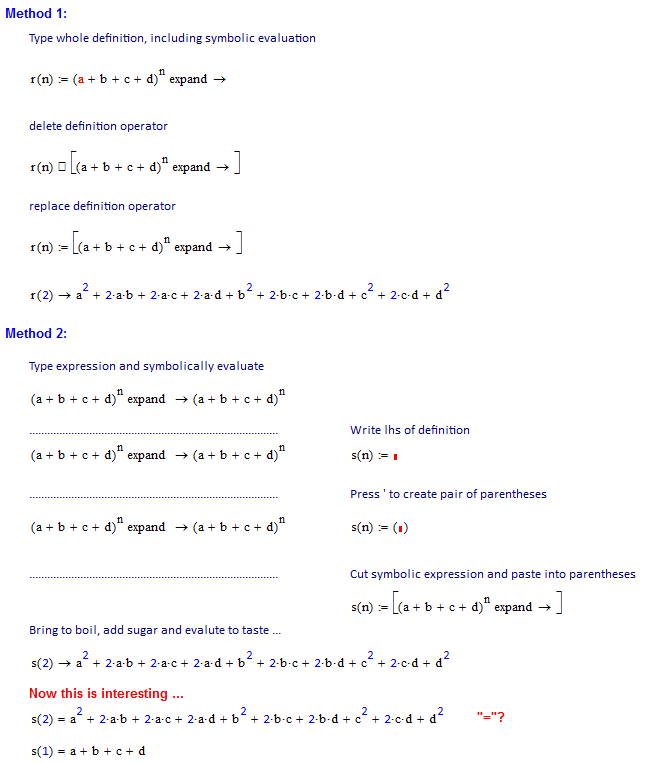

Stuart
- Mark as New
- Bookmark
- Subscribe
- Mute
- Subscribe to RSS Feed
- Permalink
- Notify Moderator
All the same here in MC15 M045.
- Mark as New
- Bookmark
- Subscribe
- Mute
- Subscribe to RSS Feed
- Permalink
- Notify Moderator
StuartBruff wrote:
Here's another interesting little morsel - try typing f(n)= after creating such a definition!
Surprise!
That means that those functions don't return true numeric results and can't be used for plotting for example:
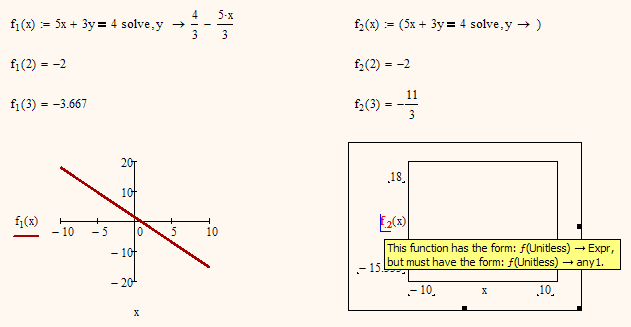
- Mark as New
- Bookmark
- Subscribe
- Mute
- Subscribe to RSS Feed
- Permalink
- Notify Moderator
Yes, and it`s impossible to send it as argument to another function (:
- Mark as New
- Bookmark
- Subscribe
- Mute
- Subscribe to RSS Feed
- Permalink
- Notify Moderator
@ifomenko wrote:
Yes, and it`s impossible to send it as argument to another function (:
Unless you redefine the new function with a symbolic eval as follow up
OR
you define the new function with symbolic eval.
But then you see again the result of the symbolic eval, so you could have it simpler in the first place 😉
- Mark as New
- Bookmark
- Subscribe
- Mute
- Subscribe to RSS Feed
- Permalink
- Notify Moderator
Thanks
- Mark as New
- Bookmark
- Subscribe
- Mute
- Subscribe to RSS Feed
- Permalink
- Notify Moderator
It doesn't need to be so complicated, in Mathcad 11 I can:

The result is the same.
Luc
- Mark as New
- Bookmark
- Subscribe
- Mute
- Subscribe to RSS Feed
- Permalink
- Notify Moderator
That is, by the way, the same method I use to plug symbolic expressions into programs.
- Mark as New
- Bookmark
- Subscribe
- Mute
- Subscribe to RSS Feed
- Permalink
- Notify Moderator
That also works in Mathcad 15:

- Mark as New
- Bookmark
- Subscribe
- Mute
- Subscribe to RSS Feed
- Permalink
- Notify Moderator
Interesting find! I see two problems though:
1) Next time I will need this I will have forgotten how to do it. ![]()
2) It's a useful, but undocumented, feature, so at some point it will be taken away from us ![]()
- Mark as New
- Bookmark
- Subscribe
- Mute
- Subscribe to RSS Feed
- Permalink
- Notify Moderator
Richard Jackson wrote:
Interesting find! I see two problems though:
1) Next time I will need this I will have forgotten how to do it.
2) It's a useful, but undocumented, feature, so at some point it will be taken away from us
1). Of course. Goes without saying.
2). I'm tempted to mark your answer correct ... ![]()
Stuart
- Mark as New
- Bookmark
- Subscribe
- Mute
- Subscribe to RSS Feed
- Permalink
- Notify Moderator
Richard Jackson wrote:
Interesting find! I see two problems though:
1) Next time I will need this I will have forgotten how to do it.
Agreed on!
2) It's a useful, but undocumented, feature, so at some point it will be taken away from us
Hmm, they won't change MC15 that much, I guess and with Prime they have already taken away from us so many documented features, too, so I think it does not matter if documented or not,
- Mark as New
- Bookmark
- Subscribe
- Mute
- Subscribe to RSS Feed
- Permalink
- Notify Moderator
Stuart,
In the Mathcad 15 M045 service release I have only no symbolical answer for "p(n)", for the rest all too most, as at you (please see PDF attached).
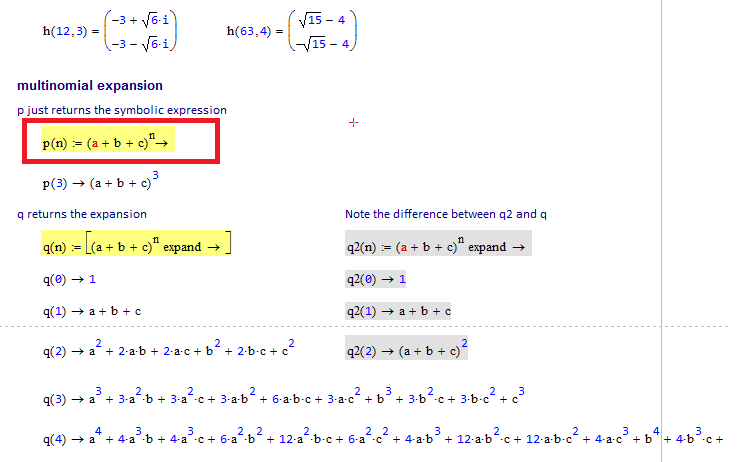
- Mark as New
- Bookmark
- Subscribe
- Mute
- Subscribe to RSS Feed
- Permalink
- Notify Moderator
Спасибо, Владимир.
What does Prime do? If it can't be directly implemented, does it still work in an imported (M15) worksheet?
Richard Jackson wrote:
Interesting find! I see two problems though:
1) ...
2) It's a useful, but undocumented, feature, so at some point it will be taken away from us
Please let "The System" keep our toys in later versions ....
Stuart
- Mark as New
- Bookmark
- Subscribe
- Mute
- Subscribe to RSS Feed
- Permalink
- Notify Moderator
What does Prime do? If it can't be directly implemented, does it still work in an imported (M15) worksheet?
What a surprise:

- Mark as New
- Bookmark
- Subscribe
- Mute
- Subscribe to RSS Feed
- Permalink
- Notify Moderator
Richard Jackson wrote:
What does Prime do? If it can't be directly implemented, does it still work in an imported (M15) worksheet?What a surprise:
Would anybody with a current maintenance licence like to raise a bug report for this? (after all, it was a long-standing feature in <= Mathcad 15 ![]() )
)
Stuart
- Mark as New
- Bookmark
- Subscribe
- Mute
- Subscribe to RSS Feed
- Permalink
- Notify Moderator
Seems like Prime brought it back to the similar (non-)functionality as Mathcad 11.
What if you evaluate g(2,3) symbolically?
Luc
- Mark as New
- Bookmark
- Subscribe
- Mute
- Subscribe to RSS Feed
- Permalink
- Notify Moderator
What if you evaluate g(2,3) symbolically?
The highlighted expression is nothing more than a bitmap image, because the converter didn't know what to do with it.
- Mark as New
- Bookmark
- Subscribe
- Mute
- Subscribe to RSS Feed
- Permalink
- Notify Moderator
LucMeekes wrote:
Seems like Prime brought it back to the similar (non-)functionality as Mathcad 11.
Hey! Progress! ![]()
Stuart
- Mark as New
- Bookmark
- Subscribe
- Mute
- Subscribe to RSS Feed
- Permalink
- Notify Moderator
You can find PDF version of your both worksheets for Mathcad Prime 3.1 (without any edits made) in the attachment.
- Mark as New
- Bookmark
- Subscribe
- Mute
- Subscribe to RSS Feed
- Permalink
- Notify Moderator
Richard Jackson wrote:
What does Prime do? If it can't be directly implemented, does it still work in an imported (M15) worksheet?What a surprise:
Not really.
I already noticed that we cannot use symbolic evaluations in a program as we no longer are able to copy them in the placeholders and converted sheets fail to work as you have shown.
Some useful, while admittedly tricky, programs (like symbolic ODE solvers) won't work in Prime 😞
- Mark as New
- Bookmark
- Subscribe
- Mute
- Subscribe to RSS Feed
- Permalink
- Notify Moderator
In the Mathcad 15 M045 service release I have only no symbolical answer for "p(n)",
This is the usual behavior when the numerics choke on an unknown variable and you use inline symbolic evaluation.
use p(n)-> in a separate region and you will see the result.
Sometimes the results shows sudenly when you move the region around a bit.
- Mark as New
- Bookmark
- Subscribe
- Mute
- Subscribe to RSS Feed
- Permalink
- Notify Moderator
Hi
With a little trick you avoid having the constants and variables painted in red.
- Mark as New
- Bookmark
- Subscribe
- Mute
- Subscribe to RSS Feed
- Permalink
- Notify Moderator
I hope I understand your trick but it doesn`t work in my case and I don`t understand why.
File is attached