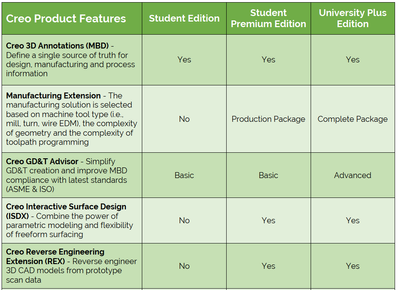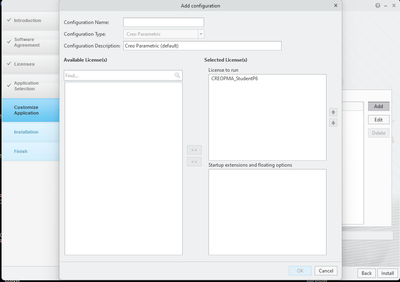Community Tip - You can Bookmark boards, posts or articles that you'd like to access again easily! X
- Community
- PTC Education
- PTC Education Forum
- How do I enable extensions in Student Premium
- Subscribe to RSS Feed
- Mark Topic as New
- Mark Topic as Read
- Float this Topic for Current User
- Bookmark
- Subscribe
- Mute
- Printer Friendly Page
How do I enable extensions in Student Premium
- Mark as New
- Bookmark
- Subscribe
- Mute
- Subscribe to RSS Feed
- Permalink
- Notify Moderator
How do I enable extensions in Student Premium
I just installed Creo 10 Student Premium. The support.inf file doesn’t list the Reverse Engineering module so I need to enable it. Unlike the commercial license there is no selection for Licensing in the File>Options menu for this. Have not found any help in the support forum.
Seems like a job for a license configuration tool but there is no guidance for Student Premium.
any ideas?
Solved! Go to Solution.
- Labels:
-
Creo Student Edition
Accepted Solutions
- Mark as New
- Bookmark
- Subscribe
- Mute
- Subscribe to RSS Feed
- Permalink
- Notify Moderator
Hi,
- Reverse_Engineering module has code number 209
- number 209 does not appear in your license file
This means you cannot use Reverse_Engineering module.
INFO:
Look at https://www.ptc.com/en/store/creo/student/creo-university-student-premium page. After clicking Key Features tab, the contents of the package is displayed. Reverse_Engineering module is not present.
Note:
It seems to me that https://www.studica.com/images/uploaded/Resources/PTC/Creo10_Education_Editions_Comparation_Chart.pdf content is not up to date.
Martin Hanák
- Mark as New
- Bookmark
- Subscribe
- Mute
- Subscribe to RSS Feed
- Permalink
- Notify Moderator
Hi,
I think https://www.ptc.com/en/store/creo/student/creo-university-student-premium does not contain REX (Reverse Engineering Extension).
You can ask PTC ... enter your request on http://support.ptc.com/appserver/support/academic_case_logger/academic_case_logger.jsp page
Martin Hanák
- Mark as New
- Bookmark
- Subscribe
- Mute
- Subscribe to RSS Feed
- Permalink
- Notify Moderator
Hi Martin
FYI - Creo 10 Student Premium does include REX, and a few other goodies as well.
Sorry for the partner link but I could not find it on PTC.
Part of the problem is that all of the available help refers to floating license configuration in the options menu, whereas the educational versions use a node-locked license. Selecting the Floating Licenses menu in the Options dialog just results in a "There are no floating licenses available" message.
I will use the support link you suggested.
Thanks for the reply.
Steve
- Mark as New
- Bookmark
- Subscribe
- Mute
- Subscribe to RSS Feed
- Permalink
- Notify Moderator
@SteveMusante wrote:
Hi Martin
FYI - Creo 10 Student Premium does include REX, and a few other goodies as well.
Sorry for the partner link but I could not find it on PTC.
Part of the problem is that all of the available help refers to floating license configuration in the options menu, whereas the educational versions use a node-locked license. Selecting the Floating Licenses menu in the Options dialog just results in a "There are no floating licenses available" message.
I will use the support link you suggested.
Thanks for the reply.
Steve
Hi,
Please open your license file in Notepad. It must contain list of items ... something like this:
#**************************************** Summary Table *******************************************************
# PTC Host ID 00-50-56-91-FC-F1
#FeatureName Qty Product Release Type Expiration Contract
#**************************************************************************************************************
#346 1 Intelligent Fastener Extension
#209 1 Reverse Engineering (Restyle)
#379 1 Creo Simulation Live
#93 1 VERIFY
#PROE_EssentialsM 1 Creo Essentials
#MATHCAD 1 Mathcad Subscription
#MATHCADSDK 1 Mathcad Prime SDK
#MECELITEENG_License 1 Creo Simulation Elite ENG
#MECELITEUI_License 1 Creo Simulation Elite UI
#MathcadPrime 1 Mathcad Subscription
#MathcadPrimeSDK 1 Mathcad Prime SDK
#CREOSCHEM_Lite 1 Creo Schematics Lite
If all items are locked then parametric.psf file must contain line like this to have REX license available:
ENV=CREOPMA_FEATURE_NAME=PROE_EssentialsM (209)
Try modifying parametric.psf file this way.
Martin Hanák
- Mark as New
- Bookmark
- Subscribe
- Mute
- Subscribe to RSS Feed
- Permalink
- Notify Moderator
Hi,
node-locked installation is explained in video available on https://www.ptc.com/en/support/creo-landing/creo-landing-main/install-locked-creo/install-creo8-9-locked?overlay=e8f97113-c985-4f1f-a3f2-3bf1d801c83a page. You have to login to PTC to access it. Information important for you is displayed at 2:15.
Martin Hanák
- Mark as New
- Bookmark
- Subscribe
- Mute
- Subscribe to RSS Feed
- Permalink
- Notify Moderator
Hi Martin,
Here is the result I get when doing the install options:
It looks like I either don't really have a premium license or the node locked instructions in the video do not apply to the academic versions.
My license file looks nothing like yours, either. Different beast, I guess.
No where in the program or the license can I find the word premium, so that may be the problem.
I used the support link and opened a ticket yesterday so I will wait for an answer on that.
Anyway, thanks for continuing to help.
Steve
- Mark as New
- Bookmark
- Subscribe
- Mute
- Subscribe to RSS Feed
- Permalink
- Notify Moderator
@SteveMusante wrote:
Hi Martin,
Here is the result I get when doing the install options:
It looks like I either don't really have a premium license or the node locked instructions in the video do not apply to the academic versions.
My license file looks nothing like yours, either. Different beast, I guess.
No where in the program or the license can I find the word premium, so that may be the problem.
I used the support link and opened a ticket yesterday so I will wait for an answer on that.
Anyway, thanks for continuing to help.
Steve
Hi,
you can open license file in Notepad and find all lines starting with INCREMENT string.
I guess that your file contains only one line ... INCREMENT CREOPMA_StudentP6
Inside INCREMENT "block" you can see LO=(list of numbers). These numbers are explained in <Creo10_LOADPOINT\Creo 10.0.x.0\Common Files\text\licensing\license.res file.
Martin Hanák
- Mark as New
- Bookmark
- Subscribe
- Mute
- Subscribe to RSS Feed
- Permalink
- Notify Moderator
Hi Martin,
I have been able to get PTC to confirm that I do have the premium version, but that's the extent of their help for now.
As far as how to activate and use the extensions - crickets.
The student Premium edition seems to have little or no support knowledgebase.
Bottom line - still no solution.
I will try to give weekly updates to this saga. At the end of one month I will simply request a refund.
Thanks for sticking in there with me.
- Mark as New
- Bookmark
- Subscribe
- Mute
- Subscribe to RSS Feed
- Permalink
- Notify Moderator
@SteveMusante wrote:
Hi Martin,
I have been able to get PTC to confirm that I do have the premium version, but that's the extent of their help for now.
As far as how to activate and use the extensions - crickets.
The student Premium edition seems to have little or no support knowledgebase.
Bottom line - still no solution.
I will try to give weekly updates to this saga. At the end of one month I will simply request a refund.
Thanks for sticking in there with me.
Hi,
you can:
- make a copy of your license file
- open this copy in Notepad
- delete all lines except those beginning with the word INCREMENT
- save the file
- upload the file
You can also publish the line containing LO=( string.
I can investigate the above mentioned information.
Martin Hanák
- Mark as New
- Bookmark
- Subscribe
- Mute
- Subscribe to RSS Feed
- Permalink
- Notify Moderator
- Mark as New
- Bookmark
- Subscribe
- Mute
- Subscribe to RSS Feed
- Permalink
- Notify Moderator
- Mark as New
- Bookmark
- Subscribe
- Mute
- Subscribe to RSS Feed
- Permalink
- Notify Moderator
- Mark as New
- Bookmark
- Subscribe
- Mute
- Subscribe to RSS Feed
- Permalink
- Notify Moderator
Hi,
- Reverse_Engineering module has code number 209
- number 209 does not appear in your license file
This means you cannot use Reverse_Engineering module.
INFO:
Look at https://www.ptc.com/en/store/creo/student/creo-university-student-premium page. After clicking Key Features tab, the contents of the package is displayed. Reverse_Engineering module is not present.
Note:
It seems to me that https://www.studica.com/images/uploaded/Resources/PTC/Creo10_Education_Editions_Comparation_Chart.pdf content is not up to date.
Martin Hanák