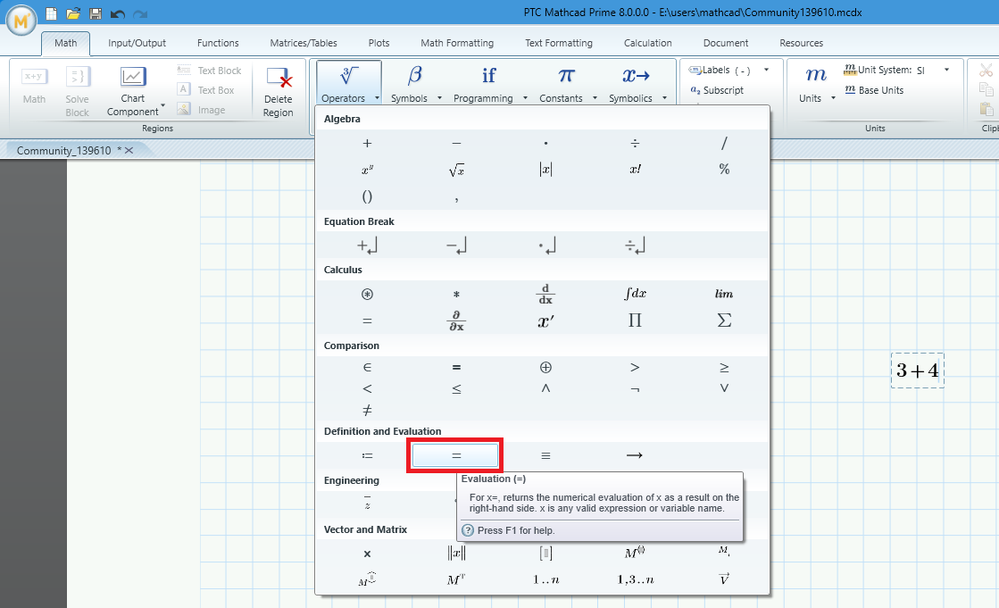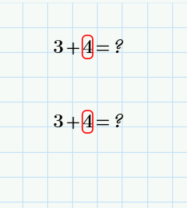Community Tip - New to the community? Learn how to post a question and get help from PTC and industry experts! X
- Community
- PTC Education
- PTC Education Forum
- Mathcad does not do anything.
- Subscribe to RSS Feed
- Mark Topic as New
- Mark Topic as Read
- Float this Topic for Current User
- Bookmark
- Subscribe
- Mute
- Printer Friendly Page
Mathcad does not do anything.
- Mark as New
- Bookmark
- Subscribe
- Mute
- Subscribe to RSS Feed
- Permalink
- Notify Moderator
Mathcad does not do anything.
Hello,
I'm wondering what is wrong with my version of PTC mathcad, if it doesn't do anything, and how do I fix it.
For example if I enter 3+4, it shows as 3+4+? in a red box
Thank you.
- Labels:
-
Mathcad Student Edition
- Mark as New
- Bookmark
- Subscribe
- Mute
- Subscribe to RSS Feed
- Permalink
- Notify Moderator
Hi,
after typing 3+4 use Evaluation function. See picture.
Suggestion ... study the tutorial
Martin Hanák
- Mark as New
- Bookmark
- Subscribe
- Mute
- Subscribe to RSS Feed
- Permalink
- Notify Moderator
Hello, Thank you for your reply, but that is precisely what I am using,
- Mark as New
- Bookmark
- Subscribe
- Mute
- Subscribe to RSS Feed
- Permalink
- Notify Moderator
Hi,
please upload you file.
Martin Hanák
- Mark as New
- Bookmark
- Subscribe
- Mute
- Subscribe to RSS Feed
- Permalink
- Notify Moderator
- Mark as New
- Bookmark
- Subscribe
- Mute
- Subscribe to RSS Feed
- Permalink
- Notify Moderator
Hi,
I opened the file in Mathcad Prime 8.0.0.0, selected expression, removed the end of it using Backspace key and added equal sign.
See video.
Martin Hanák
- Mark as New
- Bookmark
- Subscribe
- Mute
- Subscribe to RSS Feed
- Permalink
- Notify Moderator
Thank you very much, but really, now I can't even replicate the same problem even if I try. Could the academic version have something to do with it?
- Mark as New
- Bookmark
- Subscribe
- Mute
- Subscribe to RSS Feed
- Permalink
- Notify Moderator
@VM_10380528 wrote:
Thank you very much, but really, now I can't even replicate the same problem even if I try. Could the academic version have something to do with it?
Hi,
of course the problem has nothing to do with Academic license.
Martin Hanák