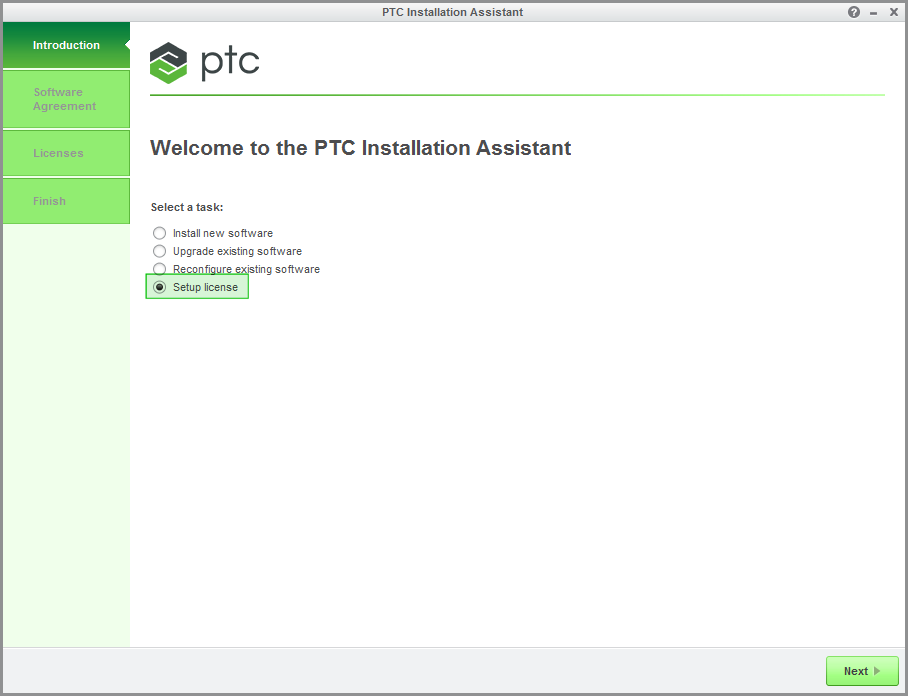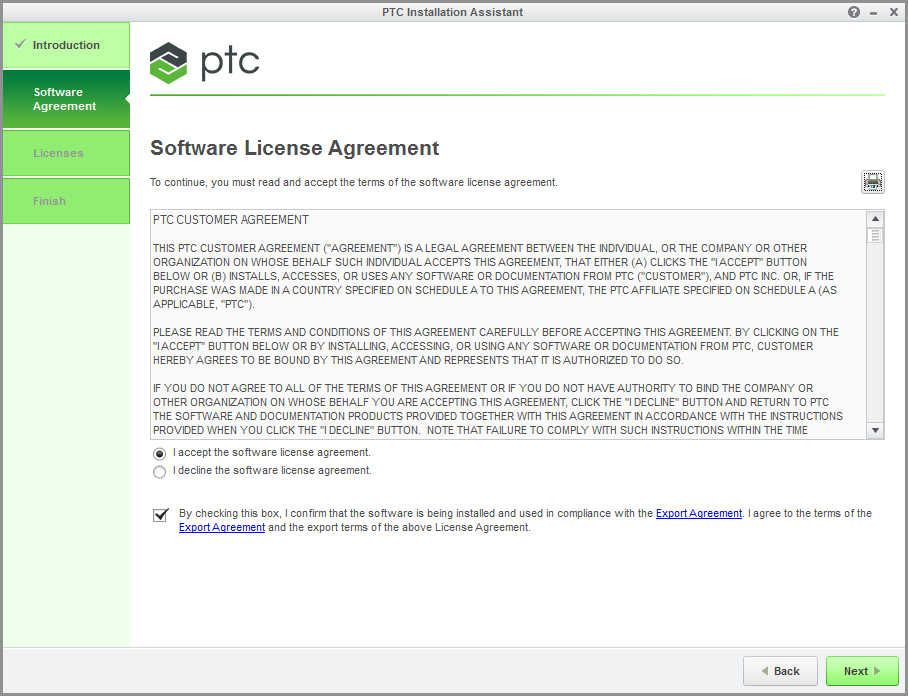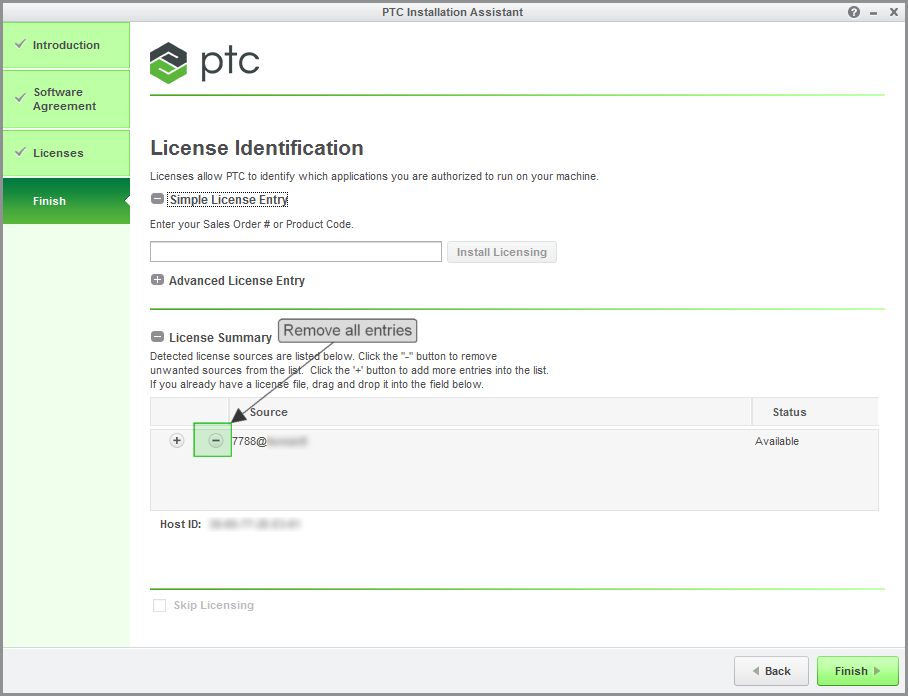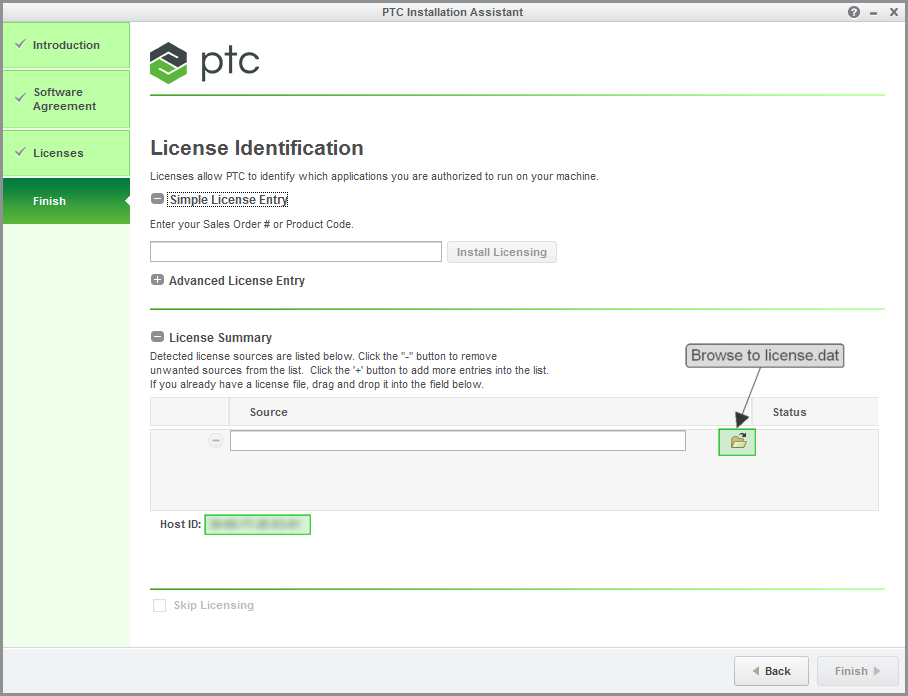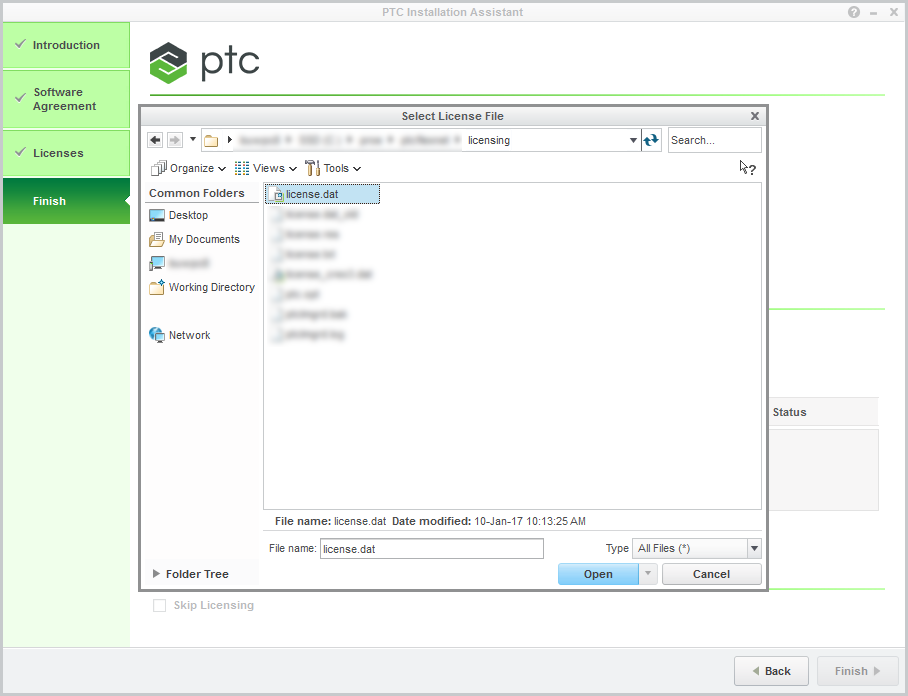Community Tip - Did you get an answer that solved your problem? Please mark it as an Accepted Solution so others with the same problem can find the answer easily. X
- Community
- Creo+ and Creo Parametric
- System Administration, Installation, and Licensing topics
- Flexnet Publisher 11.14
- Subscribe to RSS Feed
- Mark Topic as New
- Mark Topic as Read
- Float this Topic for Current User
- Bookmark
- Subscribe
- Mute
- Printer Friendly Page
Flexnet Publisher 11.14
- Mark as New
- Bookmark
- Subscribe
- Mute
- Subscribe to RSS Feed
- Permalink
- Notify Moderator
Flexnet Publisher 11.14
I want to start playing with Creo 4.0. The readme says I need to upgrade our license server to Flexnet Publisher 11.14. I can't figure out where to get it from. I found a video that shows how to get to the download links for flexnet publisher but they are for 11.13. Where do I need to go to find 11.14? ![]()
Solved! Go to Solution.
- Labels:
-
Licensing
Accepted Solutions
- Mark as New
- Bookmark
- Subscribe
- Mute
- Subscribe to RSS Feed
- Permalink
- Notify Moderator
- Mark as New
- Bookmark
- Subscribe
- Mute
- Subscribe to RSS Feed
- Permalink
- Notify Moderator
Hi,
Flexnet Publisher 11.14 is included in Creo 4.0 installation medium, only. So you have uninstall FLEXnet and install it again using Creo 4.0 installation medium. I do not know how to extract Flexnet Publisher 11.14 from Creo 4.0 installation medium to get standalone installation package. Maybe you can ask PTC Support where to get standalone installation package.
MH
Martin Hanák
- Mark as New
- Bookmark
- Subscribe
- Mute
- Subscribe to RSS Feed
- Permalink
- Notify Moderator
- Mark as New
- Bookmark
- Subscribe
- Mute
- Subscribe to RSS Feed
- Permalink
- Notify Moderator
Thanks Sam! I Will have our IT give it a try on the server.
- Mark as New
- Bookmark
- Subscribe
- Mute
- Subscribe to RSS Feed
- Permalink
- Notify Moderator
This did not work for us
- Mark as New
- Bookmark
- Subscribe
- Mute
- Subscribe to RSS Feed
- Permalink
- Notify Moderator
This is what I did and found. You may be different.
Ask your provider to send you a new Creo 4 licence. (Up-revving it yourself with PTC portal is over-complicated)
Uninstall all the bits of Creo 3 and the older licence server using Windows control panel (if it lets you)
Install Creo 4 and the new licence server from the Creo 4 installation media.
Drag and drop your new Creo 4 licence when required during installation.
If you leave Creo 3 installed, or re-install after Creo 3 you'll probably find you can no longer reliably run it. The licence tools on the Creo 3 installation media certainly no longer work. You'll see 'Fatal error' messages, licence not-found problems, un-reachable licences and sometimes it will run for half a day first.
Creo 4 will run fine, which proves it's not 'a graphics card issue'.
It's another PTC mess. My provider failed to sort it. They got a man from PTC involved who bricked both Creo 3 and 4 and who then ran away never to be heard of again. For me Creo 3 and 4 cannot cohabit my machine and PTC are clueless as to why.
- Mark as New
- Bookmark
- Subscribe
- Mute
- Subscribe to RSS Feed
- Permalink
- Notify Moderator
Hi,
just FYI. On my PC FLEXnet 11.14 64-bit is running. I can install and use Creo 2.0, 3.0, 4.0. Everything works fine.
MH
Martin Hanák
- Mark as New
- Bookmark
- Subscribe
- Mute
- Subscribe to RSS Feed
- Permalink
- Notify Moderator
My problem was due to a conflict in MBR between Flexnet and (Linux) Grub bootloader. Evidence available in Flexnet patents.
- Mark as New
- Bookmark
- Subscribe
- Mute
- Subscribe to RSS Feed
- Permalink
- Notify Moderator
This is an old post, but if anyone stumbles upon it during a search you can also download the standalone FlexNet Publisher from the links in the following document:
- latest version under eSupport > Platform Support > Products
This KB article lists required FNP version by Creo release:
- Tags:
- licensing
- Mark as New
- Bookmark
- Subscribe
- Mute
- Subscribe to RSS Feed
- Permalink
- Notify Moderator
All three links pointing to a documentation not to an installable FlexNet Publisher.
- Mark as New
- Bookmark
- Subscribe
- Mute
- Subscribe to RSS Feed
- Permalink
- Notify Moderator
The PDF document has links to download various FlexNet versions directly. It does require a login to PTC.com support.
- Mark as New
- Bookmark
- Subscribe
- Mute
- Subscribe to RSS Feed
- Permalink
- Notify Moderator
Thanks for clarification.