Bonjour, nous avons un problème ce matin avec nos licences.
- Mark as New
- Bookmark
- Subscribe
- Mute
- Subscribe to RSS Feed
- Permalink
- Notify Moderator
Bonjour, nous avons un problème ce matin avec nos licences.
Bonjour,
nous avons un problème de licence, nous avons 5 licences et il y a une licence de disponible mais la personne ne peux pas ce logger.
Merci de nous aider.
Solved! Go to Solution.
Accepted Solutions
- Mark as New
- Bookmark
- Subscribe
- Mute
- Subscribe to RSS Feed
- Permalink
- Notify Moderator
Laurent's suggestions are good to check.
I find, usually, that when one gets this error message, in most cases, it's because a customer site, has their seat license configuration incorrectly configured. ex. Having a license file, with, for example, 20 seat licenses (for Workflow & Documents), and then finding out that the IM seat license domain group, actually has more than 20 users in it (so their float licenses also get consumed).
That would be worth checking.
If you open a Support case, we should be able to figure this out.
- Mark as New
- Bookmark
- Subscribe
- Mute
- Subscribe to RSS Feed
- Permalink
- Notify Moderator
Quels types de licenses avez-vous, "named" or "floating" ?
Quel message d'erreur reçoit-elle?
- Mark as New
- Bookmark
- Subscribe
- Mute
- Subscribe to RSS Feed
- Permalink
- Notify Moderator
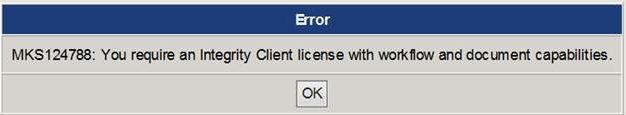
I think it's floating but not sure. The person that could tell me is not available.
- Mark as New
- Bookmark
- Subscribe
- Mute
- Subscribe to RSS Feed
- Permalink
- Notify Moderator
If you have access to the admin client (you have admin rights), you can open Server Diagnostics > License Usage to check.
Has this user logged in successfully in the past?
If your licenses are floating, then make sure the person has "login" permission in the "im" ACL.
If your licenses are named, make sure the person is in the correct license group and refresh your user cache.
If that still fails, I recommend calling PTC Support and getting live assistance.
- Mark as New
- Bookmark
- Subscribe
- Mute
- Subscribe to RSS Feed
- Permalink
- Notify Moderator
Laurent's suggestions are good to check.
I find, usually, that when one gets this error message, in most cases, it's because a customer site, has their seat license configuration incorrectly configured. ex. Having a license file, with, for example, 20 seat licenses (for Workflow & Documents), and then finding out that the IM seat license domain group, actually has more than 20 users in it (so their float licenses also get consumed).
That would be worth checking.
If you open a Support case, we should be able to figure this out.
- Mark as New
- Bookmark
- Subscribe
- Mute
- Subscribe to RSS Feed
- Permalink
- Notify Moderator
I have a open ticket. But, this is not the case since the person is trying to login is a programmer so he login everyday since many years.
thank you.
- Mark as New
- Bookmark
- Subscribe
- Mute
- Subscribe to RSS Feed
- Permalink
- Notify Moderator
Good to hear. We should be able to identify what has changed, if you have an open case.
- Mark as New
- Bookmark
- Subscribe
- Mute
- Subscribe to RSS Feed
- Permalink
- Notify Moderator
It looks like your case got solved, and it was an API user grabbing one of your licenses from you? Glad to see this was solved.





