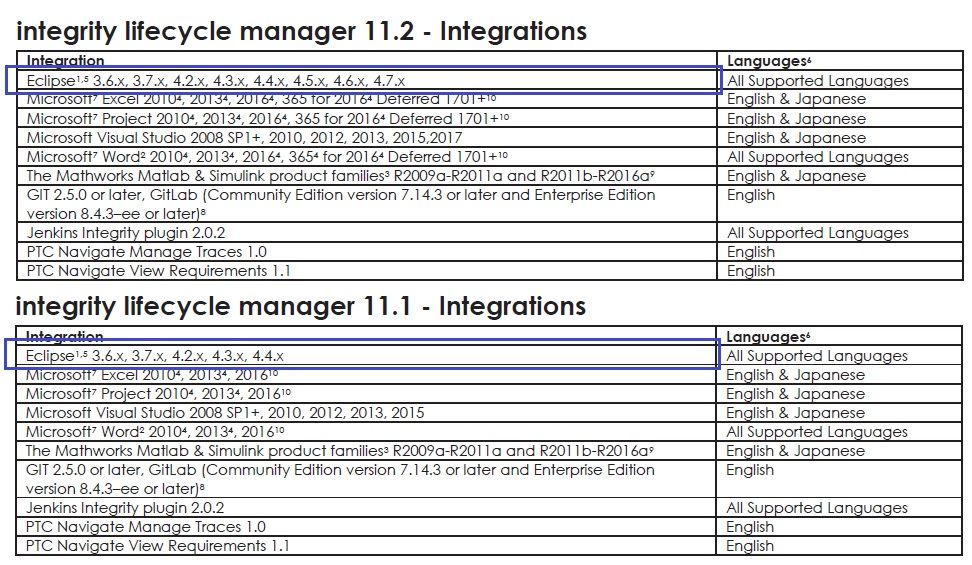Eclipse Intergrity plugin not showing correctly
- Mark as New
- Bookmark
- Subscribe
- Mute
- Subscribe to RSS Feed
- Permalink
- Notify Moderator
Eclipse Intergrity plugin not showing correctly
Hi,
we are using Integrity 10.8 .
In Eclipse Luna the Toolbar in Eclipse looks like this:
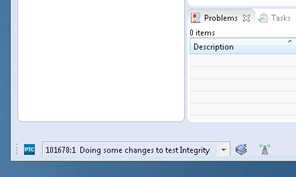
Starting with Eclipse Mars the Toolbar looks like this:
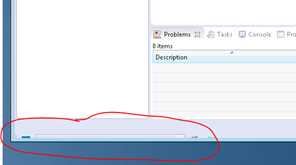
Even more in the meantime I've got several instances shown in Eclipse in a workspace.
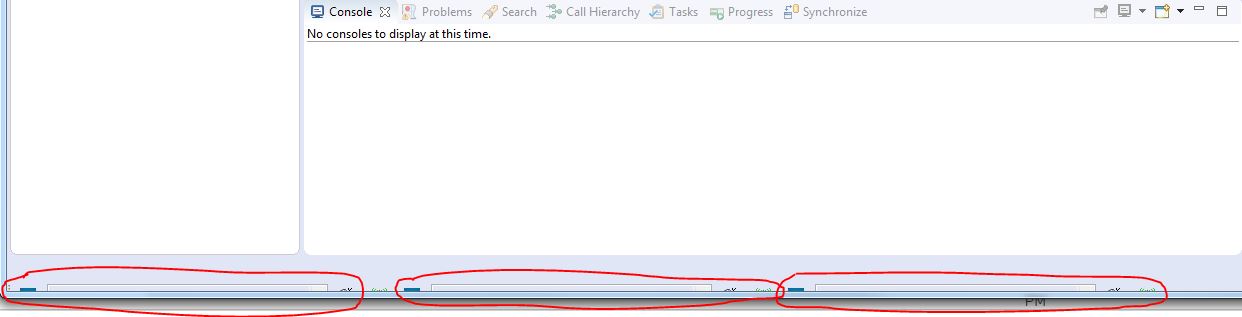
As in another workspace only one instance is shown, where is the setting to reduce the instances back to 1?
THX in advance.
Dirk
- Mark as New
- Bookmark
- Subscribe
- Mute
- Subscribe to RSS Feed
- Permalink
- Notify Moderator
Hi Dirk,
Integrity's integration with Eclipse does not currently support Eclipse Mars (4.5). It only supports up to 4.4.x.
What you are seeing, is a known issue with 4.5, since it's not supported yet.
I recommend posting and voting for, a product idea here on the Community. I'm sure you'll have others wanting newer versions of Eclipse supported soon as well.
- Mark as New
- Bookmark
- Subscribe
- Mute
- Subscribe to RSS Feed
- Permalink
- Notify Moderator
Hi Michael,
THX for the answer. I did just so with the 'Product Idea'.
What about the multiple instances issue described at the bottom of my original request above?
Greetings
- Mark as New
- Bookmark
- Subscribe
- Mute
- Subscribe to RSS Feed
- Permalink
- Notify Moderator
Do you see that in Eclipse 4.4, or just in 4.5? I imagine, it's related to 4.5 being not supported.
- Mark as New
- Bookmark
- Subscribe
- Mute
- Subscribe to RSS Feed
- Permalink
- Notify Moderator
Support for Eclipse 4.5+ integration plugin has been added in ILM release 11.2 :
You can also find this information in ILM Product Integrations guide located at : https://www.ptc.com/support/-/media/DDA14C6244594C7697DB3A822A9459C5.pdf?sc_lang=en
Note : We're also releasing Eclipse 4.8 Integration plugin with Integrity Lifecycle Manager 12.1 in coming months.