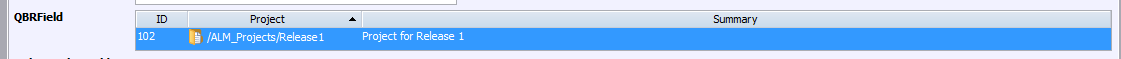Community Tip - Did you know you can set a signature that will be added to all your posts? Set it here! X
- Community
- Systems/Software Engineering
- Systems/Software Engineering
- Re: How can I insert a link to the project backing...
- Subscribe to RSS Feed
- Mark Topic as New
- Mark Topic as Read
- Float this Topic for Current User
- Bookmark
- Subscribe
- Mute
- Printer Friendly Page
How can I insert a link to the project backing item?
- Mark as New
- Bookmark
- Subscribe
- Mute
- Subscribe to RSS Feed
- Permalink
- Notify Moderator
How can I insert a link to the project backing item?
Hi,
is there a chance to insert a link to an item that leads to the project backing item?
For example making the 'Project' field an active link that leads to the Project's backing item?
I can get values from the project backing item by using FVA, but FVA cannot be turned into hyperlink.
I would be thankful for any suggestions.
Thanks,
Chris
- Mark as New
- Bookmark
- Subscribe
- Mute
- Subscribe to RSS Feed
- Permalink
- Notify Moderator
Hello Christoph,
If you can get the item ID, you can create a hyperlink to any item using the URL:
http[s]://<ServerName>:<ServerPort>/im/viewissue?selection=<ItemID>
This opens the item up in the web interface. The equivalent one for the Integrity client would be:
integrity://<ServerName>:<ServerPort>/im/viewissue?selection=<ItemID>
This one requires that the integrity protocol handler is registered with whatever program is doing this.
Since backing items are just Integrity items of a given type, the above should work.
References:
- CS119067 covers creating web UI links to Integrity Manager artifacts.
- CS187241 covers creating client UI links to Integrity Manager artifacts.
- Note: while there is some overlap between the functionality of the above two, there are some links each can follow that the other cannot.
Regards,
Kael
Kind Regards,
Kael Lizak
Senior Technical Support Engineer
PTC Integrity Lifecycle Manager
- Mark as New
- Bookmark
- Subscribe
- Mute
- Subscribe to RSS Feed
- Permalink
- Notify Moderator
Hey Kael,
thank you so much. To be honest. the linking was not the problem - instead I am having a hard time getting the item ID.
Or to be precise - if have not a clue how this could be accomplished from within the item.
Any idea of how this could be solved?
Thanks in advance.
Best,
Chris
- Mark as New
- Bookmark
- Subscribe
- Mute
- Subscribe to RSS Feed
- Permalink
- Notify Moderator
From the CLI you could do it with im projects --fields=name,backingissueid. I'm guessing you're trying to do this through a computed field somehow? I don't think that gets you to where you want to be unless your project structure is short, stable, and you don't mind constructing a look-up table of some sort.
Actually, if you can get the values from an FVA, you should be able to get those values through a computation.
Out of curiosity, what is your use case for linking to the backing items?
Kind Regards,
Kael Lizak
Senior Technical Support Engineer
PTC Integrity Lifecycle Manager
- Mark as New
- Bookmark
- Subscribe
- Mute
- Subscribe to RSS Feed
- Permalink
- Notify Moderator
On further thought, I'm pretty sure you can't get that value through a computation, but you could populate a field with a trigger, using a few simple calls to the trigger API, since IDs of related items should be exposed. I think what you'd want would be the return value of getProject() on the LocalTriggerManager.ScriptIssueBean.
Kind Regards,
Kael Lizak
Senior Technical Support Engineer
PTC Integrity Lifecycle Manager
- Mark as New
- Bookmark
- Subscribe
- Mute
- Subscribe to RSS Feed
- Permalink
- Notify Moderator
Dear Kael,
thanks for your suggestions. I think I will give it a try with the trigger.
Regarding your question. The idea is the following. We have reworked our Item Landscape and started using BackingItems for every Project there is.
We added some basic data there, as well as some standard queries for the projects as well as something like a team member area. In order to make this more popular to the users we would like to make it accessible from every item on lower levels.
(Of course in the background we use the item for multiple other purposes like defining certain roles etc.)
I'll give it a try with the trigger and see where it can get us.
Thanks for the ideas. I will let you know about the success.
Best Regards,
Chris
- Mark as New
- Bookmark
- Subscribe
- Mute
- Subscribe to RSS Feed
- Permalink
- Notify Moderator
Hello Christoph,
Finding a link to the project backing item within the context of a document or content node is pretty well impossible. Kael gives some options via the CLI and trigger beans to get the data but if you are an administrator you can use the admin client to get to the backing item:
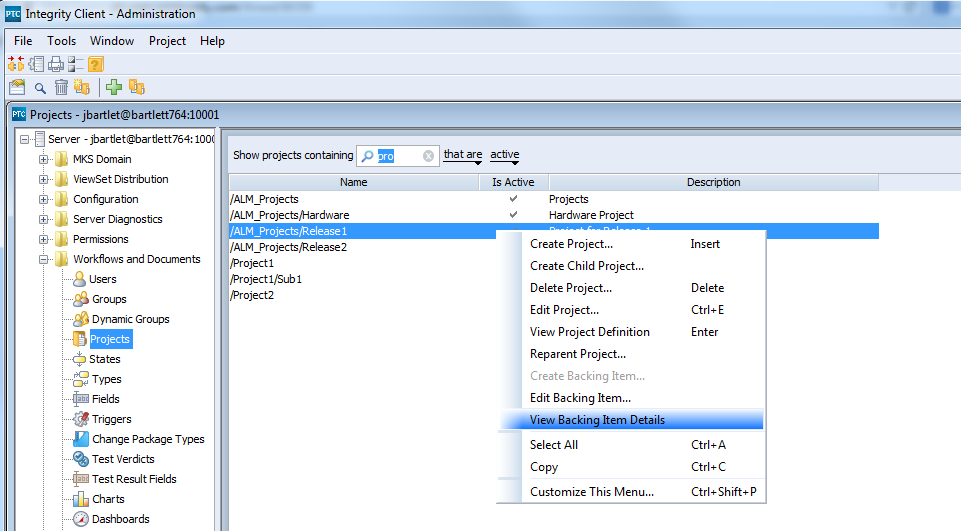
Another alternative is if you know the type of items which back the projects, you could create a query to list them:
Type = <Whatever type backs the project>
- Mark as New
- Bookmark
- Subscribe
- Mute
- Subscribe to RSS Feed
- Permalink
- Notify Moderator
Hi Joe,
thanks, unfortunately it is supposed to be for regular users, so the Admin Client is no option.
Regarding the query, I thought about this, but to be honest, I didn't like the way the QBR shows the result. If I could reduce it do just show a single cell without the header etc. it would be fine, but that seems not to be possible. Or am I wrong?
The perfect solution would be to have the selected project as an hyperlink leading to the backing item...
Thanks for your help though.
Best,
Chris
- Mark as New
- Bookmark
- Subscribe
- Mute
- Subscribe to RSS Feed
- Permalink
- Notify Moderator
I suppose you could have a trigger fire to read the project value, find the backing item ID, and then set the URL link to the item in a rich text field. This would generate a hyperlink for users on the item itself.
As for the QBR, you could set the Display Rows property to 1 row if you want, and modify the QBR to display only certain fields in the header. Double-clicking the QBR field value would open an item view for the backing item if users wanted to see more details.