Community Tip - You can change your system assigned username to something more personal in your community settings. X
- Community
- Systems/Software Engineering
- Systems/Software Engineering
- How to Create Root Project in MKS
- Subscribe to RSS Feed
- Mark Topic as New
- Mark Topic as Read
- Float this Topic for Current User
- Bookmark
- Subscribe
- Mute
- Printer Friendly Page
How to Create Root Project in MKS
- Mark as New
- Bookmark
- Subscribe
- Mute
- Subscribe to RSS Feed
- Permalink
- Notify Moderator
How to Create Root Project in MKS
All,
I have crated Root Project from Admin client (Workflows and Documents-->Projects),but it's not showing in Source Integrity. looks like i am missing some steps to configure in SI. Can someone please help me ?? if you have any instructions please reply.
We are using MKS 10.2 version.
Thanks
Shashi
- Labels:
-
Modeler
- Mark as New
- Bookmark
- Subscribe
- Mute
- Subscribe to RSS Feed
- Permalink
- Notify Moderator
Hello Shashikanth Sadineni
Creating of the projects from Workflow and Documents is applicable only for IM/RM/TM (Integrity Manager, Req Manager, test manager). To create the for Source Project you require "Source Integrity" viewset, Also make sure you have global permission set for Creating Projects in Configuration Management -> Permissions -> Global of your Admin client,
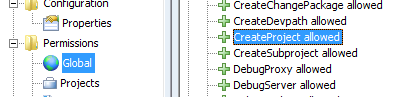
Once the above settings in done follow below steps,
1. Open Source Integrity viewset
2. Choose Project -> Create from menu
3. Right click and create new folder within server location
4. Now to set the Access Control List, just go to Admin client
5. Create basic groups like Read, RegDev, PowDev and Admin at MKS Domain -> Groups
6. Choose Configuration Management -> Permissions -> Projects and right click and select create
7. Now choose the newly created project and proceed to create ACL
8 .Now provide require access to mentioned groups
9. Now add members in groups too.
My advice is instead of handling everything manually, its better to create CLI commands to perform the above operations in single stretch.
For more information contact PTC or else read the Admin user guide.
Regards,
Sathish



