Community Tip - When posting, your subject should be specific and summarize your question. Here are some additional tips on asking a great question. X
- Community
- Systems/Software Engineering
- Systems/Software Engineering
- Re: prevent si asking for credentials in CLI
- Subscribe to RSS Feed
- Mark Topic as New
- Mark Topic as Read
- Float this Topic for Current User
- Bookmark
- Subscribe
- Mute
- Printer Friendly Page
prevent si asking for credentials in CLI
- Mark as New
- Bookmark
- Subscribe
- Mute
- Subscribe to RSS Feed
- Permalink
- Notify Moderator
prevent si asking for credentials in CLI
Hello,
Is there a way to prevent SI to ask for credentials in command line interface (batch file) when the user is already logged in MKS Integrity??
This is the case:
ComputerA:
from a CMD window, using a batch file, the user runs the si command:
si viewsandbox --fields workingrev --filter file:filename
Result: filename is retrieved
ComputerB:
same steps but in this one the Result is to insert "user" and "password"
In both computers, the user is logged in using MKS Integrity Client.
My questions is why in ComputerB "si" is asking for credentials?? is it a configuration?
How could I avoid it?
I tried the following commands:
si viewsandbox --fields workingrev --batch --filter file:filename
[[Cannot ask for user input in batch mode; must use the option --user]]
si viewsandbox --fields workingrev --gui --filter file:filename
[[Credentials are not requested but a bunch of annoying mks integrity client windows are opened for each file requested]]
Any idea??
Thank you!
Solved! Go to Solution.
- Tags:
- integrity_cli
Accepted Solutions
- Mark as New
- Bookmark
- Subscribe
- Mute
- Subscribe to RSS Feed
- Permalink
- Notify Moderator
The username and password, as well as whether to prompt, are configuration settings for each client. To check the preferences for connection, select File > Preferences, then choose Configuration Management > Connection:
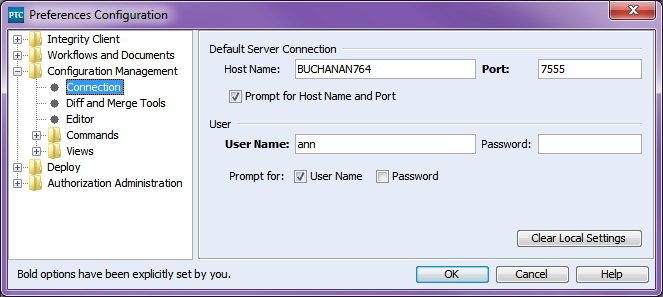
To avoid the prompt, the user either has to remove the setting on prompt, or you need to add --user in the command.
- Mark as New
- Bookmark
- Subscribe
- Mute
- Subscribe to RSS Feed
- Permalink
- Notify Moderator
The username and password, as well as whether to prompt, are configuration settings for each client. To check the preferences for connection, select File > Preferences, then choose Configuration Management > Connection:
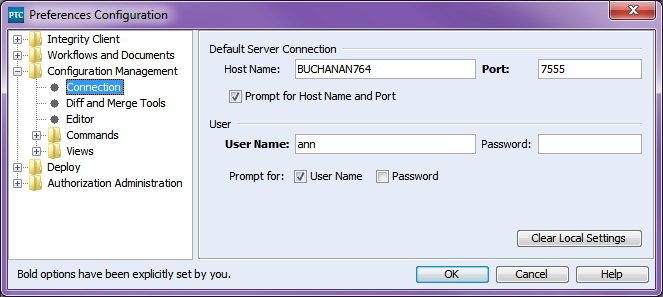
To avoid the prompt, the user either has to remove the setting on prompt, or you need to add --user in the command.
- Mark as New
- Bookmark
- Subscribe
- Mute
- Subscribe to RSS Feed
- Permalink
- Notify Moderator
Best practise is to connect first using si connect --gui and then use the --user option in all CLI commands. Then the user won't be asked anymore to enter login credentials/password.



