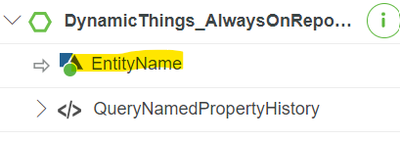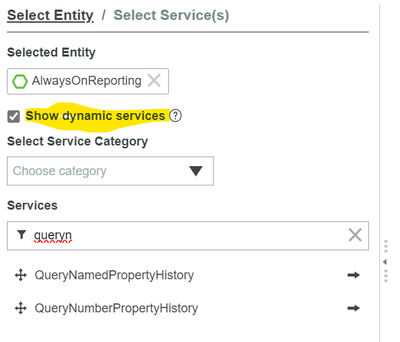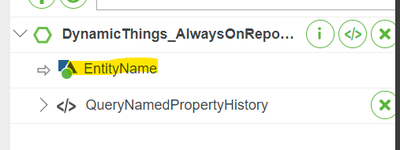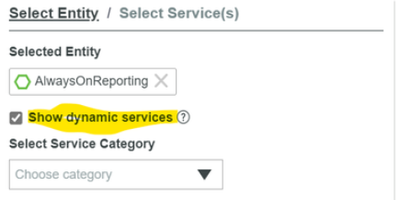Community Tip - You can subscribe to a forum, label or individual post and receive email notifications when someone posts a new topic or reply. Learn more! X
- Community
- ThingWorx
- ThingWorx Developers
- How can I Fetch specific property data from QueryP...
- Subscribe to RSS Feed
- Mark Topic as New
- Mark Topic as Read
- Float this Topic for Current User
- Bookmark
- Subscribe
- Mute
- Printer Friendly Page
How can I Fetch specific property data from QueryPropertyHistory and show in a line chart graph.
- Mark as New
- Bookmark
- Subscribe
- Mute
- Subscribe to RSS Feed
- Permalink
- Notify Moderator
How can I Fetch specific property data from QueryPropertyHistory and show in a line chart graph.
Hello,
I want to fetch a specific property data from QueryPropertyHistory service.
consider like I have a thing and have a humidity and Temperature property. So I want to only fetch Temperature property data from QueryPropertyHistory. How can we do that?
Thanks.
Solved! Go to Solution.
- Labels:
-
Coding
-
Design
-
Mashup-Widget
Accepted Solutions
- Mark as New
- Bookmark
- Subscribe
- Mute
- Subscribe to RSS Feed
- Permalink
- Notify Moderator
In Select Entity you can select your Thing Name
Select Service QueryNamedPropertyHistory service in service category
After that, pass your thing name to EntityName
/VR
- Mark as New
- Bookmark
- Subscribe
- Mute
- Subscribe to RSS Feed
- Permalink
- Notify Moderator
You can use QueryNamedPropertyHistory service to get specific property value from Value Stream
/VR
- Mark as New
- Bookmark
- Subscribe
- Mute
- Subscribe to RSS Feed
- Permalink
- Notify Moderator
Hi @Velkumar
Thanks for the response...
yes its works.
But In my use case I have 3 different Things which has some property data I log and store in valuestream .Now In mashup I have dropdown widget and line chart widget.
How can we get data after selection from dropdown 1 thing and data will shown in linechart of that 1 thing?
- Mark as New
- Bookmark
- Subscribe
- Mute
- Subscribe to RSS Feed
- Permalink
- Notify Moderator
Pass Thing Name from Drop down to service dynamically. It should work.
Pass thing name from drop down
/VR
- Mark as New
- Bookmark
- Subscribe
- Mute
- Subscribe to RSS Feed
- Permalink
- Notify Moderator
Hi @Velkumar
Which service to pass dropdown widget so that I can get thingname and also which selected Entity should I enter in below so that I can get QueryPropertyHistory service data and bind All data to line chart?
- Mark as New
- Bookmark
- Subscribe
- Mute
- Subscribe to RSS Feed
- Permalink
- Notify Moderator
In Select Entity you can select your Thing Name
Select Service QueryNamedPropertyHistory service in service category
After that, pass your thing name to EntityName
/VR